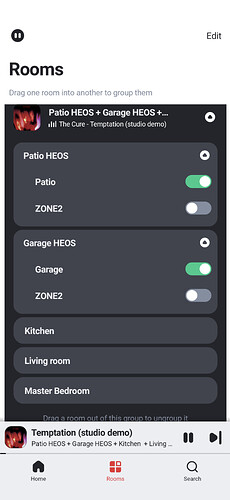@peter_richardson
Ok, now we are cooking with this version. I tested this out and everything is working correctly, except AUTO-power on with multiple receivers in a group. For a group, I can use the power icons to turn on and off the receivers in the group.
- Using Appgineer extension in Roon, uninstalled RHEOS and reinstalled with v0.8.5.0
- Zone control and Fixed Groups both ON.
- Played each receiver independently. Each will automatically power on, if initially off. Power and volume works.
- Powered off both and grouped these two receivers.
- Power icons work correctly and group stays intact. Need to turn on the receivers manually using icon in roon when grouped.
- Volume works correctly on each receiver in group.
- Master volume works correctly. VERY COOL feature!
- Tested using Roon on windows laptop and also on Android Pixel 7 pro phone. All changes visually show on laptop and phone simultaneously.
Funny, when I power on a receiver via Roon and I’m displaying the group in the HEOS app, HEOS pops up an “unable to play” dialogue. This is harmless and doesn’t impact any functionality.
Log dump…
2024-01-13T14:50:15.445441000Z STARTING ROON CONNECTIONS
2024-01-13T14:50:15.490205000Z 1/13/2024, 2:50:15 PM STARTING ROON
2024-01-13T14:50:15.537113000Z INITIATING SERVICES
2024-01-13T14:50:15.538831000Z 192.168.1.174,Linux,DietPi,linux,arm64 Version : 0.8.5-0
2024-01-13T14:50:15.548286000Z STARTING HEOS CONNECTIONS
2024-01-13T14:50:15.550145000Z STARTING HEOS
2024-01-13T14:50:15.653808000Z 1/13/2024, 2:50:15 PM ROON PAIRED com.RHEOS.latest
2024-01-13T14:50:15.670488000Z SUBSCRIBING Pixel 7 Pro 17015fc71138f48048bde7fda68412a7c688
2024-01-13T14:50:15.685739000Z ┌─────────┬────────────────────────┬────────────┬────────────────────┬─────────────────┬────────────┬─────────┐
2024-01-13T14:50:15.686019000Z │ (index) │ name │ pid │ model │ ip │ resolution │ network │
2024-01-13T14:50:15.686169000Z ├─────────┼────────────────────────┼────────────┼────────────────────┼─────────────────┼────────────┼─────────┤
2024-01-13T14:50:15.686304000Z │ 0 │ 'Patio HEOS' │ 1238197077 │ 'Denon AVR-X3600H' │ '192.168.1.237' │ 'HR' │ 'wired' │
2024-01-13T14:50:15.686431000Z │ 1 │ 'Garage HEOS' │ 517302361 │ 'Denon DRA-800H' │ '192.168.1.239' │ 'HR' │ 'wired' │
2024-01-13T14:50:15.686549000Z │ 2 │ 'Living room' │ 945182341 │ 'Denon Home 350' │ '192.168.1.232' │ 'HR' │ 'wifi' │
2024-01-13T14:50:15.686669000Z │ 3 │ 'Family room soundbar' │ 486241238 │ 'Denon DHT-S716H' │ '192.168.1.128' │ 'HR' │ 'wifi' │
2024-01-13T14:50:15.686858000Z │ 4 │ 'Master Bedroom' │ 1172627996 │ 'Denon Home 350' │ '192.168.1.225' │ 'HR' │ 'wifi' │
2024-01-13T14:50:15.687006000Z │ 5 │ 'Workout Room' │ -643584911 │ 'Denon DHT-S516H' │ '192.168.1.238' │ 'HR' │ 'wifi' │
2024-01-13T14:50:15.687130000Z │ 6 │ 'Home Theater HEOS' │ 1176195927 │ 'Denon AVR-X3700H' │ '192.168.1.233' │ 'HR' │ 'wifi' │
2024-01-13T14:50:15.687256000Z │ 7 │ 'kitchen left' │ -76870616 │ 'Denon Home 250' │ '192.168.1.235' │ 'HR' │ 'wifi' │
2024-01-13T14:50:15.687381000Z └─────────┴────────────────────────┴────────────┴────────────────────┴─────────────────┴────────────┴─────────┘
2024-01-13T14:50:15.695928000Z DISCOVERING DEVICES
2024-01-13T14:50:15.700124000Z READING PROFILES
2024-01-13T14:50:15.729849000Z 1/13/2024, 2:50:15 PM DIFFERENT PLAYERS
2024-01-13T14:50:15.730200000Z 1/13/2024, 2:50:15 PM UPDATING CONFIG
2024-01-13T14:50:15.731906000Z 1/13/2024, 2:50:15 PM CREATING ROOT XML
2024-01-13T14:50:16.021813000Z 1/13/2024, 2:50:16 PM CREATING CONFIG FROM IP 192.168.1.174
2024-01-13T14:50:38.009009000Z DISCOVERING DEVICES
2024-01-13T14:50:38.012405000Z BUILDING DEVICES
2024-01-13T14:50:38.012996000Z BUILDING DEVICES
2024-01-13T14:50:38.091433000Z CREATING Workout Room
2024-01-13T14:50:38.135541000Z CREATING Family room soundbar
2024-01-13T14:50:38.160709000Z CREATING Home Theater HEOS
2024-01-13T14:50:38.178633000Z CREATING kitchen left
2024-01-13T14:50:38.198977000Z CREATING Garage HEOS
2024-01-13T14:50:38.217927000Z CREATING Living room
2024-01-13T14:50:38.236849000Z CREATING Patio HEOS
2024-01-13T14:50:38.256626000Z CREATING Master Bedroom
2024-01-13T14:50:38.273670000Z ROON SERVER IP ADDRESS 192.168.1.192
2024-01-13T14:50:38.275314000Z CREATING ZONE CONTROLS
2024-01-13T14:50:38.275629000Z TESTING IF AVR Patio HEOS
2024-01-13T14:50:38.280763000Z TESTING IF AVR Family room soundbar
2024-01-13T14:50:38.282207000Z TESTING IF AVR Garage HEOS
2024-01-13T14:50:38.283683000Z TESTING IF AVR Workout Room
2024-01-13T14:50:38.284960000Z TESTING IF AVR Home Theater HEOS
2024-01-13T14:50:38.288226000Z ADDING LISTENERS
2024-01-13T14:50:38.289327000Z SETTING LISTENERS
2024-01-13T14:50:38.290894000Z UPDATING HEOS GROUPS
2024-01-13T14:50:38.305519000Z CREATING FIXED GROUPS
2024-01-13T14:50:38.315013000Z SETTINGS [
2024-01-13T14:50:38.315315000Z [ 'host_ip', '192.168.1.92' ],
2024-01-13T14:50:38.315492000Z [ 'streambuf_size', 524288 ],
2024-01-13T14:50:38.315636000Z [ 'output_size', 8388608 ],
2024-01-13T14:50:38.315791000Z [ 'stream_length', -3 ],
2024-01-13T14:50:38.315938000Z [ 'seek_after_pause', 1 ],
2024-01-13T14:50:38.316081000Z [ 'volume_on_play', -1 ],
2024-01-13T14:50:38.316232000Z [ 'volume_feedback', 0 ],
2024-01-13T14:50:38.316375000Z [ 'accept_nexturi', 0 ],
2024-01-13T14:50:38.316564000Z [ 'flac_header', 0 ],
2024-01-13T14:50:38.316729000Z [ 'keep_alive', 0 ],
2024-01-13T14:50:38.316873000Z [ 'next_delay', 15 ],
2024-01-13T14:50:38.317007000Z [ 'send_coverart', false ],
2024-01-13T14:50:38.317153000Z [ 'send_metadata', true ],
2024-01-13T14:50:38.317289000Z [ 'flow', 0 ],
2024-01-13T14:50:38.317420000Z [ 'max_safe_vol', 70 ],
2024-01-13T14:50:38.317553000Z [ 'avr_control', 0 ],
2024-01-13T14:50:38.317693000Z [ 'fixed_control', 0 ],
2024-01-13T14:50:38.317824000Z [ 'log_limit', 1 ],
2024-01-13T14:50:38.317963000Z [ 'clear_settings', 0 ]
2024-01-13T14:50:38.318094000Z ]
2024-01-13T14:50:38.320239000Z FAMILY ROOM SOUNDBAR ZONE 2 NOT DETECTED
2024-01-13T14:50:38.325011000Z WORKOUT ROOM ZONE 2 NOT DETECTED
2024-01-13T14:50:40.300119000Z PATIO HEOS HAS POWER SWITCH
2024-01-13T14:50:40.304106000Z GARAGE HEOS HAS POWER SWITCH
2024-01-13T14:50:40.610139000Z HOME THEATER HEOS HAS POWER SWITCH
2024-01-13T14:50:42.316079000Z PATIO HEOS ZONE 2 NOT DETECTED
2024-01-13T14:50:42.318027000Z GARAGE HEOS ZONE 2 NOT DETECTED
2024-01-13T14:50:42.631852000Z HOME THEATER HEOS ZONE 2 NOT DETECTED
2024-01-13T14:53:00.877817000Z 1/13/2024, 2:53:00 PM Kitchen HEOS ▶ Polka Dots and Moonbeams - Frank Sinatra / Tommy Dorsey Orchestra / Tommy Dorsey / Tommy Dorsey & His Orchestra / Jimmy Van Heusen / Johnny Burke / Axel Stordahl
2024-01-13T14:53:30.342868000Z 1/13/2024, 2:53:30 PM Garage HEOS + 1 ▶ It's the Most Wonderful Time of the Year (Album Version) - Andy Williams
2024-01-13T14:56:20.932087000Z 1/13/2024, 2:56:20 PM Kitchen HEOS ▶ Buona Sera (Remastered) - Louis Prima / Sam Butera & the Witnesses / Carl Sigman / Peter de Rose
2024-01-13T14:56:21.433718000Z 1/13/2024, 2:56:21 PM Garage HEOS + 1 ▶ A Holly Jolly Christmas - Burl Ives / Owen Bradley
2024-01-13T14:59:30.656893000Z 1/13/2024, 2:59:30 PM Kitchen HEOS ▶ It Don't Mean a Thing (If It Ain't Got That Swing) [1990 Remaster] - Louis Armstrong / Duke Ellington / Irving Mills
2024-01-13T15:03:32.129327000Z 1/13/2024, 3:03:32 PM Kitchen HEOS ▶ Lil' Darlin' - Count Basie / Count Basie and His Orchestra / The Count Basie Orchestra / Count Basie & His Orchestra / Joe Williams / Lambert, Hendricks & Ross / Neal Hefti
2024-01-13T15:04:57.459904000Z 1/13/2024, 3:04:57 PM Garage HEOS + 1 ▶ Baby, It's Cold Outside - Dean Martin
2024-01-13T15:05:15.466899000Z 1/13/2024, 3:05:15 PM Garage HEOS ▶ Baby, It's Cold Outside - Dean Martin
2024-01-13T15:08:19.487432000Z 1/13/2024, 3:08:19 PM Kitchen HEOS ▶ Quiet Nights Of Quiet Stars (Corcovado) - The Oscar Peterson Trio / Oscar Peterson / Gene Lees / Antônio Carlos Jobim
2024-01-13T15:11:16.862396000Z 1/13/2024, 3:11:16 PM Kitchen HEOS ▶ Mona Lisa (Remastered 2003) - Nat King Cole / Les Baxter & His Orchestra / Les Baxter / Ray Evans / Jay Livingston / Nelson Riddle
2024-01-13T15:14:35.553655000Z 1/13/2024, 3:14:35 PM Kitchen HEOS ▶ Your Mother's Son-In-Law (with Benny Goodman & His Orchestra) - Benny Goodman and His Orchestra / Billie Holiday / Alberta Nichols / Mann Holiner / Dean Kincaide
2024-01-13T15:17:22.844590000Z 1/13/2024, 3:17:22 PM Kitchen HEOS ▶ Big Spender - Peggy Lee / Cy Coleman / Dorothy Fields'