Sorry to hear that.
Try reloading the app (if you are using extension manager) as sometimes the HEOS doesn’t report all the speakers.
If that doesn’t work I’ll troubleshoot with you! Let me know your set up.
Sorry to hear that.
Try reloading the app (if you are using extension manager) as sometimes the HEOS doesn’t report all the speakers.
If that doesn’t work I’ll troubleshoot with you! Let me know your set up.
Its ok, I have a ubuntu vm running on a QNAP NAS. Really works great with RHEOS .5.2-1. After .6 applies as I said it doesn’t pickup all the speakers even though it lists 6 and sometimes 7, not sure where its getting 7 from as I only have 6. I have rebooted the vm and still no success. So I have to restore to an earlier snapshot to get .5.2-1 back. Not sure what to look for in the code or app when this goes to .6
Are you using a docker image or installing from GitHub?
It’s from Github
Thanks.
I may need to make an adjustment to that code too to align with the docker images.
Will get to it asap. Not sure what is going on, so will test.
Does the version of Appgineer have anything to do with it? I’m at 1.1.2.
Just to be clear because its a little confusing the extension authorization is from LINVALE/RHEOS. Is this the site you are working with? Also why is it auto-updating? Because this is beta shouldn’t there be a choice to update or not?
Hi Peter,
Some more observations:
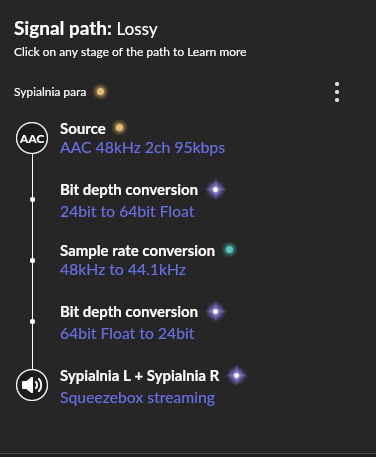
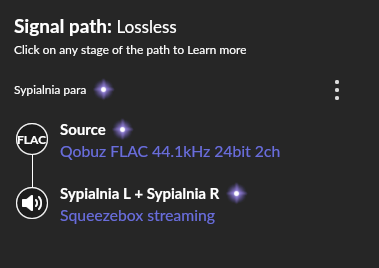
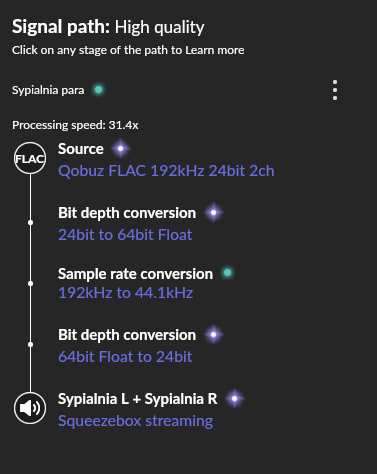
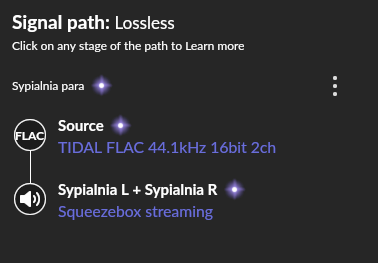
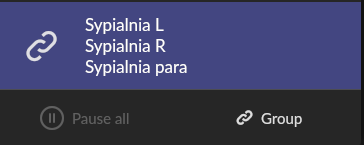
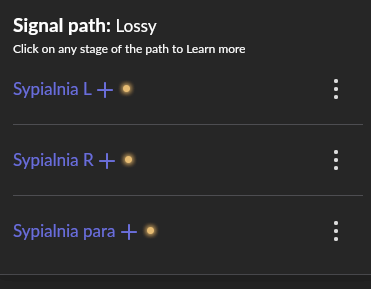
This is an interesting observation - I let Peter know sometimes my groups would not play, now I realize its because I have a stereo group in the rheos-roon-grouping…and if I use the roon group, signal path is great, when I do get rheos group to play, its 'green" (also, it sets the volume to 100 at start)…
@peter_richardson - hopefully this feedback is helpful and not discouraging. I use your add-in every day with roon, just for now, I dont use the rheos group feature…
Patrick
Thanks both.
Feedback much appreciated.
Made some changes to simplify and will upload tomorrow after resting myself.
Peter
Ok - the changes now have the fixed grouo at the top of the list rather than at the bottom so the group is identified by the name you create + the number of players in the HEOS group. The “fixed” player is at the top of the list and controls all volumes.
I have been looking at stereo groups - which can not be crested in the RHEOS app. Once set as a Stereo group in HEOS they appear as a single device to ROON. If you want to switch between stereo grouping and independent players you will need to use the HEOS app - sorry.
If you start the app with the players separate you can enable or disable either player in Roon as needed and select as a stereo pair or independent in HEOS.
I continue to look at what the signal path is in various settings.
Let me know how the new approach works for you please.
For my use case any way to play to a fixed stereo group is fine. I don’t need to modify that group at all.
So all RHEOS versions I’ve seen so far are perfectly fine for me.
My Roon core is running on a SonicTransporter. I also installed Roon Extension Manager version 0.11.9 since I want to use Rheos however I cannot find it under Device Control / extension. Is it only available on version 1.1.2?
@agillis are you planning to upgrade Extension Manager?
Yes. That is correct. The old version is obsolete.
To install Jan’s helpful WIKI is the place to go:
Do you just need to have RHEOS or do you also need to have Roon Extension Manager (from the Appgineer) to make RHEOS work?
its one or the other. the Extension Manager is probably easiest for most. my docker setup wont let the extension manager do certain things it wants to do and i am too lazy to figure that out, so I run the rheos docker image standalone.
Extension manager makes it easier but you can run with the docker image direct if you prefer and know how.
I am working on an issue with fixed groups that needed me to revert to 0.5.xx version in the extension manager (this is now very stable). Will be updating 0.6 xx in the Docker roon-extension-heos:test - probably next week as I am travelling from tomorrow.
Meanwhile the functionality from earlier versions is there for playing separate players or “variable” ie ROON groups - just I wanted to address the input from Patrick and others regarding the approach to fixed (way more complicated than I thought!).
Thanks
Peter
Thanks @peter_richardson , you know the saying, no good deed goes unpunished ![]()
The fixed feature would be nice, but the app is awesome with or without it. I only run the :test docker image now so I can be on the bleeding edge of your development… do your worst ![]()
Did anyone else have the same volume issues I was having? I have not tested fixed groups recently BUT I finally figured out why my macvlan network wasnt allowing some dns calls out which MAY have impacted my environment where you try to talk to HEOS…
[for those that want to know, portainer on synology docker works wonders, but I think it fights with synology docker sometimes when you do advanced network setups and my network db (local-kv.db) was partially corrupt. Upside: learned tons fixing it and now I can use Portainer Stacks to deploy my networks in docker which stops the potential corruption.]
So, I will take another pass at the GROUPs in my RHEOS - the extension shows Version 0.6.4-3 - just checking this is a good version to test Groups for you again, or should I wait until you push a new :test docker image?
kind regards,
Patrick
I have RHEOS set up but my Marantz AVR does not appear as playback device under ROON Settings → Audio. Did anyone experience this issue? Roon Core is running on a SonicTransporter, RHEOS is running on a Synology server (Docker). I can playback on the Marantz AVR via AirPlay.
Hi Bas,
Have you checked squeezebox support is enabled?
Enable Squeezebox Support via Setup → Enable squeezebox support
Let me know and I’ll try to troubleshoot.
Patrick’s section on installing on a synology NAS with docker might be helpful - but it looks like you have it installed and it’s a squeezebox setup issue.
I pushed 6.5 out today - did you pull from latest or from the test image?
Thanks for trying - how’s the Cinema 50 sounding?
A few things to test…when I rebuild the docker image sometimes I have to revoke the extension permission in roon settings and allow the new one as it creates a new instance for roon…always check this going forward ![]()
Also, I typically restart the extension at least one extra time after first boot and after any change in settings (like going from cd to hi res in settings)…it seems certain things only handshake at rheos startup…
And silly question have to ask… AVR is on same network? And AVR has standby enable in it’s settings
Patrick