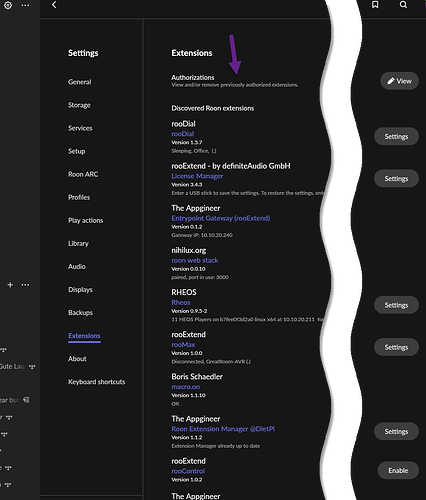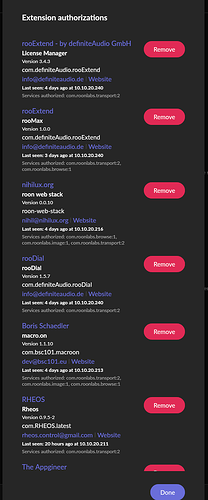I had REOS 0.9.5-2 running for quite sometime. Following my earlier documented instructions (running container with bridge mode).
I wanted to clean things up, so I purged the container/container image after upgrading my QNAP version and re-added the container.
It’s failed ever since, I never see any extension registered with Roon.
It’s failing to init the container, the error I am seeing is below. You can see that everytime it tries again (restarts the container), it pulls a new IP (also gets a new mac address - dhcp logs).
@peter_richardson what logs besides the snippets below would you like?
I see the following errors from the following container configs:
rheos/roon-extension-rheos-0.9.5-2 --bridge network (note: same version as latest)
rheos/roon-extension-rheos:latest – bridge network
rheos/roon-extension-rheos:latest – host network
/2/2025, 2:56:09 AM STARTING RHEOS
1/31/2025, 6:55:06 PM STARTING RHEOS
SYSTEM INFORMATION: 10.1.1.179,Linux,32ebbde2ce59,linux,x64 Version : 0.9.5-2 NODEJS VERSION: v21.7.3
-> 1/31/2025, 6:55:07 PM RHEOS: CONNECTING TO DISCOVERED PLAYER
node:internal/process/promises:289
triggerUncaughtException(err, true /* fromPromise */);
^
[UnhandledPromiseRejection: This error originated either by throwing inside of an async function without a catch block, or by rejecting a promise which was not handled with .catch(). The promise rejected with the reason "No devices found".] {
code: 'ERR_UNHANDLED_REJECTION'
}
Node.js v21.7.3
1/31/2025, 6:55:49 PM STARTING RHEOS
SYSTEM INFORMATION: 10.1.1.180,Linux,32ebbde2ce59,linux,x64 Version : 0.9.5-2 NODEJS VERSION: v21.7.3
-> 1/31/2025, 6:55:50 PM RHEOS: CONNECTING TO DISCOVERED PLAYER
node:internal/process/promises:289
triggerUncaughtException(err, true /* fromPromise */);
^
with the following config I also get an IP, but not shown in the logs; overall the same error
container:
rheos/roon-extension-rheos-test. --bridgemode --privmode (runc)
Node.js v19.9.0
/bin/sh: 1: pkill: not found
-> 02/02/2025, 03:10:32.922 AM RHEOS: STARTING RHEOS
GETTING SETTINGS
-> 02/02/2025, 03:10:32.954 AM RHEOS: DEFAULT HEOS CONNECTION IP IS NOT SET
node:internal/process/promises:289
triggerUncaughtException(err, true /* fromPromise */);
^
[UnhandledPromiseRejection: This error originated either by throwing inside of an async function without a catch block, or by rejecting a promise which was not handled with .catch(). The promise rejected with the reason "No devices found".] {
code: 'ERR_UNHANDLED_REJECTION'
}
I also tried quickly running on docker M4 (MacOS - 15.3 / docker 14.37.2 / engine 27.4.0
ran rheos/roon-extension-rheos-latest (host network)
got the same error as above.
any aarch64 compat concerns (I don’t see any flagged)