Thanks again Mike, by deleting my unnecessary extra zone I was able to get it working. The only other issue was that node crashed out today while I was at work. See output.
-> CONTINUE 1 Changed {“message”:“Started: roon-web-controller”,“is_error”:false}
-> CONTINUE 1 Changed {“message”:“Started: roon-web-controller”,“is_error”:false}
-> CONTINUE 1 Changed {“message”:“Started: roon-web-controller”,“is_error”:false}
It’s update time!
2019-03-13T15:00:02.949Z - Inf: Terminating: roon-extension-repository…
-> CONTINUE 1 Changed {“message”:“Terminating: roon-extension-repository…”,“is_error”:false}
2019-03-13T15:00:02.951Z - Inf: Updating: roon-extension-repository…
-> CONTINUE 1 Changed {“message”:“Updating: roon-extension-repository…”,“is_error”:false}
url: https://raw.githubusercontent.com/TheAppgineer/roon-extension-repository/master/.gitignore
404: Not Found
2019-03-13T15:00:11.393Z - Inf: Updated: roon-extension-repository (0.2.2)
-> CONTINUE 1 Changed {“message”:“Updated: roon-extension-repository (0.2.2)”,“is_error”:false}
2019-03-13T15:00:11.398Z - Inf: Terminating: roon-web-controller…
-> CONTINUE 1 Changed {“message”:“Terminating: roon-web-controller…”,“is_error”:false}
{}
2019-03-13T15:00:11.400Z - Inf: Extension Repository loaded
-> CONTINUE 1 Changed {“message”:“Extension Repository loaded”,“is_error”:false}
2019-03-13T15:00:11.416Z - Inf: Terminated: roon-web-controller (SIGTERM)
-> CONTINUE 1 Changed {“message”:“Terminated: roon-web-controller (SIGTERM)”,“is_error”:false}
2019-03-13T15:00:11.417Z - Inf: Updating: roon-web-controller…
-> CONTINUE 1 Changed {“message”:“Updating: roon-web-controller…”,“is_error”:false}
-> CONTINUE 1 Changed {“message”:“Updating: roon-web-controller…”,“is_error”:false}
url: https://raw.githubusercontent.com/pluggemi/roon-web-controller/master/.gitignore
2019-03-13T15:00:41.916Z - Inf: Updated: roon-web-controller (1.2.9)
-> CONTINUE 1 Changed {“message”:“Updated: roon-web-controller (1.2.9)”,“is_error”:false}
2019-03-13T15:00:41.919Z - Inf: Terminating: roon-extension-manager…
-> CONTINUE 1 Changed {“message”:“Terminating: roon-extension-manager…”,“is_error”:false}
<<<crashed out, restarted >>>>>
RoonCore:roon-extension-manager roon$ node .
{ ‘roon-extension-manager’: ‘0.9.5’,
‘roon-extension-repository’: ‘0.2.2’,
‘roon-web-controller’: ‘1.2.9’ }
Docker not found
2019-03-14T08:42:16.603Z - Inf: Roon Extension Manager started!
 thank you for your tip
thank you for your tip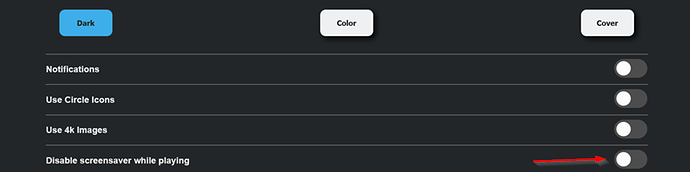
 )
)