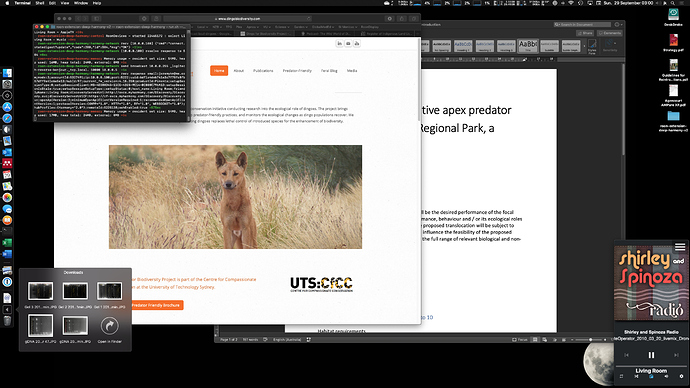My Roon Core server is working on Windows 7 Pro 64 bit system. When i restarts my system the Web Controller is stopped. I can’t restart run it by myself becouse interface of native Roon Remote is unavailable for blind users. How to make Web Controler extension starts automaticaly when windows and Roon Server starts? Sorry for my poor english. Best regards Robert
Hi @Robert_Tota,
If you install the Extension Manager via the Windows Installer and use that to install the Web Controller then it will be started when Windows starts.
Triggered by this thread I once tried to run the Web Controller under NVDA, it read the screen like “Button, Button, Button, Button”. It would be nice if the Web Controller can become an accessibility tool. Hopefully @Mike_Plugge can find the time to add the descriptions.
Hello, thank you very much for your response and interest in my problem. Finaly i have installed the Web Controller but after restarting always i have go t to “roon-web-controller” folder and run CMD to activate app typing “node app.js”. Is the way to make this automatycaly?
Yes under NVDA screenreader only few buttons are describet. Moust of button are anounced “button”… Best regards Robert
Hello, i’have notice the after close the"node app.js" terminal the Web Controller stops responding? Is teh solution to hide this window?
best Regards Robert
Yes, use Jan’s Extension Manager program as suggested above (here).
I have created a standalone app using Flotato to make a nice floating desktop mini player, great for when I’m writing/working.
Where is download for the player You tallking about?
I want to check it i I want to try it with screenreader NVDA.
Best regards Robert
The program I used is Mac only, I think you’re using Windows?
It pretty much creates a simple browser window that displays a website. On widows you can do that with these instructions - https://windowsreport.com/run-website-as-desktop-app/
I think you’d run into the same poor readability with a screen reader though.
Does Roon not work well with screen readers?
Anyone out there want to fork this extension and make screen readable button titles?
No Roon don’t work with screenreader technology becouse its interface is grafic! I have labbelet some buttons by my self using Jaws for Windows screenreader ability to label unnamet elements. But some buttons i don’ know the function.
I thing it is no big trouble to label buttons but it neds time to do. Best regards Robert
Yes i’m using Windows. But i have iPhone and IPad. I If this helps?
Best regards Robert
I am reading up on how to make the buttons more usable on a screen reader. Some articles say to use the “name” attribute and others say use the “aria-label” attribute to make buttons usable with a screen reader.
Once I figure it out, I will be updating the application. So expect an update soon.
Web Controller 1.2.11 is now published.
It contains names and aria related tags for the buttons to hopefully make things easier for screen readers.
Looks like NVDA only runs on Windows and the screen reader options on Linux are somewhat limited. With the new release out, can you try Web Controller under NVDA again?
Thanks!
Hi @Mike_Plugge,
I tried version 1.2.11 with the screen reader and the buttons are named now 
Two things that I noticed:
- When the Web Controller page is opened it always reads that the extensions needs to be enabled, even if it has been enabled in Roon
- The ‘currently active zone’ button below the primary controls is read as “Previous”
Can you have a look at this?
The wrong text on the current active zone button should be straight forward. It is likely that I goofed while reading the code. It has been a long time since I looked at it and - quite frankly it is a mess!
I should be able to fix that when I get home in a few hours.
That extension authorization is weird. Will have to look into it.
Thanks for checking it!
Web Controller 1.2.12 is now published.
It corrects the name and aria-label for the button that @Jan_Koudijs mentioned.
I was not able to duplicate the extension authorization issue, though. I tried with my existing copy and with a new copy, with no luck. The issue is especially weird since that part of the code was not touched with 1.2.11 or 1.2.12…
Thanks
The zone list issue is fixed. I did not get the authorization message this time, don’t know what changed.
@Robert_Tota, do you get things running by using the installer I linked in earlier?
Thank You verry much for descriptions for the buttons. Now it works perfectly. The only small update can be on the button “Zone list” It only shows the name of button not the selectet zone. But i can go with it .
I can duplicate the trouble with “This extension is not installed. Please use Roon client to enable it” I get this information olways after the restart of my Windows 7 64 bit where my Roon core is instaled. I have to go to te “roon-web-controller” and use command “node app.js” and it s tart to work. Best regards and many thanks for gread job. Now i can play my music using Roon.How i can viev my Quee list using Web Controller?
I can update the Zone List button to read the name of the zone if that makes sense. The names I put show the function of the button, but it can be switched to show the value of it.
Web Controller does not currently have the option to show the queue list. It is on my todo list, but I do not have an estimate on when it will be implemented.
Is it possible to add shortcuts to the buttons: “previous”, play / pause “,” next “e.g.” prewious = (alt + shift + left arow) “? Or to switch between” Now playng “and” Browse library "? Blind users use the keyboard to navigate the web page.
Thank you very much for signing the buttons. It works great and made it easier for me to play music.
Robert Tota
I have one more request? Can you add information about the song format to the “Now playing” screen, eg: “Flac 24 bit 88.2 mHz,” DSD 64 "?
Please, move the time counter and information about the length of the song away from you. Now it is seen by the screeanreader like 2: 113: 55.
Thank you Robert for help