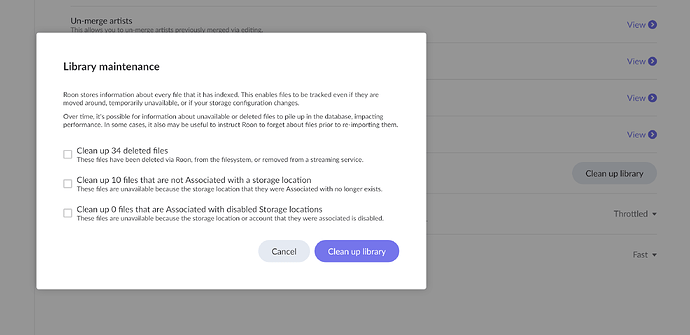Hi @Kroon,
There are routine automatic diagnostics associated with your Roon Core that communicate performance issues to our server. They don’t contain any private or personal information, only a record of your Core’s requests to Roon’s servers. If local storage is failing to load, for instance, the Core will give a generic loading failure trace. We’re happy to answer any questions.
In this case, diagnostic reports showed your Core did not have access to the list of partitioned drives necessary to perform Backups. Since this occurred in the context of audio analysis, we needed to verify whether the same partitioned drive was failing.
As a next step, can you please navigate to Roon → Settings → Library and select “Clean Up Library?” This will open a “Library Maintenance” dialogue window that should indicate how much of your Library is associated with a known storage location. Please provide a screenshot of this dialogue box. It looks like this:
Have you had a chance to refresh RoonServer via the steps above? If there’s a large volume of cached/obsolete data associated with this database, it might help to clear that out in the meantime.
We will investigate your case more closely with our QA team today and I should have follow-up steps shortly. Thank you again for your patience.