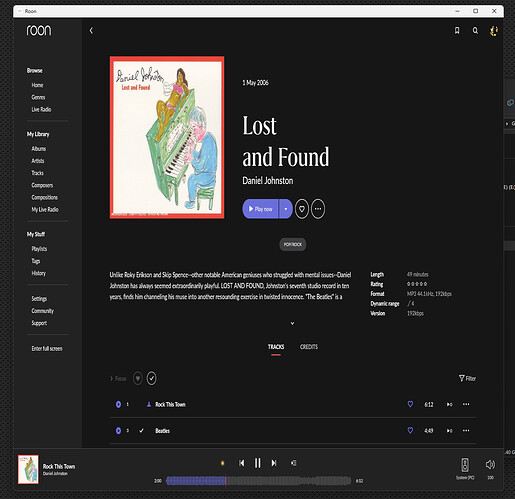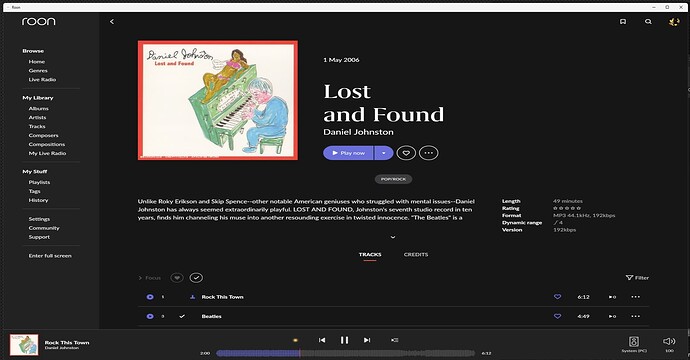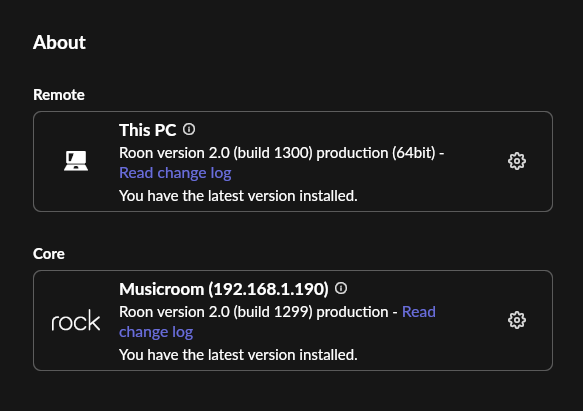Thankfully I’ve not used this section of the forums in a while, but something has come up. Over the last couple of weeks, Roon will start fine, play fine, but after a minute or two the GUI becomes unresponsive. I can move the mouse, and the pointer changes to a hand when I hover over clickables, but clicking does nothing and the whole GUI is unresponsive. The music plays on. A restart fixes it. Roon ROCK running on NUC, remote is a Windows 11 PC connected via ethernet.
Hi Extacampine,
What kind of video resolution is that Win 11 PC using? Graphics Card? 1 or 2 monitors? Is it using HDR?
Graphic hiccups have been seen to happen with some different video setups. When Roon hangs, you also, might look under Windows Even Viewer and see what that error is showing.
Hi @extracampine,
Thanks for the report. First off, are you using an ultrawide separate display, or multiple displays, with this computer?
Do you have an example of a track or album that was playing (or an approximate timestamp) when this most recently occurred?
Is there any pattern as to which page is loaded in Roon when this happens? For instance, are you on a Qobuz album view, or the Settings tab, etc.?
We’ll keep an eye out for your response.
I have 2 monitors, but currently I am using only one (windows is set to show display only on the main monitor). The main monitor is running at 3440x1440, native. Graphics card is NVidia Geforce RTX 3090. It is using HDR. I’m not seeing any pattern in Roon. I don’t use any streaming services - my music is stored on a NAS.
This problem has appeared recently. When I maximise or stretch the Roon window, the contents are stretched rather than resized, like they used to be. See screenshots:
Are you on windows?
Looks like Windows 11 (rounded corners on the window)…
@extracampine - tell us more about your OS build, graphics hardware and driver version… FWIW, Roon is behaving correctly on my Windows 11…
Yes, sorry, Windows 11. Graphics card is an Nvidia GeForce RTX 3090, latest driver as per the Nvidia update app.
Also, I noticed that this problem coincides with Roon “freezing” - I can move the Window about but clicking on things within the window doesn’t do anything.
I’ve moved your Support request about the resizing issue into this existing thread about freezing since I believe they have the same root cause.
You’re in the Early Access group I see - are you currently running Early Access builds? What is the build number?
OK, so you’ve switched back to Production. Then hopefully, you should soon see a fix for this freezing - there was a fix in the recent Early Access for this…
Thanks a lot Geoff, very helpful. I’ll keep my hopes up for a fix soon!
This topic was automatically closed 36 hours after the last reply. New replies are no longer allowed.