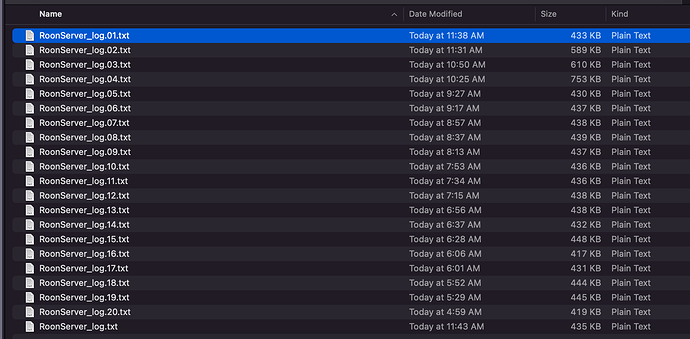Roon Core Machine
SonicTransporter v 2.8 (latest)
Networking Gear & Setup Details
Netgear unmanaged, Orbi Wifi
All devices ethernet connected
Xfinity 1Gb down Internet
Connected Audio Devices
OpticalRendu → Holo Audio May DAC → Rogue RP7 Preamp → Kinki Studios B7 monoblock amps → Goldenear One.R speakers + XXL sub
iMac Monterey 12.3 as remote
Number of Tracks in Library
214,000 tracks
Description of Issue
Things have been stable, but starting yesterday and continuing today, Roon is crashing frequently.
Tried shutting down and restarting the opticalrendu and SonicTransporer.
Tried setting those devices to have static IP addresses.
Crashes happen during playback or when nothing is playing in Roon.
The logs don’t seem to show anything.
Here are the logs:
In the logs I’ve looked at, no error at the end indicating why the crash happened. For example:
03/14 11:36:42 Trace: [storage] [directory] [itunes] playlist key: 87:1:27a68801-5ea3-149a-02e7-70dcc9c54094, seq: 1
03/14 11:36:42 Trace: [storage] [directory] [itunes] playlist key: 87:1:27a68801-5ea3-149a-1d7f-7165bf2e3a92, seq: 1
03/14 11:36:42 Info: [stats] 26690mb Virtual, 6446mb Physical, 4023mb Managed, 1195 Handles, 81 Threads
03/14 11:36:57 Info: [stats] 26682mb Virtual, 6446mb Physical, 4008mb Managed, 1195 Handles, 84 Threads
03/14 11:36:59 Trace: [push] restarting connection (Unable to read data from the transport connection: Software caused connection abort.)
03/14 11:36:59 Trace: [push] retrying connection in 10069ms
03/14 11:36:59 Trace: [devicedb] [autodetect] No Match for DeviceAutodetectData[Type=AirPlay Model=MacBookPro18,2 DescriptiveName=MacBook Pro]
03/14 11:37:09 Trace: Successful POST response from https://push.roonlabs.com/push/1/connect
03/14 11:37:09 Trace: [push] connecting to 34.75.32.38:9206
03/14 11:37:09 Trace: [push] connected to 34.75.32.38:9206
03/14 11:37:12 Info: [stats] 26698mb Virtual, 6756mb Physical, 5292mb Managed, 1196 Handles, 86 Threads
03/14 11:37:27 Info: [stats] 27210mb Virtual, 7267mb Physical, 6083mb Managed, 1197 Handles, 85 Threads
03/14 11:37:42 Info: [stats] 27210mb Virtual, 7270mb Physical, 6086mb Managed, 1197 Handles, 82 Threads
03/14 11:37:57 Info: [stats] 27218mb Virtual, 7276mb Physical, 6095mb Managed, 1196 Handles, 87 Threads
03/14 11:38:12 Info: [stats] 27226mb Virtual, 7274mb Physical, 6063mb Managed, 1196 Handles, 84 Threads
03/14 11:38:27 Info: [stats] 27218mb Virtual, 7275mb Physical, 6072mb Managed, 1196 Handles, 83 Threads
03/14 11:38:42 Info: [stats] 27202mb Virtual, 7279mb Physical, 6075mb Managed, 1196 Handles, 81 Threads
And then the start of the next log:
03/14 11:31:11 Info: Starting RoonServer v1.8 (build 913) stable on linuxx64
03/14 11:31:11 Trace: Checking if we are already running
03/14 11:31:11 Warn: get lock file path: /tmp/.rnsems0-roon
03/14 11:31:11 Trace: Nope, we are the only one running
03/14 11:31:11 Info: Is 64 bit? True
03/14 11:31:11 Info: Command Line Argument: -watchdogport=45287
03/14 11:31:11 Trace: [realtime] fetching time from NTP server
03/14 11:31:11 Trace: [ipaddresses] enumerating addresses
03/14 11:31:11 Trace: [ipaddresses] FOUND lo 127.0.0.1
03/14 11:31:11 Trace: [ipaddresses] FOUND eth0 192.168.1.36
03/14 11:31:11 Trace: [realtime] Got time from NTP: 3/14/2022 3:31:11 PM (3856260671759ms)
03/14 11:31:11 Trace: [realtime] Updated clock skew to -00:00:00.0352654 (-35.2654ms)
03/14 11:31:12 Info: [stats] 22291mb Virtual, 461mb Physical, 301mb Managed, 88 Handles, 26 Threads
03/14 11:31:12 Trace: [orbit] init seq=287512, pending=287461, spcount=7, uidcount=2
03/14 11:31:12 Info: [broker] starting fe4e702b-d69e-4a33-9990-3ebe2150297c
03/14 11:31:12 Trace: [httpcache] loaded 1000 cache entries from /var/roon/RoonServer/Cache/httpcache_2.db, current: 127mb / 128mb
03/14 11:31:12 Debug: [broker/filebrowser/volumeshare] getting volumeshare (\\PBGiMac.local\itunes) from json due to adding volumeshare from previously mounted shares stored in registry
03/14 11:31:12 Debug: [broker/filebrowser/volumeshare] new volumeshare created from json for \\PBGiMac.local\itunes
03/14 11:31:12 Debug: [broker/filebrowser/volumeshare] json volumeshare cifsmount does not exist (\\PBGiMac.local\itunes), but we will not mount it now because we lazy mount shares based on need
03/14 11:31:12 Debug: [broker/filebrowser/volumeshare] getting volumeshare (\\192.168.1.2\mch) from json due to adding volumeshare from previously mounted shares stored in registry
03/14 11:31:12 Debug: [broker/filebrowser/volumeshare] new volumeshare created from json for \\192.168.1.2\mch
03/14 11:31:12 Debug: [broker/filebrowser/volumeshare] json volumeshare cifsmount does not exist (\\192.168.1.2\mch), but we will not mount it now because we lazy mount shares based on need
03/14 11:31:12 Debug: [broker/filebrowser/volumeshare] getting volumeshare (\\PBGiMac.local\mch) from json due to adding volumeshare from previously mounted shares stored in registry
03/14 11:31:12 Debug: [broker/filebrowser/volumeshare] new volumeshare created from json for \\PBGiMac.local\mch
03/14 11:31:12 Debug: [broker/filebrowser/volumeshare] json volumeshare cifsmount does not exist (\\PBGiMac.local\mch), but we will not mount it now because we lazy mount shares based on need
03/14 11:31:12 Debug: [broker/filebrowser/volumeshare] getting volumeshare (\\PBGiMac.local\Music and Concerts) from json due to adding volumeshare from previously mounted shares stored in registry
03/14 11:31:12 Debug: [broker/filebrowser/volumeshare] new volumeshare created from json for \\PBGiMac.local\Music and Concerts
03/14 11:31:12 Debug: [broker/filebrowser/volumeshare] json volumeshare cifsmount does not exist (\\PBGiMac.local\Music and Concerts), but we will not mount it now because we lazy mount shares based on need
03/14 11:31:12 Debug: [broker/filebrowser/volumeshare] getting volumeshare (\\192.168.1.2\dsd) from json due to adding volumeshare from previously mounted shares stored in registry
03/14 11:31:12 Debug: [broker/filebrowser/volumeshare] new volumeshare created from json for \\192.168.1.2\dsd
03/14 11:31:12 Debug: [broker/filebrowser/volumeshare] json volumeshare cifsmount does not exist (\\192.168.1.2\dsd), but we will not mount it now because we lazy mount shares based on need
03/14 11:31:12 Debug: [broker/filebrowser/volumeshare] getting volumeshare (\\pbgimac.local\dsd) from json due to adding volumeshare from previously mounted shares stored in registry
03/14 11:31:12 Debug: [broker/filebrowser/volumeshare] new volumeshare created from json for \\pbgimac.local\dsd
03/14 11:31:12 Debug: [broker/filebrowser/volumeshare] json volumeshare cifsmount does not exist (\\pbgimac.local\dsd), but we will not mount it now because we lazy mount shares based on need
03/14 11:31:12 Debug: [broker/filebrowser/volumeshare] getting volumeshare (\\pbgimac.local\mch) from json due to adding volumeshare from previously mounted shares stored in registry
03/14 11:31:12 Debug: [broker/filebrowser/volumeshare] new volumeshare created from json for \\pbgimac.local\mch
03/14 11:31:12 Debug: [broker/filebrowser/volumeshare] json volumeshare cifsmount does not exist (\\pbgimac.local\mch), but we will not mount it now because we lazy mount shares based on need
03/14 11:31:12 Info: [broker/locations] adding storage location: Internet:Name=Internet Media:Id=e268f098-04c4-4e65-af3f-38ba3c3fcecb
03/14 11:31:12 Info: [broker/locations] media availability: Internet:Name=Internet Media:Id=e268f098-04c4-4e65-af3f-38ba3c3fcecb is online
03/14 11:31:12 Info: [broker/locations] adding storage location: MetadataService:Name=Metadata Service:Id=13769258-b70b-4243-b1d6-bd46e8257ba8
03/14 11:31:12 Info: [broker/locations] media availability: MetadataService:Name=Metadata Service:Id=13769258-b70b-4243-b1d6-bd46e8257ba8 is online
03/14 11:31:12 Info: [broker/locations] adding storage location: Offline:Name=Offline:Id=f1e4b43f-f643-47ba-b875-fd93b32a6006
03/14 11:31:12 Debug: [broker/locations/migration] start, propname: loc_ba11885655054e2f8efc8723553fce45
03/14 11:31:12 Debug: [broker/locations] Migrating UUID based storage location, id: loc_ba11885655054e2f8efc8723553fce45, version: 2```
Help?!
Update:
I moved the database off of the SonicTransporter, reinstalled roon, had it rescan, and started playing music. No crash so far.
Unfortunately that means I lose A LOT of effort I put into correcting the metadata in the Roon DB. Is there anything roon can do to analyze / repair my crash-causing roon DB?!
--Peter