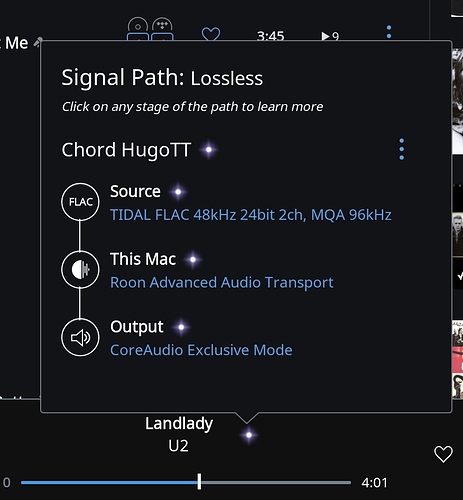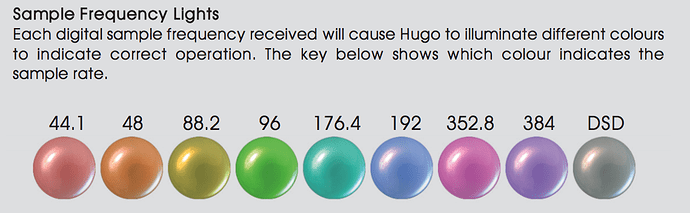It’s ok this stuff lies at times lol. My lampi does not tell me but roon into hq player does. Also my Msb dac does. I’ll take some pictures I keep all dsp and upsampling off everywhere.
I am a pure freak hahaha.
Roon is telling you what the output would be if the MQA was sent to a MQA dac, it isn’t actually converting it. It’s a little confusing, and was put in place so users could identify MQA content on Tidal.
I do get 48kHz when listing to Tidal Master MQA tracks in Roon versus the standard 44.1kHz so it’s still better than ‘normal’, AFAIK. Someone please correct me if I’m wrong.
Maybe maybe not. Only you can answer that question.
Actually looks like I am indeed getting 96kHa to the DAC with a 96kHz Tidal track in Roon. At least the 96kHz led is being triggered in the DAC.
Which DAC? And can you post a screenshot of your Roon signal path?
Is it a case of the 48kHz sample rate indicated maybe looking similar in colour to the 96kHz, on your DAC? Maybe? See below. Shouldn’t be, but I’m colour blind LOL. I struggle with my Hugo2 lights sometimes (often  ).
).
There’s zero chance of your Hugo doing any decoding.
Unless you got a leaked advanced copy of Roon doing the 1st unfold 
I’m trying to think if it’s possible for your Mac to do any re-sampling to 96kHz, even though your signal path shows exclusive mode and bit perfect playback.
Is there anything between your Mac and your Hugo ? Or it’s a direct USB connection?
You’re right. I just tested it further with a local track I know is 48kHz and it is lighting up the same color. On my DAC, I guess the orange LED is off color.
To test further I also played the same 96kHz U2 Tidal Master MQA track using the Tidal desktop app itself (which apparently does software MQA decoding) and that’s lighting up the green 96 LED. So, I guess this is what we can hope for once it’s implemented in to Roon.
Cool. Those darn colours trip me up daily ! 
The Oppo 205 will unfold MQA. Does that mean that it will do that while running ROON?
Yeah, you would just set Roon to pass through the MQA.
Oppo 205 will only unfold MQA from it’s USB inputs and disc player, played through it’s built-in media interface (not USB DAC input nor Ethernet) at this point in time. Perhaps in the future it will via other inputs.
Tonight I will
Post screen shots of what I see and I thank All for replies
Roon support is high ona great product I never feel
I am left alone.
If I may ask one question about roon but off this topic a bit.
In testing equipment I turn off exit drives form my window based CUST nas server
But I still cannot stop the circle top left from adding tracks.
My concern is cpu usage and it’s effect on the sound produced
Is there a way to halt this process. Shutting down scanning does not stop this.
Also thanks so much for adding where source files are located very needed for me. I can now see file locations without playing the files. Thanks.
Thanks - Do I have to wait for ROON to update to handle the MQA or can it do it right now?
You can pass through a bitperfect MQA file to an MQA DAC now. Just turn off any DSP in Roon and enable exclusive mode. The purple light in the Signal Path indicates bitperfect.
And the six million dollar question is, did you hear a clear difference?
I just came across this old thread.
You can pass through a bitperfect MQA file to an MQA DAC now. Just turn off any DSP in Roon and enable exclusive mode. The purple light in the Signal Path indicates bitperfect.
I know how to turn off DSP in Roon. Where in Roon does one “enable exclusive mode”? I can’t seem to find it. Would this be the correct setting for a DAC such as the Explorer 2?
For a Geek Pulse DAC (not MQA) are the best Roon settings different?
As aways…thanks!
Info here - https://kb.roonlabs.com/Audio_Setup_Basics#Device_Settings
More here - https://kb.roonlabs.com/Exclusive_Mode
–MD
Thank you!