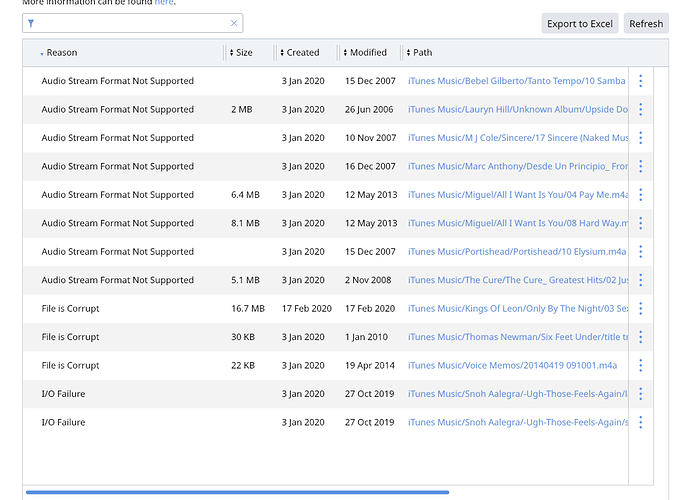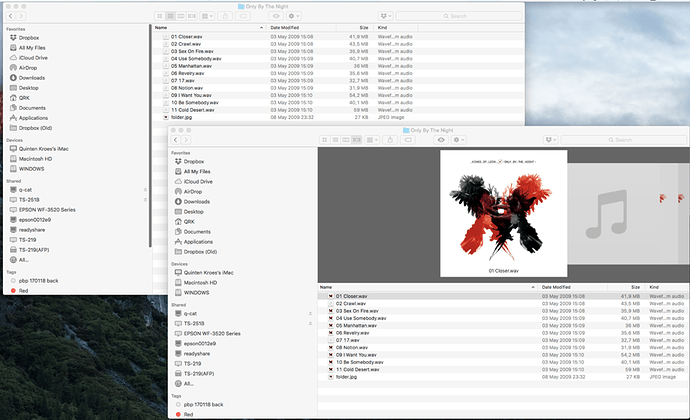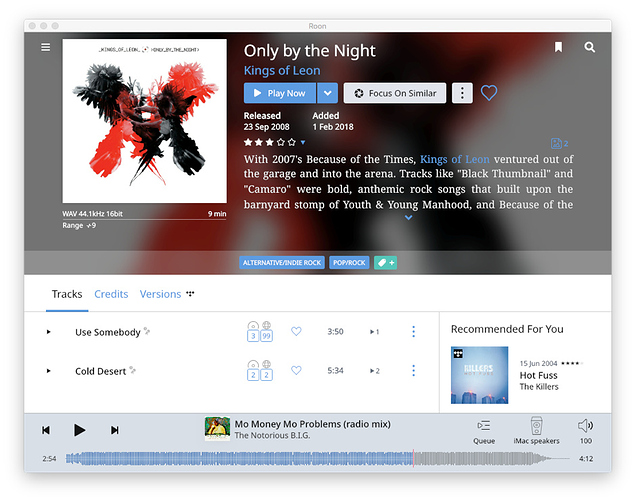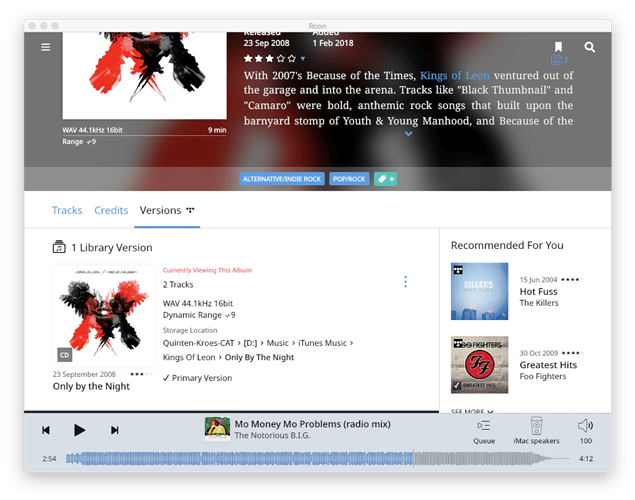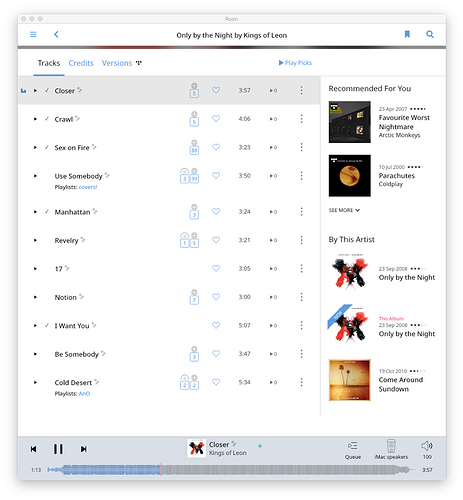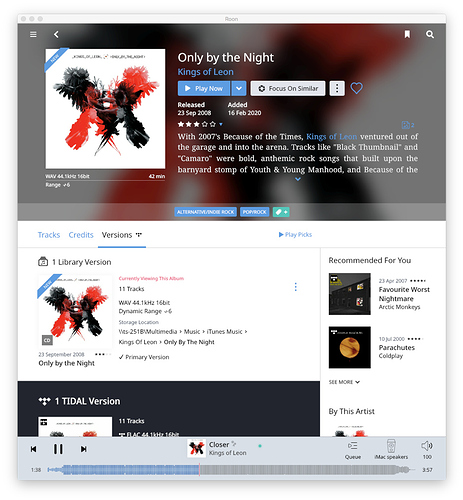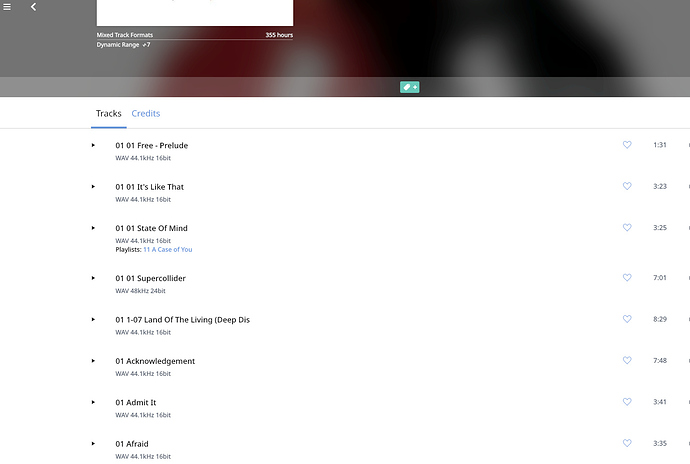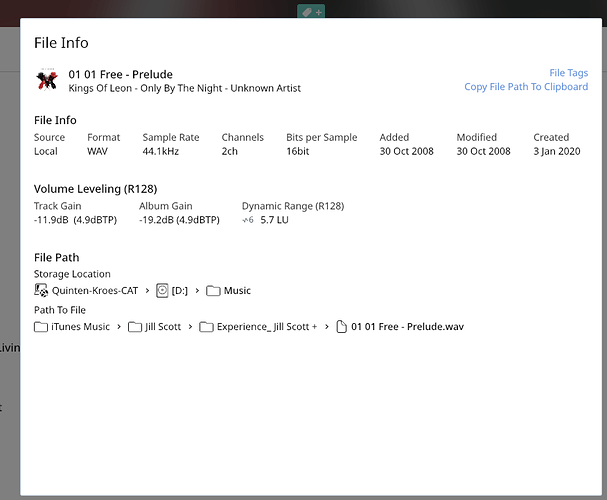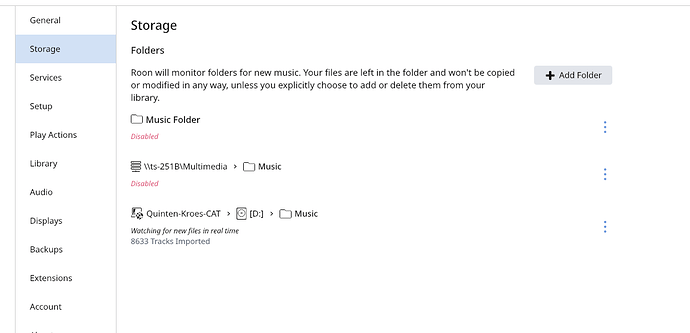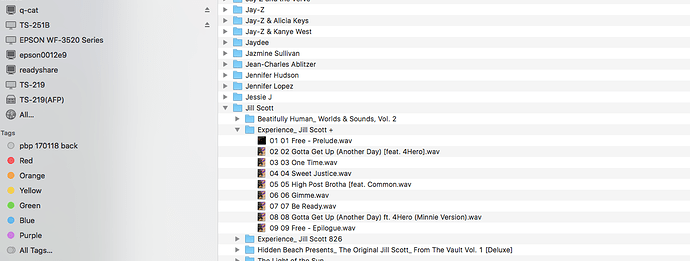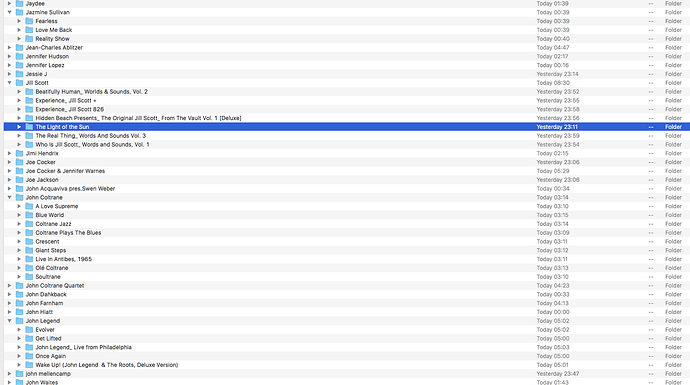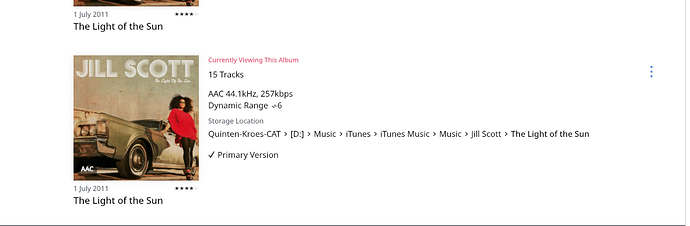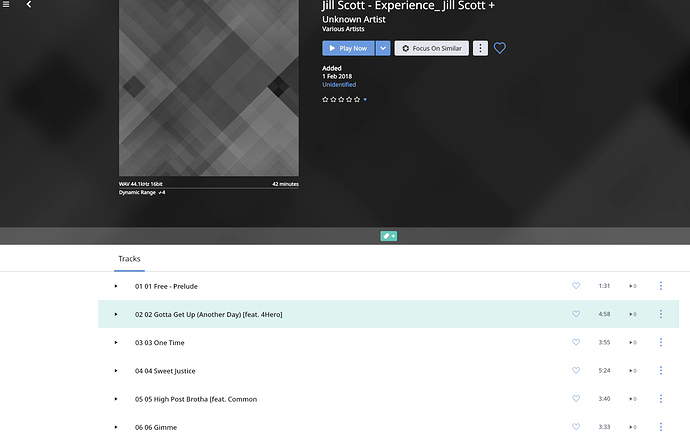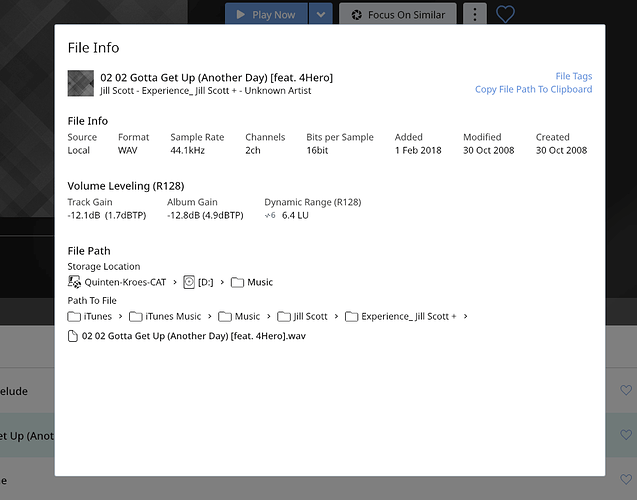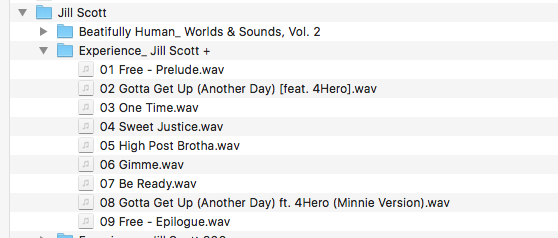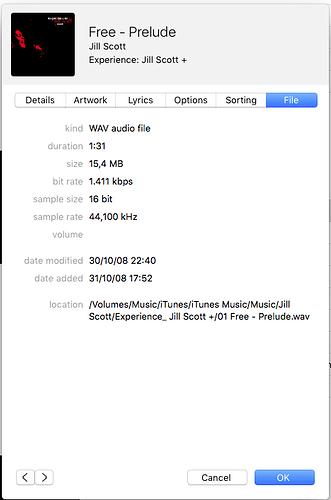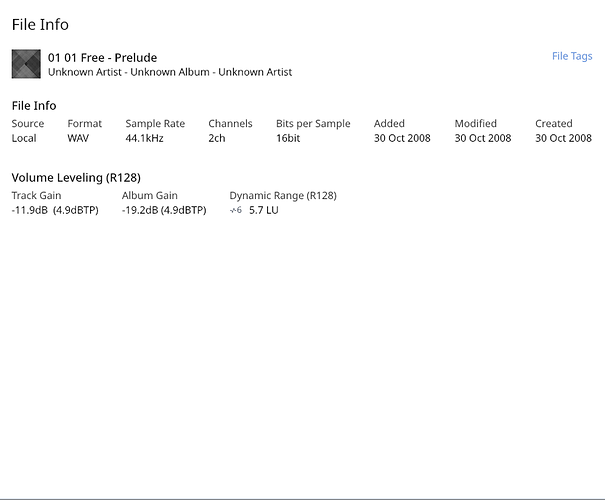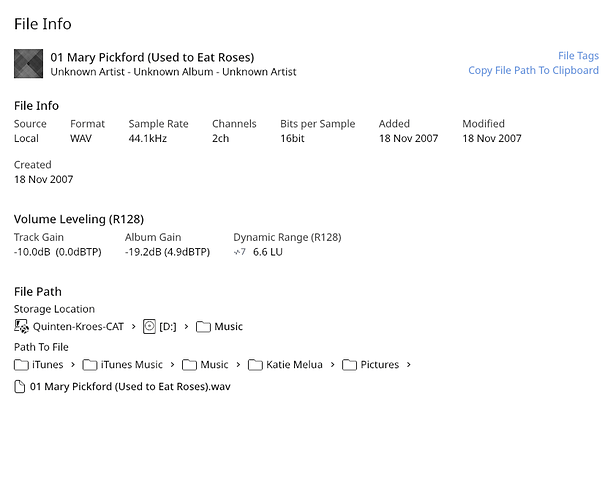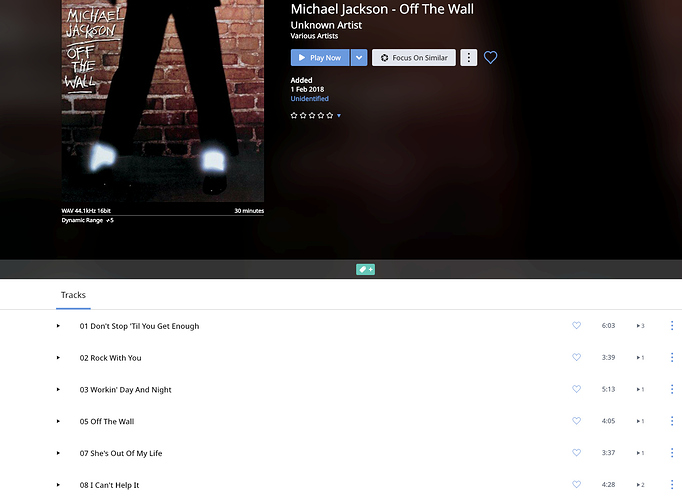Core Machine (Operating system/System info/Roon build number)
Windows 10/Intel i7/Roon 1.7 build 511
Network Details (Including networking gear model/manufacturer and if on WiFi/Ethernet)
wired connections, Roon core is connected over fiber to Netgear GC110 switch->ethernet to router->ethernet to QNAP NAS TS-251B
Audio Devices (Specify what device you’re using and its connection type - USB/HDMI/etc.)
Chord Electronics Hugo TT2 connected over USB directly to Core, various other networked devices
Description Of Issue
I’ve built up a library of around 9K tracks in iTunes over the last decade or so, including many CD-rips to .wav. These are indexed in the usual iTunes way [artist]/[albumname]/[tracknumber_trackname], in a directory called iTunes Music. Mostly these are complete albums, sometimes a selection. The iTunes library was stored on a NAS. When I first installed Roon a couple of years ago, I installed the core-software on my networked iMac and pointed Roon to the music directory on my NAS, which includes the iTunes library (music files plus iTunes library xml and itl files). I did not encounter any major indexing issues then.
Earlier this year I decided to upgrade to a dedicated core, so I built a Windows based audio PC from scratch, including two M.2 drives, one for Roon and one for my music library. Once the PC was up and running in my network, I installed the Roon core software on the first drive and made a full copy of the iTunes Music directory (only the music files, not the iTunes XML/ITL files) onto the second M.2 drive. When setting up this new PC in January, I pointed the new Roon core to the music directory on the second M.2 drive. I did not make it watch the original drive on my NAS, as I thought this would only result in duplicates (I wanted the NAS to only serve as a backup, and no longer as a streaming source). Having done that, I noticed recently that Roon was missing many albums, entirely or partially, even though they have been copied in full on the second M.2 drive.
To see if it made any difference, I added the original iTunes music folder on my NAS as a ‘watched folder’ on my new Core PC. This made some difference:
- my Core did seem to find some - but not all - albums on the M.2 drive of my Core-PC that it had not found initially;
- for the ones it still did not find, it did see some of these sitting on my NAS, even though an identical copy of the same album was also sitting right on Core-PC itself.
I had hoped to make a clean start by having Roon index my library anew, without relying on iTunes metadata, but so far this has resulted in a degradation of my Roon library.
I assume this problem has something to do with the iTunes way of indexing, and the fact that .wav files don’t include metadata, but unfortunately there is no consistency to what I’m seeing. Any help would be much appreciated.
Best regards,
Quinten