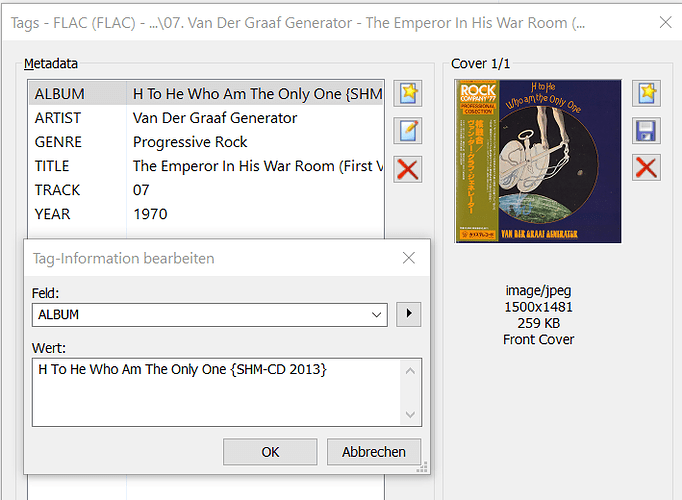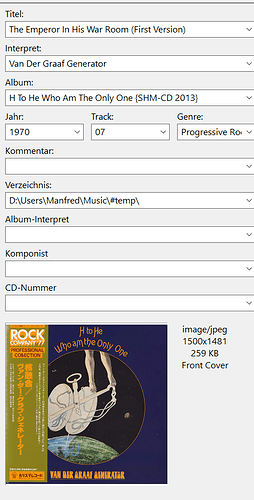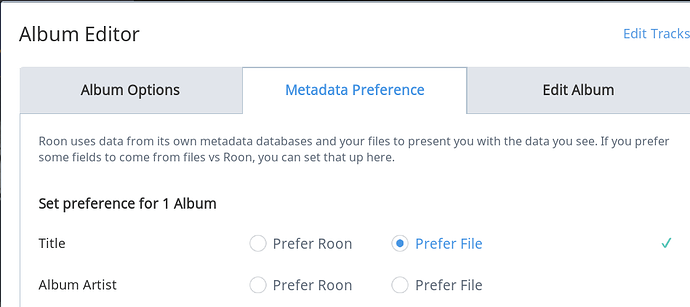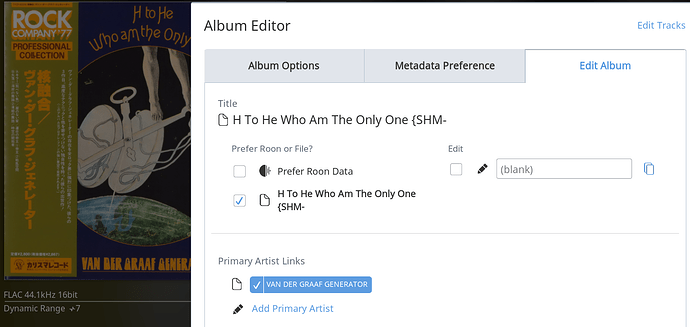Hey Manfred,
@WiWavelength is correct here. Anything we detect that looks like version information (“HD Tracks 24/192” or whatever) is going to be pulled out to it’s own field, which we use in a number of places to clearly distinguish what version of the album you’re listening to, while preserving the actual title of the album.
If you want to know see what version of the album you’re looking at in the album browser, you can enable “Show Album Version” on the General tab of Settings, and this information is already shown on the album page directly under the cover.
Roon is not a file tag editor, so I’d encourage you to not think of these fields as interchangeable snips of data – the title of the album is different than the version information, and if you don’t use these fields the way they’re designed, you’re going to run into issues.
For example, take a look at this page from my library. Here we see that I have a few versions of Kind Of Blue, which are grouped together (as described here):

For this screen to work properly, we need to have the right information in the right place – these albums all share the same title (“Kind Of Blue”) and two of them also have version information (“24 Bit - 192, HDTracks” and “Columbia Jazz Masterpieces”).
None of this would work if Roon wasn’t designed to preserve that valuable context – the name of the album in your screen shot is “H to He, Who Am the Only One” and the system ensures that every copy of that album is matched up, whether they’re in your library or streaming from TIDAL.
This can’t work if version information is jammed into the album title field, so right now there’s no way to disable this functionality, and I don’t think there’s a feature request here. Feel free to open one or comment if there’s one I missed, but as Andrew mentioned this is not a question for support, since this is currently working as designed.
We’ll definitely keep an eye on demand for a change here, and thanks for the question and the feedback @Manfred_Zabel. Much appreciated!