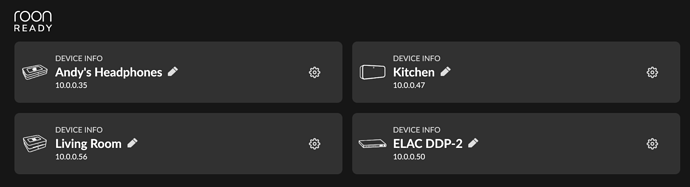Well y’all aren’t going to believe what fixed this: I tried disconnecting from my “real” core database (served up by Roon Server) and starting a new (empty) core database in the full Roon remote application. My certified endpoints were correctly identified, recognized as certified, and even had the correct product icons. All this was taking place on the same computer, and I had already checked that the firewall wasn’t the problem, so this told me that something in the database was the problem. I remembered that a lot of folks had database corruption with the 880 build, and thought this might be related. (Interestingly, when I first reconnected to my real core database in roon server, it even gave me an error message that I hadn’t created any backups–further evidence that the database was corrupted.) Once I remembered where I saved my daily backups, I restored a database backup from December 14, two days before build 880 came out. After the data was restored, it took Roon a little while to update the database to the current (build 884) configuration, but once it did that, my endpoints were correctly recognized. Even the USB input on the ELAC was correctly identified!
TL;DR: Build 880 corrupted something in my database that made Roon unable to correctly identify Roon Certified and Roon Tested devices. Restoring a backup from before the launch of 880 and allowing build 884 to update it solved the problem.