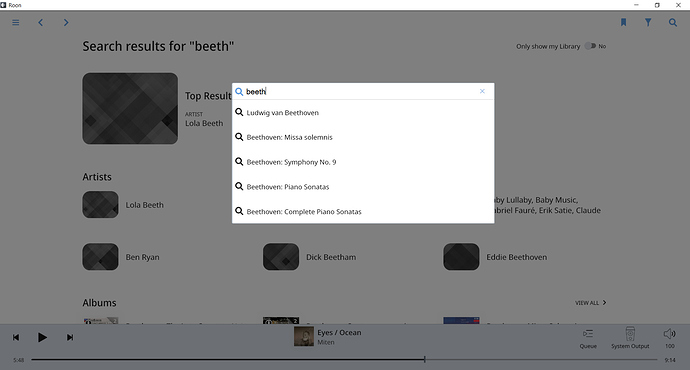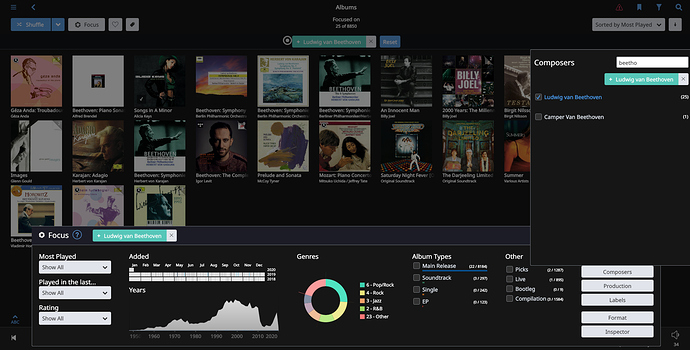So why was this thread closed without any resolution? Now i know why i never saw replies. Hey guys, help, dont just close cases! bad form.
Ages ago i wrote:
"For a product that sells itself on the rich user experience, I’m getting very frustrated with Roon. For example, i wanted to explore a bunch of Beethoven works. I have ripped literally hundreds of disks int he last months, many of which i am not familiar with. So i need to start with simple searches.
First, i get multiple matches for Beethoven. Is Roon unaware that “Beethoven, Ludvig” is the same as “Beethoven L, [dates]”?
Next, and here’s the really bad part, it fails to bring up full half the matches. Only if “Beethoven” is in the album’s name does it come up, and even then sometimes not. If it is a pieces on a multiple piece performance from some artist, i don’t see it. This frankly, is a step backwards from itunes (yikes!) where I can at least Boolean search the database (out of iTunes if need be).
Help!
(note it is possible that some of this is related to my other request re: data lost in the upgrade to 1.7)"
Let me correct myself. I was being very generous. I have in my database dozens of Beethoven works. Some have “Beethoven” in the CD’s title, while on some others it may be a work along with works from other composers, or under the performer’s name/title - but the metadata ought to be in there regardless. If its not, the search is not of much use frankly and maybe i ought to go back to physical CD cases. Or itunes. Or ???
When i search on Beethoven i get maybe 10-15% of what i have. It gets worse, i have the complete symphonies from MHS. But when i search i get one half of the collection (volume 1A,1B), but none of the other half. I also get a few of the individual symphonies listed, but others not. What is the logic? I’m perplexed, and more than a little annoyed.
Help
G
 yes Im joking. I wonder if the 3beez product does better - as its perhaps said to do with classical.
yes Im joking. I wonder if the 3beez product does better - as its perhaps said to do with classical. but it sounds like your tags maybe a bit wanting
but it sounds like your tags maybe a bit wanting