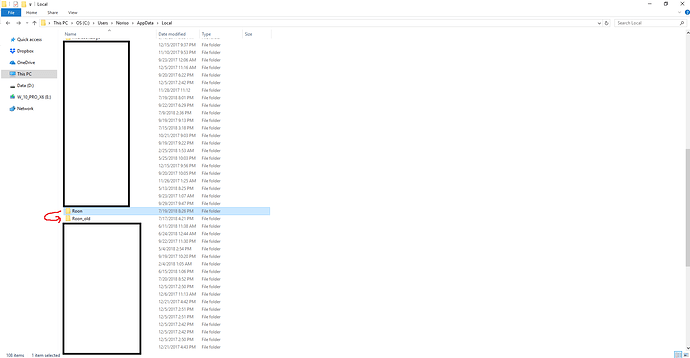I’m having an issue with Roon intermittently (and frequently) losing connectivity when listening to music on my server or creating playlists. I am not very tech savvy so please bear with me. My setup is as follows:
Device: Asus desktop computer with Windows 10, 64 bit
Music Server and Roon Core: Little Green Computer i7 Sonic Transporter, Linux/Roon (connected to router with ethernet cable)
Network: xFinity wi-fi router with three xFi pods distributed throughout the house (wi-fi connectivity is good)
DAC: Schiit Yggdrasil - latest version (connected to UltraRendu via USB 3 Cable)
Music Player: Little Green Computer UltraRendu (connected to xFi pod in basement via ethernet cable and connected to Yggdrasil via USB Cable)
Device: iPad for Roon interface
The Core is loaded with FLAC files mainly from CD’s uploaded to the music server although I have downloaded a few albums from HD Tracks.
This setup has been working great until a couple of days ago when we had a windstorm and the power went out for a little bit. Since then Roon drops out every 10 - 15 seconds - very frustrating. As I mentioned I am not computer tech savvy so please feel free to ask questions but if information is needed from the system please provide me with specific instructions in how to obtain and include it in my posts. Thanks!