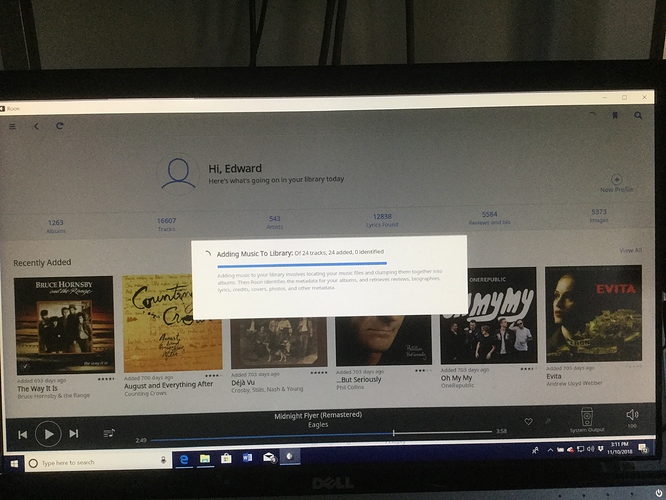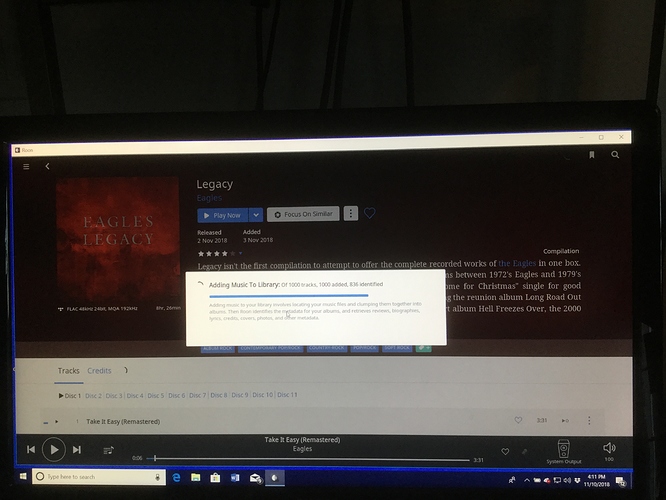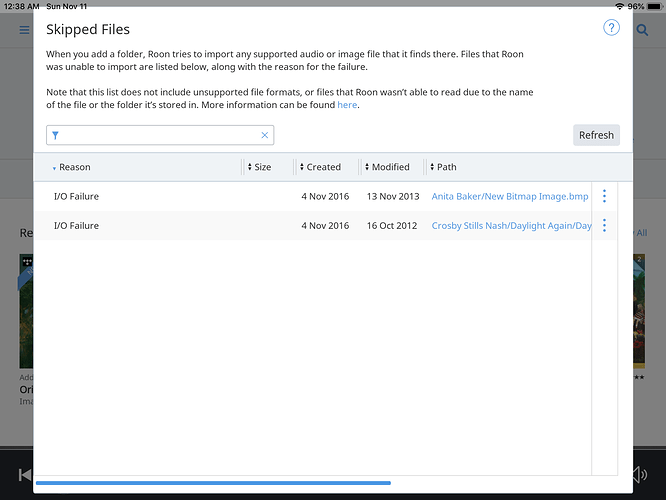The clean up library does not clean up either!
If all your music is on the QNAP you should ideally only have one folder on that screen. Can you explain where the Music Folder is located? I assume the \LS\WVL77B\Music folder is on the old Buffalo NAS and can be removed? The same goes for the iTunes library.
That leaves the \NASFEEB4C\Download\Music folder which I guess is the QNAP and the location of your music library.
The I tunes library can be removed. The other music folder contains one DSD Counting Crows and is on the QNAP NAS
Again, that single album in that location wa never a problem before.
Yes, the disabled folder is the old Buffalo NAS
Bill Jansen, any input would be appreciated. Right now, with Tidal signed out, 1263 albums available. That leaves 708 albums out of the mix including MQA… . Overview screen still showing circle circling with the box showing Adding Music To Library: Of 24 tracks , 24 tracks added, 0 identified…
. Overview screen still showing circle circling with the box showing Adding Music To Library: Of 24 tracks , 24 tracks added, 0 identified…
I have no idea what the 24 tracks are!
Under settings/library there is a skipped files section. You might check to see if anything is showing up in there. Symptoms like yours seem to indicate Roon is stuck on identifying those 24. Support might be able to grab your logs and see if they can identify the troublesome files from those.
Just checked. Nothing is listed in skipped files.
Let support do their magic. HELP!
There’s something that doesn’t quite stack up here. You have a network share for the NAS and a folder for the DSD files which you state is also on the NAS. I think it prudent to clean up the storage locations and to confirm that the two that need to remain are not pointing to the same path on your NAS.
Also, from the last screenshot it seems that files were added but are not identified; I assume your Roon is communicating with Roon’s Meta data servers. The poor performance may indicate a network issue.
I think it would be useful to loop in @support now. I’ll also ask the Mods if they think this should be merged with your original topic since that seems to have been closed prematurely.
Thank you. I do not know, nor have the knowledge, of what to do at this point. I can listen to my original library without Tidal or can open both and have a dysfunctional Roon. The circle still is turning with 24 tracks not added. Library maintenance endlessly trying to clean files hot associated with a location (24663). Very frustrating at this point.
Roon support are aware and taking a look now. I’m going to hold fire with further suggestions for now, but will keep an eye on the topic. I’m sure this can be resolved.
Sure hope so. Listening to my music is supposed to be stress reducing. This situation results in quite the opposite.
Hey Edward – someone from @support will be able to help you with this. The symptoms you’re describing typically occur when there’s some kind of performance problem with how the Core is communicating with the NAS, whether its a bad cable, faulty switch, bad HD in the NAS, etc.
These are tricky issues to resolve since it generally involves being methodical and ruling out possible bottlenecks one at a time, but the support team will be able to walk you through that, and I’m confident they’ll do everything they can to get this resolved as quickly as possible. Appreciate your patience here!
Hi. Just trying a little experiment. Disconnected NAS and trying to upload Tidal. Circle still spins and having difficulty
. Will await your instructions. In the meantime, I am thinking of taking up another hobby☹️Apologies for the difficulties here! I have enabled diagnostics on your account so our technical staff can get some more insight into what’s going on here. The next time your Core is active a diagnostics report will automatically be generated and uploaded directly to our servers
Once that’s been received, I’ll be sure to update this thread and pass the diagnostics over to the team for further analysis.
In the meantime, I’d like to propose a test that will allow us to rule out some possible causes of this behavior you’re seeing. As Mike mentioned, often times this behavior stems from an issue with the communication between the Core machine and the storage location.
Let’s try using Roon with only local media and see if the same behavior still occurs.
Please log out of TIDAL and disable all watched folders in Settings > Storage except for Music Folder and then reboot your Core machine.
When you start up Roon again are you seeing the same behavior, or is everything working as expected? Based on your screenshot it looks like there should be 11 tracks in Roon from the Music Folder.
Hi Dylan
Out for the evening and saw your post. I will send a pic from skipped files that now includes 2 items with I/O that only showed up when I disconnected the Ethernet cable from the NAS and reconnected. When still disconnected from the NAS and signed out of Tidal, the only music available on Roon was the music file which you referred to. Roon was okay at that point. Then, added the NAS back into the mix, and Roon was fine. Then, re-signed into Tidal and okay. This is where the trouble usually bogged Roon down. Only now, with the two skipped files isolated, and only occurring after unplugging from the router and replugging the NAS back in, does Roon seem okay. NASFEEB4C(QNAP) contains all the other music files/albums. Only one album/file under music folder (11 tracks)