So all you need to do is this.
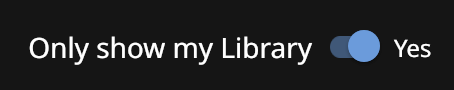
So all you need to do is this.
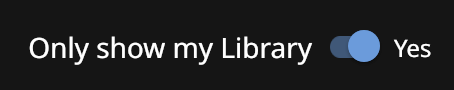
I agree it’s not perfect , I am not sure if this week is a Love week or a Hate week
I am currently adding Movement to my library and will then rationalize my track names. Slow process but probably worth it .it keeps me in the house 
for me it’s neither… Hate is too big a word for a piece of software anyway ![]()
Seconded. Plenty of examples like that for me as well. There is no consistency, even if you tell Roon to use File Tags it sometimes does, sometimes not. Can’t figure out the logic - resp. lack of it.
Thanks - and where do I find this wonderful button? Looked in settings, cant see it.
You still haven’t helped. Even if your suggestion to modify the metadata solves the issue with respect to my own library, you still have not offered a solution for the 159 results returned from Qobuz, many of which are not for the whole composition. You say you are trying to help, but you haven’t helped. Can you please help me? Or will you just keep kicking these issues into the long grass and pretending they don’t exist?
You don’t have to change your settings for that. It’s right there – on the “search results” page (top right corner)!
Thanks, I’ve seen that button. But that is not really helping. That is just “reducing” the display of results after the search has taken place, ie. after Roon as taken its few seconds circling.
Also, I would like Roon to highlight (underscore) the search results in My Library by default, not the Qobuz search results.
So it seems no setting exists for this. So what I may have to do is to log out of Qobuz and only log back in when I specifically look for something new. Not really an option, is it?
That’s incorrect. This is only the very first step towards the actual search. If you type in “Beethoven”, for example, you get the top result (composer), you also get artists (with “Beethoven” in their name) and albums (with “Beethoven” in their title). Nothing has been selected up to this point. If this takes several seconds, then there’s something wrong with your network or Internet connection. It should show up immediately (-> no circling wheel and no dancing jellyfish)!
I’ll just stop trying to help
Maybe ask Qobuz to fix their c**p metadata
Good bye this thread , my comments are obviously unwelcome, I’ve got better things to do
Just cancel your subscription and wallow around in whatever alternative you can find
Ok, but Roon does not rember this „setting“. I have set it to only show library. When I get out of the App and back in, the „ setting“ has been forgotten already. I have to re-set it again. Plaese try this yourself.
So if this is a „setting“ it should be remembered. Correct? If not, its either a bug, or its not a „ setting“ but just a temporary filter.
I think mostly Qobuz’s tags are better than those from other sites. Nonetheless, I retag purchases from Qobuz after download to my own standard. I thought Roon would standardize tags to its standard. Apparently not, which of course explains the whole mess.
Didnt know Roon is little more than a fancy frontend to streaming services.
I tried that. It took 3 seconds to get this:
And when I clicked on the top result it took 10 seconds to get this:
That’s exactly what I told you.
Please take this in the spirit it is meant. We both know the answer to this. In roon you cannot. So, in practical terms what to do.
On the face of it for me personally an ability to sort the composition list by work length would probably be enough, but I may be misunderstanding something and something more sophisticated is required. In any case, in general I would really welcome a re-work of that composition browser, which roon hasn’t really looked at for years. That would be an opportunity to update not just for this, but also for other composition-centric navigation as I have always thought there was a lot of unfulfilled potential there.
The way I work around this at the moment is I just use different players and navigation systems on a case by case basis. Whatever works. I get that is not for everyone and many probably want a more integrated one stop shop environment. But its really not so bad. I really like the stand-off mark-up idea for example. That would make it a lot easier to manage multiple library management and player systems. So, for example, the way my local library is organized means I find it easy to distinguish complete and partial works. That is basically my folder structure but the least said about that on this forum the better. Qobuz seems to have another solution. It is quite easy to see complete works because in their composition search view they present at a work/part level which roon doesn’t. So that is at least 3 ways of doing this, no doubt there are many other ideas. I realise that “don’t use roon for this, use something else” is not a satisfactory answer. But I just want to play the music and I think it is useful to see how this issue is dealt with in other environments, if only for inspiration.
Here is how Qobuz does it, so you can see if all the parts are there and ignore partial works if you wish.
Yep, and the first item it finds after those 10 seconds is „Pictures of an Expedition“ with Minnesota orchestra 
 what th f@#€ has that to do with Carnaval from Schumann???
what th f@#€ has that to do with Carnaval from Schumann???
Roon, thou must improve before the lord.
And I told you thats just not what I am after.
Mods please close this thread before it gets abusive
And now you have 462 performances and it is going to take you 1,800 seconds to wade through 462 results trying to find a complete performance. It is often much worse. Over a 1,000 performances is common. It is not an edge case.
These issues should have been erradicated years ago. But if putting the finger where it hurts puts the mods on high alert to close a thread, this software will head nowhere.