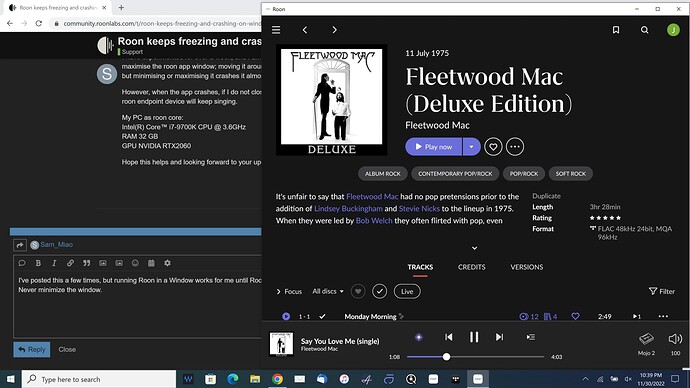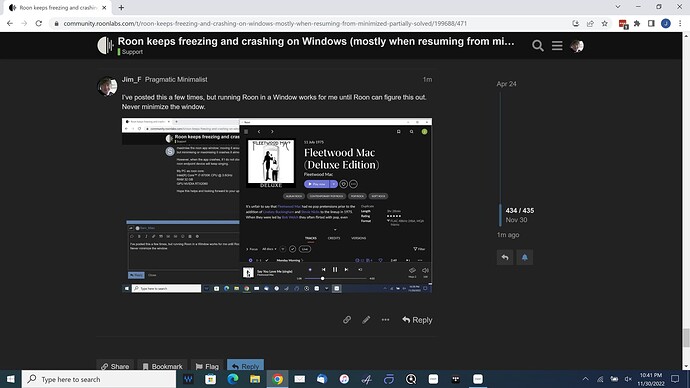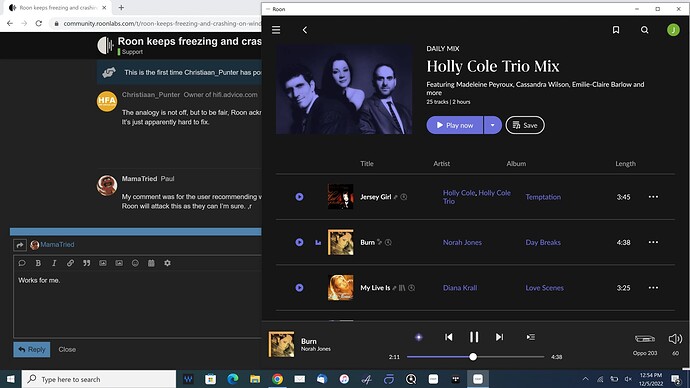What makes things worse is that it takes roon 1 minute before I can click play. I want click roon and then click play within one second. 5000 albums, 80000 tracks it looks roon scanned them every start, I think it is terrible.
I haven’t used Roon desktop for a while due to the crashing issue.
Today I updated to the latest version of roon, and it still crashes in full screen mode.
Roon please fix this issue!!!
I thought it works for me too, but today it crashed when it was minimized, not from full screen but from normal window.
This is really bad.
Never mimimize it.
I have suffered from this same problem for months as well. Roon ‘not responding’ message in Windows 10 when opening Roon from minimized. Problem seems less severe on another Windows 11 machine: Roon freezes for a few seconds when opening from minimized but eventually comes back and does not display ‘not responding’ message. This problem was first reported (in this thread) over six months ago and still seems to lack a fix from Roon. The frustration of people expressed here is therefore understandable.
I tried some setup changes. Didn’t change the freeze.

Is there any update on this? I thought it was getting better, but maybe I was mistakenly coming back to it from a maximized window, and not minimized. Currently I am getting long freezes (and crashes probably 50% of the time) every single time I come back to it from it being minimized.
Thanks.
Yep. The minimise then maximise Roon freezing thing is still happening on my windows 11 machine. Has been ongoing-- probably 4 or 6 months.
Sometimes Roon functions after a 10 or so second freeze, sometimes it just shuts down.
Hi Connor. Is it possible to get an update? Thank you !
Again a disappointment that in the update 2.0.5 no solution to this problem is announced. How long do we have to wait for this to be solved. Can we please have an update on this!!!
@connor @support come on guys, this is getting very frustrating for all concerned now, could you at least give us a timeline for a fix, if not the actual fix itself?
I have the same problem even after this latest update.
I have experimented for over a week, and I am sure that it only freezes and crashes when I minimise or maximise the roon app window; moving it around or adjusting the window size slightly does not crash it but minimising or maximising it crashes it almost every time.
However, when the app crashes, if I do not close the app and just leave it there, the already playing roon endpoint device will keep singing.
My PC as roon core:
Intel(R) Core™ i7-9700K CPU @ 3.6GHz
RAM 32 GB
GPU NVIDIA RTX2060
Hope this helps and looking forward to your updates, thanks!
I’ve posted this a few times, but running Roon in a Window works for me until Roon can figure this out. Never minimize the window.
Gonna try that, thanks.
Hey Doc it hurts when I raise my arm.
Don’t raise your arm.
That is a classic joke, not a bug fix
The analogy is not off, but to be fair, Roon acknowledged the problem and say they are working on it. It’s just apparently hard to fix.
My comment was for the user recommending we just stop minimizing the app and the problem ends. Roon will attack this as they can I’m sure. ,r
I have the same problem even after this latest update.
Freezes but doesn’t crash per se. Happens when I minimise or maximise the roon app window; moving it around or adjusting the window size slightly does not crash it but minimising or maximising it crashes it every time.
However, when the app crashes, if I do not close the app and just leave it there, the already playing roon endpoint device will keep singing.
My PC as roon core:
Intel(R) Core™ i7-10700KF CPU @ 3.8GHz
RAM 32 GB
GPU NVIDIA RTX3080TI
Hope this helps and looking forward to your updates, thanks!
Yes, the music will keep playing. You can shut down your computer and the music will keep playing unless the computer is your Roon core.