This has been ongoing for a while. I would use the above link to follow.
You aren’t alone.
This has been ongoing for a while. I would use the above link to follow.
You aren’t alone.
Definitely worth trying. Thanks!
Will post an update soon.
BTW: CTRL+Win+Left or Right Arrow key to switch desktops.
So… I’ve been having the same trouble… and what are we actually paying for, if this hasn’t been fixed in over a year? Shouldn’t this be a bit of a priority, since it is the actual UI for using Roon for some folks?
After some intense testing I can say - IT WORKS. Thank you ![]()
Is this issue still being worked on? Whenever I see a new update, I hope I’ll see a fix, but haven’t seen anything recently
Thanks
What solve the issue for me was to undo the private net in the firewall
I’m not sure exactly what that means - but I have Windows Defender firewall turned off for all networks, and have had many crashes.
another things that i done was to install roon from roonlabs then turn off pc and clean the roon librery
There should be a one stop resource that covers all the known troubleshooting steps for this issue. Does this kb exist?
Well here we are new updates no fix to this. I think it would be very fair to say they don’t know how to squash this bug.
Experiencing the same issue for a long time now. It was happening on my previous Windows 10 system and has followed to my new Win11 system as well. It’s gotten to the point where I hate playing music with Roon. Roon is seemingly uninterested in engaging on the issue, so when my subscription is up, I’m out.
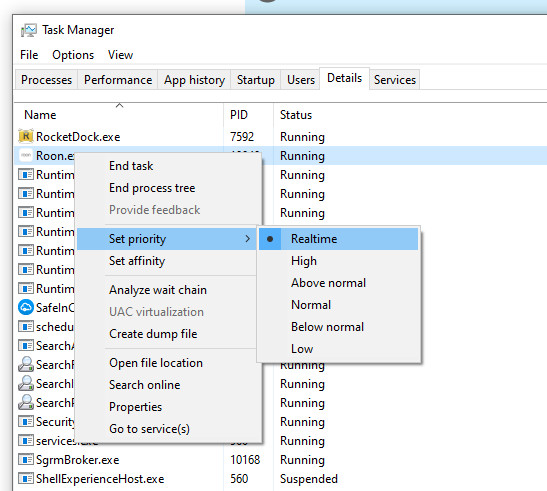
trying this now … don’t sure if its working. Just came to my mind now, that i didnt try it
But otherwise running roon full screen on a second virtual desktop is the workaround for me … 100% working.
Well a very happy birthday to this thread about a very irritating bug. A whole year with no progress in fixing it.
I’ve kind of given up on it ever getting resolved - which isn’t a great advertisement for the quality of Roon to be honest.
@support - is anything concrete ever going to happen here? It might be a minority of users who are suffering, but as forum users are already a minority of your overall user base, there are probably more people than you think who are cursing Roon every day when their client crashes for the tenth time.
Yes, have been experiencing the same issue on a high-spec Windows 11 machine. Extremely irritating and no obvious workaround. Please prioritise this issue.
You might try the secondary desktop workaround. Setup a secondary desktop, run the Roon app on the secondary desktop and don’t minimize it. Switch back to main desktop, and switch to other desktop when you want to control Roon and switch back when you don’t.
MS Windows 11 how-to setup virtual desktops
To switch between virtual desktops on Win 11, open the Task View pane and click on the desktop you want to switch to. You can also quickly switch desktops without going into the Task View pane by using the keyboard shortcuts Windows Key + Ctrl + Left Arrow or Windows Key + Ctrl + Right Arrow .
While I set this up a long time ago, I have come to prefer keeping it on the second desktop as I find i the long run it is easier to switch than to minimize/maximize, since it can be done via quick key strokes.
Hey, you’re a moderator… does that give you the power to edit the top post in this thread and put your workaround there?
The various workarounds get posted over and over, and intermingled with the other random “fixes” that someone thought worked for a day. So someone newly discovering this thread might see your completely functional workaround, or they might see several suggestions that don’t help at all and become even more annoyed.
Just would like to report in…same issue here for a couple of months straight. Extremely high chances of freezing (like 90% of times) after resuming from minimized, and high chances of following crashes. Quite frustrating.
I’m running Roon core on Windows10, 5800x3d, 32GB RAM, 2TB NVME M.2 SSD, NVIDIA 4090 graphics card.
Fingers crossed, but I think this might be resolved for my Dell XPS 15 7590 laptop. If so, I don’t know if it’s due to yesterday’s Early Access release or the latest Intel graphics driver I installed. I don’t use the Dell drivers. Install at your own risk.
Intel® 7th-10th Gen Processor Graphics - Windows*
Description:
This download installs Intel® Graphics Driver 31.0.101.2121 for 7th-10th Gen Intel® Core™ Processor Graphics, and related Intel Atom®, Pentium®, and Celeron® processors.
Version:
31.0.101.2121
Release date: April 5, 2023
Size: 500.05 MB
I’ll report back later if it freezes or crashes or not.
EDIT: Still good 3 hours later…
EDIT2: Evidently, this problem is solved. Unfortunately, I don’t know if it’s the latest Early Access release or the Intel driver I just installed.
EDIT3: I spoke too soon. Problem is not solved, but much better than it was.
think yourself lucky, they have now shadow banned me it seems and despite emailing me telling me I am “trust level2, well done!” they are now moderating my posts before showing, if they ever show, this will be a test. thanks roon support /sarcasm
Not sure where you got the tl2 information from, looking at your profile it shows as tl0 new user which means every post has to be approved by Roon staff or a moderator.
This is nothing personal, it’s the same for every one on tl0.
Nothing remotely close to “shadow ban”.