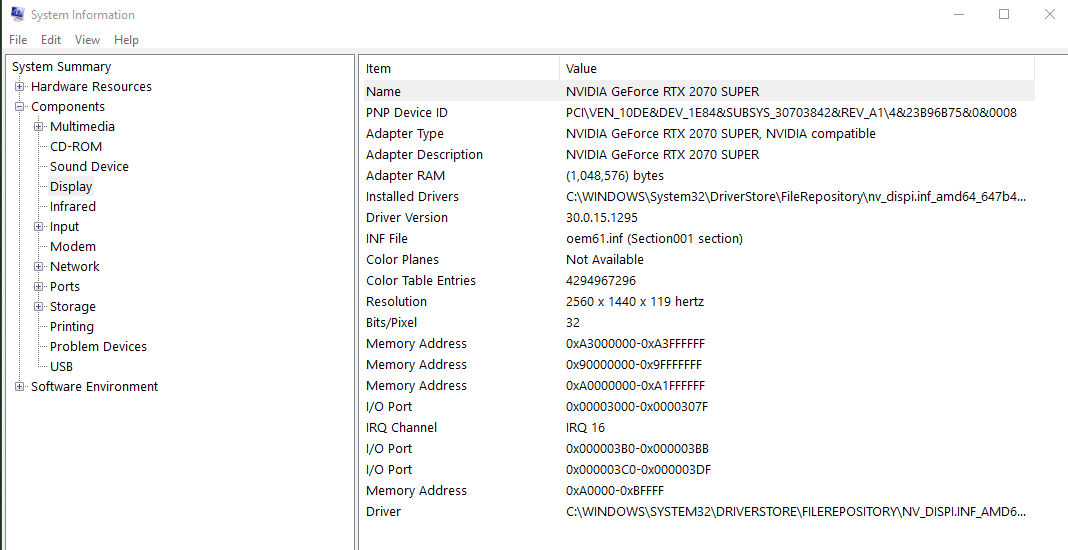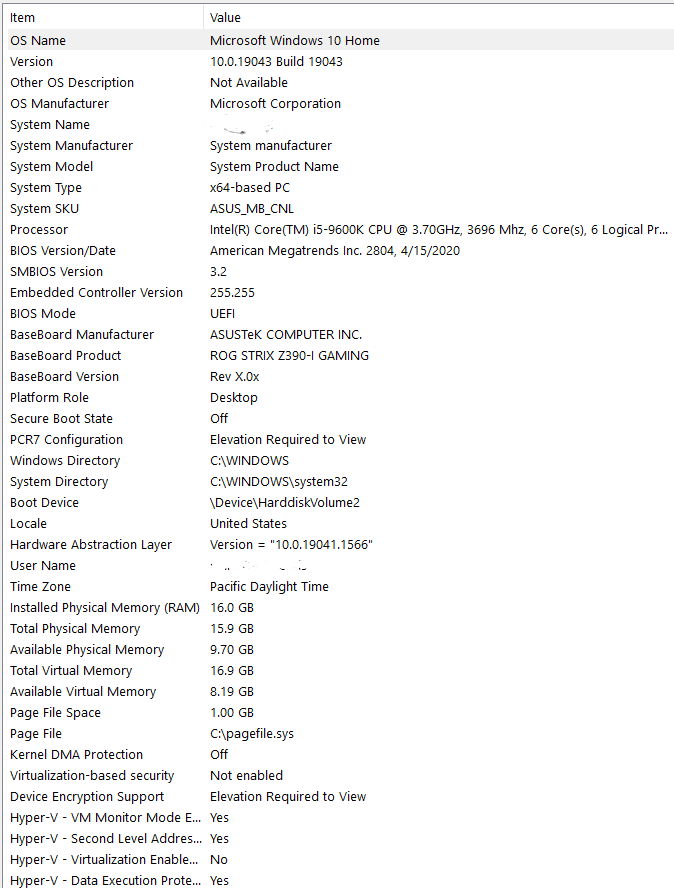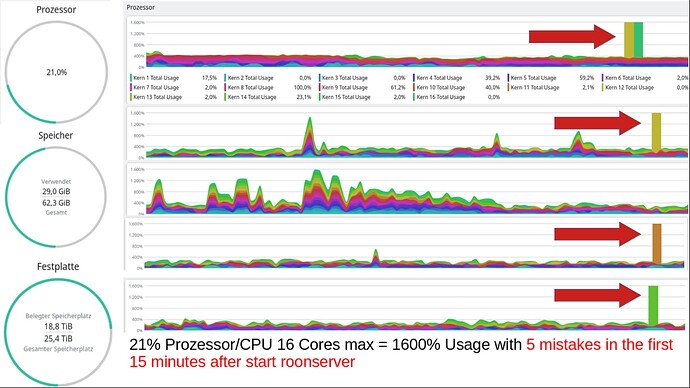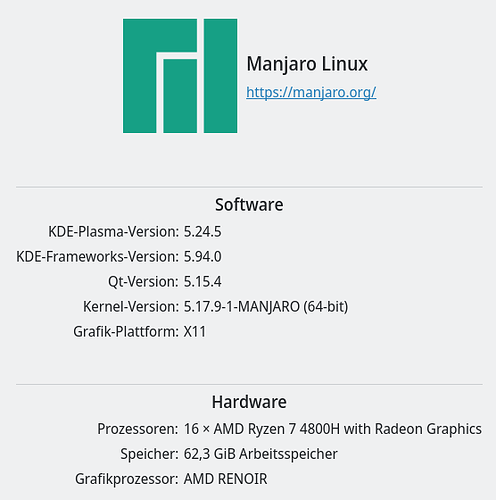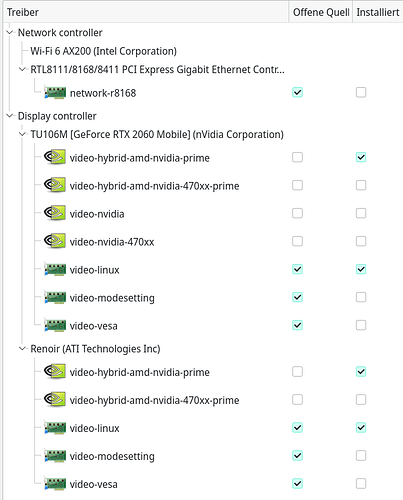left Roon on all night on 1 computer as the active window and on my other computer in minimized mode. It crashes when minimized 100% of the time, the other PC was fine… until I put it into minimze mode.
My Windows 10 laptop has not frozen or crashed today. Maybe Roon made some changes on their end?
EDIT: Screen locked up again.
Still crashing for me…
I installed the latest video drivers I could find directly from NVidia and Intel although they both advised to get them from Dell. We’ll see if this helps.
EDIT: So far, so good, after 4 hours.
Tried the same thing. Not helping in my case.
Still crashing
Freezing happens faster when going to lyrics view, or changing views in general.
It might be related to memory/cache?
Playing a 10 hour compilation and leaving it alone = no freeze
Playing a 10 hour playlist, and jumping around = freeze after around 30 minutes
Windows Roon error reporting (from most recent freeze/lockup)
Faulting application name: Roon.exe, version: 1.0.0.0, time stamp: 0x628687e5
Faulting module name: System.Core.ni.dll, version: 4.8.4470.0, time stamp: 0x61b73432
Exception code: 0xc00000fd
Fault offset: 0x00000000003444c7
Faulting process id: 0x38c
Faulting application start time: 0x01d870fff7764ebd
Faulting application path: C:\Users\chuck\AppData\Local\Roon\Application\Roon.exe
Faulting module path: C:\WINDOWS\assembly\NativeImages_v4.0.30319_64\System.Core\782dd7dd89e97af687ff0bdfb301ea5f\System.Core.ni.dll
Report Id: 3c543ff7-b9c4-44f1-877f-90dac1b412dc
Faulting package full name:
Faulting package-relative application ID:
And another
The program Roon.exe version 1.0.0.0 stopped interacting with Windows and was closed. To see if more information about the problem is available, check the problem history in the Security and Maintenance control panel.
Process ID: 4084
Start Time: 01d85c6fe0e48260
Termination Time: 7
Application Path: C:\Users\chuck\AppData\Local\Roon\Application\Roon.exe
Report Id: a59e03ce-9dbf-4361-b339-5b0ae32a6ddd
Faulting package full name:
Faulting package-relative application ID:
Hang type: Unknown
How about another
Faulting application name: Roon.exe, version: 1.0.0.0, time stamp: 0x62695d8d
Faulting module name: System.Core.ni.dll, version: 4.8.4470.0, time stamp: 0x61b73432
Exception code: 0xc00000fd
Fault offset: 0x00000000003444c7
Faulting process id: 0x3b74
Faulting application start time: 0x01d85b0f88c6b7de
Faulting application path: C:\Users\chuck\AppData\Local\Roon\Application\Roon.exe
Faulting module path: C:\WINDOWS\assembly\NativeImages_v4.0.30319_64\System.Core\e950876872d82f53f34ddb39c91b2d04\System.Core.ni.dll
Report Id: 2adaaac4-65af-4a24-a511-4990160eba07
Faulting package full name:
3rd time today I have had a freeze and shut down.
Faulting application name: Roon.exe, version: 1.0.0.0, time stamp: 0x628687e5
Faulting module name: clr.dll, version: 4.8.4510.0, time stamp: 0x62461f56
Exception code: 0xc00000fd
Fault offset: 0x000000000000b3a4
Faulting process id: 0x3f0c
Faulting application start time: 0x01d871cb195e54a4
Faulting application path: C:\Users\chuck\AppData\Local\Roon\Application\Roon.exe
Faulting module path: C:\Windows\Microsoft.NET\Framework64\v4.0.30319\clr.dll
Report Id: 8670098f-fd55-43ab-a1a2-5fd46ecba8c5
Faulting package full name:
Faulting package-relative application ID:
If you use that machine for other things, like gaming, then there can be conflicting .net software installs. Have you tried installing the latest version of .NET. ver (v4.0.30319) referenced in the error message is not the latest.
that machine is dedicated solely to roon
I will give the .net update a shot. where, in the roon written documentation would i find that the most receint .net framework is required? Clearly i missed that one if it exists.
Crashed again today - 6x
Strange, I downloaded the most recent .net framework and what it responded back with is that I have the most recent version … 4.8. Yet, the event viewer shows an older version it appers to be using, 4.0…
Why would roon be using the older version (does it matter?) when the most recent version is available? @support
Hi All,
Thanks for the feedback here! We are looking into this issue and have brought it up with the team recently, and we are wondering if you could provide some more information. Can you please let us know:
-
Does the hang have any relation to minimizing / maximizing the Roon app or does it occur while in use?
-
When the hang occurs, what is the last active window of Roon? Are you on Now Playing, Queue, My Albums, or another view?
-
What is your CPU/GPU information? If you can submit screenshots of your Windows System Information System Summary and Display Tab, that would be helpful:
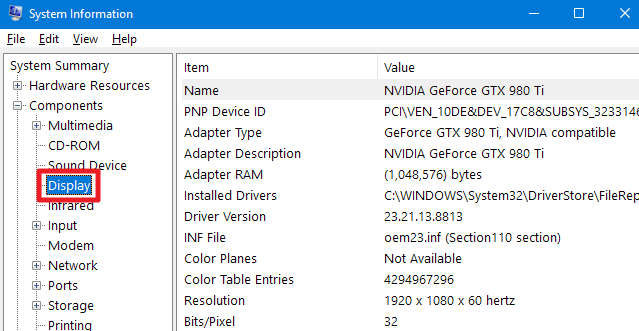
- Are there any common patterns to the hang, does it occur after any repeatable sequence of actions or looking at any views in particular?
We have only seen this issue occur once, but have not managed to reproduce it at-will, having additional information on what hardware is impacted and how to consistently reproduce this on our end would be very helpful towards debugging the issue, thanks!
I’m out of town this week using Roon core on my Dell. I don’t think I’ve had but one or two freeze-up’s this week. The problem was much worse last week at home when using the Dell as my Roon control device with my Nucleus core. But, I did also update my Intel and NVIDIA video drivers during that time.
In answer to your questions:
- This happens nearly always if Roon is currently playing and is minimized and then brought back to the foreground after using another application. It does also sometimes seem to happen even if Roon is not minimized but is not the active application and some other application is running in full screen mode.
- Does not seem to matter what screen you are on. I have had it happen on the Queue screen, the My Library/Albums screen, on a specific album page and also the Home page.
- See 1 above. Most common time this seems to occur is if you are playing music, minimize Roon, then work on something else for a little while then try to mazimize Roon. It will maximize, but the application will hang and then close pretty consistently.
I see a connection Minimize/Maximize (freezing)
The position (the last window) does not seem to be a unique thing
The operating system or graphics cards do not seem to be a unique thing (Windows, Linux) with or without NVIDIA, last/pre-last driver are not significant (Linux), but this is noticeable:
really clear pattern here absent, but gradual approach protects against crashes. First read in locally, then optimize metadata, then Qobuz and/or Tidal log in…
If more is needed (details about OpenGL…) please give hints.
Yeah, I’ve also encountered this crash when returning Roon from a minimized state, although only if Roon has been inactive for more than an hour or so. I’m on an AMD graphics card, though, so this definitely isn’t an nvidia driver issue.
It’s also been happening for at least the past month or so here, on two completely different computers (different ages, CPU vendors, motherboards, video hardware, one laptop/one desktop…in other words, nothing common between them).
This is while using Roon Player, not Roon Core (which is on its own Windows server and runs perfectly). Whenever the Roon Player window loses focus as I work in other applications for several minutes, then return to Roon, it is unresponsive, then will either resume after a minute or so, or will crash. Miminized, or non-minimized, it seems to make no difference–it’s the loss of focus that appears to trigger this issue.
I agree with a couple of the replies above–it’s probably not directly hardware related, but there is some incompatibility going on which may be causing this.
I have two other Windows devices (the server that Core is on, and a tablet) that I have not yet tested it on. But, can do so, if it will help.
After paying more attention to the variables whenever mine freezes (so far 5 times today) my situation is exactly as @Rudy_R.
Sometimes it will freeze after one song other times it takes minutes or hours. There appears to be no standard timing.