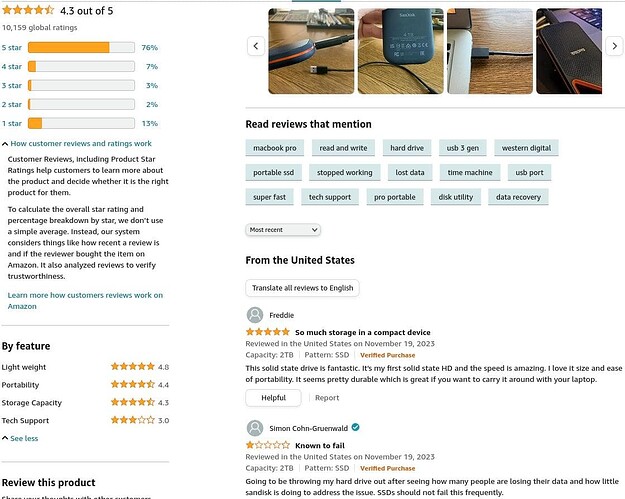I just came across a video about external SSDs (source) that speaks out a clear warning against the model you report an issue with and its bigger 4TB version. A very short Google search and to me it seems that product suffers from connection issues and may even spontaneously loose all data on occasion. The manufacturer seems to currently ignore the issues owners reported and does not have a (working) solution/fix for any of them.
Given all of the above, it may very well be that this is not an issue with the OS your Roon Server runs on (and most-likely not the Roon Server software itself) and waiting for Roon Labs to fix a faulty 3rd party product may not work out – you may be better off using some other product instead.
Prior to using it with my NUC, I had this external drive for over a year without the slightest problem. I’ve never lost a bit of data. It’s as fast today as it was 1 year ago. The product has a 4.3/5 score on Amazon based on almost 10,000 reviews.
It’s probably not a hardware issue if when I force a rescan, the new album appears within seconds.
The problems are that:
- Roon doesn’t scan my drive without my prompt
- Sometimes it won’t even run a rescan if I force one.
It may not have lost any data, but it does seem as though it is behaving like some NASes - not flagging the OS when new data is placed on it. That is precisely why Roon has the rescan interval for NASes - as a workaround for this issue.
Well, that sucks.
Any recommendations for an external SSD drive in the 2-4 TB range that has been known to work well with Roon?
I usually look at the reviews themselves and not just global or average ratings, but 15% 1 and 2 star ratings for a largely standards based mass product customers usually expect to “just work” seems a little much to me. You can read the 1 star reviews here: Amazon.com.
The more I learn about this product(s) from this manufacturer, the less I trust them. At this point of my investigation, using Google search and reading Amazon user reviews, I would throw such a drive into the bin if I had one. This is just my opinion though and you may handle the situation the way you want.
You are write. I went back to the product page and noticed that too. A certain percentage of 3 stars isn’t a call to be alarmed, but that percentage of 1 and 2 star reviews should have caused me to pause.
Interestingly, I have another one from that brand that’s not a Pro model and it has significantly less negative reviews.
Do you have any recommendations for a replacement?
Also, thank you for taking the time out of your day to look into this…very kind of you.
Looking at Amazon, the Samsung T7 has a 4.8 rating and only 4% reviews in the 1 to 2 star rating, region.
The non Pro model seems to be a different kind of product. I also saw it mentioned in the negative reviews as “the better drive”. So you may keep that instead – I assume you don’t have the same issues with it?
I also often see the Samsung T7 series mentioned in similar discussions as a better alternative. While I don’t have first hand experience with this series, my much older Samsung USB drives are still going strong and I never had issues with them.
Thanks for your input.
Since, I mirror both drives. I’ll try to switch them out and see if there’s an improvement.
The T7 is a good drive. I have a handful of them and they are reliable and fast.
Thanks, if this experiment with switching out my other (better reviewed drive) doesn’t fix the situation, I’ll probably get the t7.
Any experience with the T9 model?
It’s only 30 dollars more, due to “Black Friday” deals. It only has 24 reviews on Amazon, which, after my interactions in this thread, give me a cause for concern, considering it was released over a year ago.
Hm… I see a lot of links to a press release from Samsung, dated around the start of last month, that announces the release of their new T9 series.
Note: Amazon is not necessarily and in all cases a reliable source of information.
That seems supported by the fact that the first review is dated from October 20th…good sleuthing BlackJack.
So, I switched my drive to the better reviewed Sandisk (the non-pro model) and same situation. I dragged an album to the new drive and my library didn’t update until I forced a rescan. My library updated within seconds once I forced a rescan.
This drive is definitely formatted in exFAT and I’ve only had it for a month or so.
I kind of don’t want to spend another $150-200 until someone from Roon at least attempts to see if there’s a different problem other than the drive itself.
Can you try the drive formatted as EXT4?
Meaning delete the entire thing and start from scratch?
Well, yes, I’m afraid so. It will at least be a test of whether the format is relevant to this issue.