Sorry, I don’t speak macOS. Seems like one should be able to do a whole machine restore.
I make my suggestion as an experiment to try while you’re waiting for the pro’s advice.
Dunno.
Sorry, I don’t speak macOS. Seems like one should be able to do a whole machine restore.
I make my suggestion as an experiment to try while you’re waiting for the pro’s advice.
Dunno.
Hello Roon @support,
I still have not had an answer to my original inquiry. Any chance of getting a little guidance?
Mac mini mid 2010, high Sierra ver 10.13.6 changed over to a Mac mini 2022, simultaneously moved from Roon ver 1.8 build 1021 to Roon 2.0
both on wifi, tp Link mesh network, no VPN
USB dac
10,000 tracks in library
In moving to the new Mac Roon server and installing Roon 2.0 I lost all my bookmarks, favorites, playlists etc.
Running backup restore never gets further than selecting the backup I wish to restore. Immediately this message displays …
“Restore failed. Please check backup folder and try again.”
No further options are given. This occurs on both the old and new machines running both Roon 2.0 and Roon 1.8. I have tried every maneuver I can think of to get a restore to run audit never works. I have tried several backup copies of the Roon backup files and all behave the same.
Really really disappointed by this loss along with the fact that a previous post on this forum pleading for help got no response from Roon @support.
Bruce B
You might want to wait for a response from support about this (they’re taking longer than usual due to an increase in requests re 2.0 but they’ll get to you)
I recall reading that backups from 1.8 don’t work with 2.0 (not 100% sure on this though).
Since you said you upgraded to 2.0 at the same time as you migrated I’m wondering if that is the issue?
Is it possible to uninstall 2.0, install 1.8, restore your 1.8 backup and then upgrade to 2.0?
I can see that your existing topic has been assigned to a member of Roon’s support team, so I’ve merge this new topic into it to keep all the history together.
I’ll also give them a nudge on your behalf in case it just slipped there net.
Thank you Carl. Look forward to help resolving this. I might add I also lost an extensive collection of DSP profiles I had created so this inability to restore reali hurts when I think about how much time it would take me to re-create what I can of what was lost.
Carl, still no help from anyone after eight days. What do I have to do?
Hi @Bruce_Barbour,
Our apologies for the long lapse here. If you haven’t already, please take the following step to deeply uninstall Roon on the previous Mac Core:
Next, assuming you have your Backups accessible in separate, designated storage location, I’d take the following steps:
We’ve prioritized this thread and we’ll be watching carefully for your response.
Likewise with regard to lagging, I’ve had some other things to attend to in the last few days, but this morning I set aside a couple of hours to follow your instruction to the tee and take another run at recovering all I have lost. Long story short it failed.
To start your instructions did not include deleting the roon app on each computer, but I did that anyway. Deleted the Roon folders, renamed the Roon folder in the Library folder to Roon_Old, reinstalled Roon from a fresh download, Attempted a restore which failed. Then closed all instances of Roon on my household devices, searched for .remembid file in the home folder (root directory?) of each device. Could not find any on either machine. Tried using the search feature in finder to see if a .remembid file could be found elsewhere on either machine. This did not seem to work well but in any event revealed nothing. Deleted the RAAT_server folders on both machines. Attempted restore, FAILED.
Here is a thought is there a way I could send you my backup files and could you test them to see if you could get them to restore?
Hoping to have playlists back for Thanksgiving gathering at my house. Hope we can fix this soon. very frustrating.
Bruce Barbour
PS- The day after I wrote this, since I did not hear back from you right away I decided to run Roon on the new Mac mini core, just to hear some music. Turns out after the deep un-install that half my library is gone! I think it is all the Qubuz files I had added to my library over the years. They evidently had somehow moved to the new core but after the deep uninstall they are all gone and I never backed up the new core since I was expecting to soon be able to restore my ver. 1.8 backups. Now it is more crucial than ever to figure out how to get those old backups to restore.
Just a couple of further thoughts/concerns:
In the two months since this problem began I have of course continued to listen to and discover music, adding to my library and marking favorites. I assume if and when I am able to restore my last backup from Roon 1.8 which was done September 22, I will lose all the additions I have made to my library on Qobuz and favorites, correct? Any hope there is a way to blend ti current data with the backup?
Next, I hear there is a problem with Roon 2 accessing your local library when the internet is down. Is that true? I don’t like the prospect, it lessens the value of Roon to me.
Next ARC, I see little value in it, personally.
Last, you send a notice saying that the subscription rate will be increasing.
I love the way Roon integrates all my devices so seamlessly and the availability of the metadata and the Roon generated playlists and radio BUT the above has me reconsidering the options. My Aurelic Lightning software is pretty darn good and the Qobuz app has improved a lot. If Roon is not reliable and prone to data loss…you get my drift.
Oh and one further concern. Roon 2.0 obsoleted my older Mac mini which I had been using as the core. I figured I’d move it elsewhere in the house and configure it as an access point. However it appears that is not possible. I get a message saying it must be upgraded from 1.8, which it can’t be. Any solution?
Is it possible to just keep running 1.8 on all my machines at a reduced subscriber rate? Just a thought.
You could try installing Roon Bridge on your mini and see if that can connect to a Roon 2.0 Core. All of my devices are on 2.0 now so I cannot determine if there is any inconsistencies with Bridge on an older Mac. If you do this, you just need to install and launch Roon Bridge and not the full version of Roon on your mini.
Thanks Robert but I tried that. With ver 1.8 on the older mac mini and 2.0 on the newer one the software tells you you must upgrade to 2.0 on the older mac mini, which cannot be done since the older Mac is no longer supported by Roon with the move to 2.0. A classic Catch-22.
Still hoping for some help from @support on my main problem, which is the restore of my backups, but they have been very quite despite the promises made above in this thread.
If you are referring to Qobuz adds, they will re-populated into Roon, so those aren’t lost. Any locally ripped music you added will be lost.
It’s not a problem, it’s a feature. ![]() Seriously tho, the new Roon design requires a constant internet connection.
Seriously tho, the new Roon design requires a constant internet connection.
No, I don’t think you did. @Robert_F said to load Roon Bridge on the Mini. Roon Bridge V1.8 will work with V2.0 Core. That’s how I run my RPis.
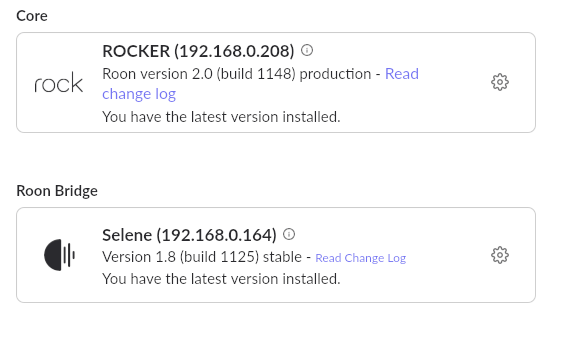
Really? That is a surprise since I thought Roon would just re-look at my local music directory and add all the files that are therein.
I understood Roon Bridge to be what happens when you begin an install from a downloaded Roon installation file and when asked " do you want to use this computer as your core or another?" you choose to use another. When I do that and point it to my newer Mac mini running 2.0 it informs me I must upgrade. If there is another procedure to run Roon Bridge please explain.
Hi, No that’s not correct… what you describe is installing [full] Roon (Core, Endpoint & GUI) but telling it to run as a Remote (so the local core is disabled).
RoonBridge is a separate download, it only act as Roon Network Audio Endpoint. There is no GUI user interface or Core component.
As the protocol RAAT is the same for 1.8 and 2.0 RoonBridge is compatible with both.
———
The important thing to note with RoonBridge is it has no user interface, it is just a RAAT endpoint… and I’m not sure if that would be acceptable to you or not.
Yes, you are right. I should have been clearer. You music folders will need to be re-scanned. Qobuz adds will be picked up as soon as a sync with Qobuz is accomplished…
Roon Bridge worked for me, thanks for the tip! It would be much nicer to be able to interact with the music section without needing a third device, but it’s certainly better than nothing.
Glad installing Roon Bridge solved the Mac re-use question @Bruce_Barbour. I’ll keep this thread open as you still have issues with your backup files.
I solved my problem with no thanks to Roon support or to Roon backups which I have never got to work to this day… I will explain how for the benefit of anyone searching though these threads hoping to solve a similar problem.
What Roon could have told me is that, to paraphrase Julius Caesar, all Roon is divided in three parts. Specifically if you want to completely restore any Roon installation to an earlier time on a MAc you need three things. The Roon app, which is found in the App directory, and two folders or directories namely the Roon folder and the Rattserver folder. Both of these are found in the library folder (which is hidden and can be revealed easily in the “Go” dropdown menu of Finder by holding down the “option” key.
So if you have earlier backups and want to return to an earlier configuration of Roon you just replace those three items. For me they restored lost bookmarks, playlists and DSP profiles which were lost when I changed computers serving as my Roon Core while upgrading to 2.0. But if you copy these three items along with the content of your music library you have a backup of your whole Roon installation which can be restored much more reliably that using Roon backup. At least in my experience.
So happy Rooning to you!