Great. I’m away at the moment , but will try the new build as soon as I get home.
It’s not in HA yet…
Ah yes , I didn’t read the thread properly ![]()
I’ve raised a PR in Home Assistant - so will hopefully be in the next release.
Just to update everyone, the new release of Home Assistant (2023.1) contains two Roon related fixes:-
-
Home Assistant, in some case, would have trouble reconnecting to Roon core after a disconnect. This was particularly a problem for people who turned off their cores overnight. This was a problem with one of the underlying libraries, which has had many issues sorted. So I’m optimistic this will fix those reconnection issues.
-
When playing music from a script or automation, you specify a path like
Genres/Pop. This worked fine until you wanted to play anything that includes a backslash character. The code now allows you to quote the path ieGenres/“Pop/Rock”
The change contributed by @jmvdv discussed above to fix the volume adjustment on some endpoints has now been merged into home assistant and so should be part of the 2023.2 release next month.
Thanks so much for this Roon Module. I’ve been using it the last few months and had been great to get basic controls from Alexa working along with some basic scripts.
One thing I’d like to do would be to have certain scripts run from different user profiles. Currently all scripts are run through my main profile, but find that is impacting my “what have you been listening to” and “recently played” items within Roon.
The use case I have is that I have a playlist that’s on shuffle for the kids that triggers daily as an alarm for them. But the issue I have is now my profile on roon is blighted by their playlist music. Are there any ways to specify the user as part of the script / sequence in Home Assistant?
There isn’t currently a way to do this.
I think there are api calls to switch profiles - although they may not work 100% correctly - see below.
I’d also need to think about how to set a profile from inside HA…
Thanks for the response! I guess one way would be to set my Profile as not the main profile as those stats are not being updated. But this would mean starting with a fresh profile.
Hi all, I’ve been finding Home Assistant really successful as a quick UI for Roon. Combined with some extra integrations on both sides (e.g. logitech harmony remotes) it’s working really well, but access to the “Pause All” interface that shows up inside the Roon Remote would make it perfect.
I can show all my zones together, however it would be great to have one consistent spot to simply pause anything playing. Is this possible? (I see on the Home Assistant page that you can supposedly target all players, but I can’t seem to get this to work at all).
I’m also interested in transferring between zones (which it also claims to support) but realistically I’d probably use the real remote.
Glad you’re finding it useful.
I will check the pause command working on multiple endpoints.
But it’s very easy to write a home assistant script that would pause each player in turn, and attach that to a button in home assistant.
The transfer between endpoints command should work (it did when I tested it during development!). It’s similar to the group function (which I know works because I use it every day!).
Create a scene in HA, add all your roon entities and set their state to paused.
then you can call the scene in anyway that’s convenient to you in HA.
If you use the iOS companion app and you have an Apple Watch the scene will show in your apple watch HA complication and you can pause all from your watch. I use this to turn off all lights when going to bed for example, pausing all Roon endpoints would work in a similar way
It works fine for me. I use it regularly.
Thanks for confirming!
Sorry, I didn’t mean to imply it didn’t… I haven’t tested that yet.
Re “pause all”, I’ll test the two suggestions soon. Thanks!
Sorry, I didn’t mean to imply it didn’t… I haven’t tested that yet.
![]()
I have a stationary headphone listening station on my desk. My use for transfer is a physical button on my desk (on a Lutron nano controller) which transfers the stationary desk zone to my FiiO M11Plus. I love that use.
I need to spend some time with it. What I really want is for the button to transfer in either direction depending on which is actively playing. Just haven’t spent the time to do that yet.
I like the idea of the toggle button!
I was checking some of my automations - and I had one I’d forgotten.
A long press on a Philips Hue button will transfer what’s playing in my shower room to the bedroom. I tested it this morning and it worked fine. Just need to remember to use it!
BTW I’m experimenting with a ROCK on off button…
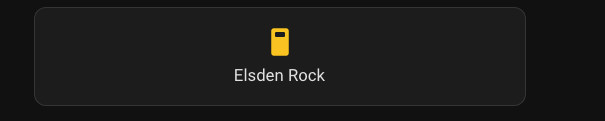
It doesn’t need the Roon module - just the REST and WOL integrations.
The switch works perfectly - and allows me to turn the ROCK off overnight and on in the morning.
But the roon HA module used to have an issue reconnecting - so I’m still testing to see if the bug is fixed. Even if not I have a work-round. Reloading the integration (which you can do in an automation) will make it reconnect.
@jmvdv Your volume adjustment changes should now be available in Home Assistant 2023.2.0 that was released today.
I’ve upgraded - but my endpoints worked anyway - so hard to know if your issues is resolved.
Hopefully you can check!
Hi @GregD i just updated and it works perfect! Thanks for all your work on the integration! ![]()