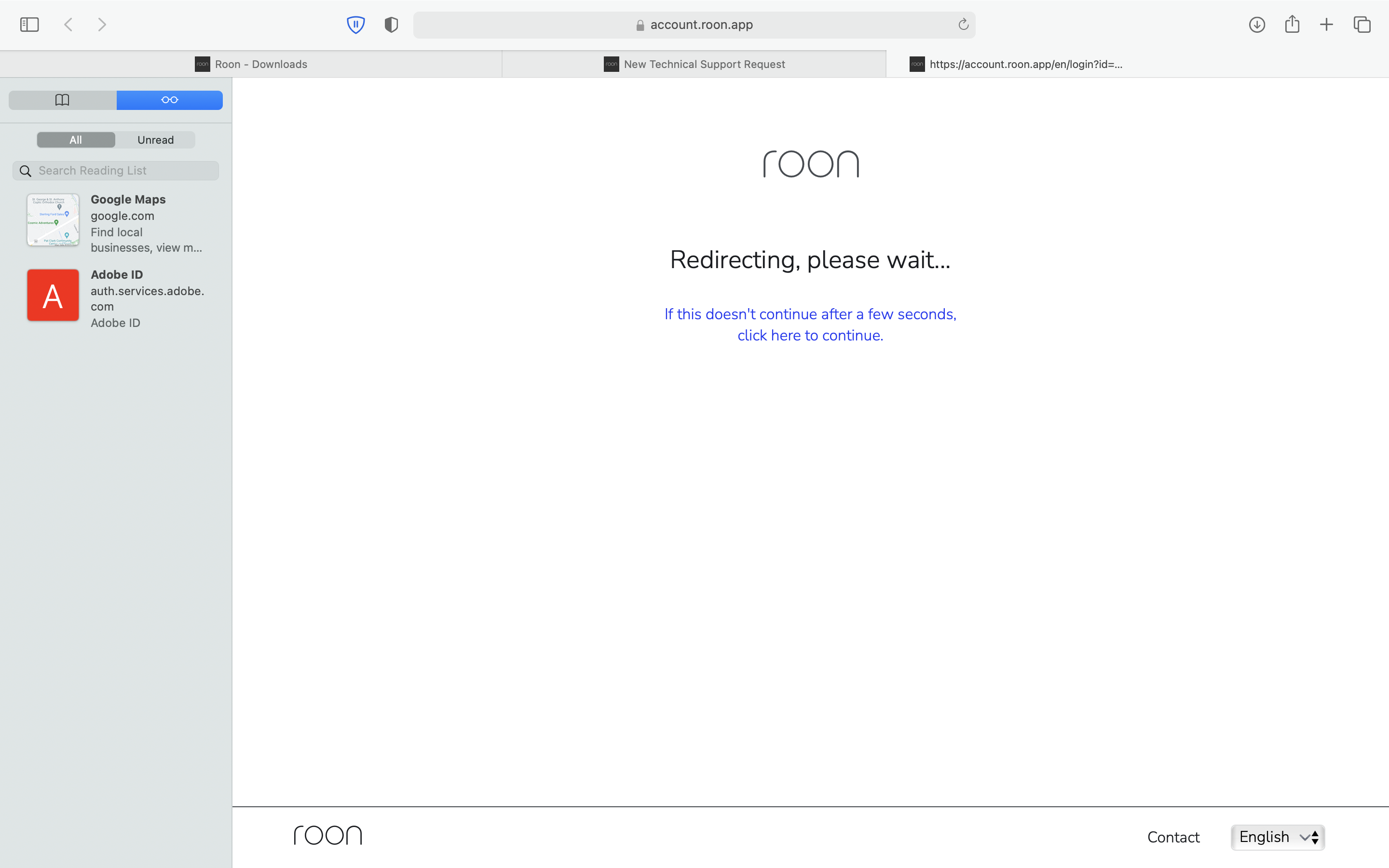Affected Product
Roon
Roon Issue Category
Installation or Setup
Description of Issue
Roon downloaded to MacBook Air but will not boot; can sign in to trial account, launches page to confirm download; after I confirm the download Roon launches page with message of a redirect and if nothing happens click on a hyperlink that refreshes the page. Nothing happens after several minutes of waiting. Solution sought, please.
Roon Core Platform
macOS
Roon Core Specifications
MacBook running OS 11.5.2; 512MB Ram
Connected Audio Devices
Bryston bda3.14 but not currently connected to network
Home Network Details
MacBook using WiFi from central router; bda3.14 connected to central router via ethernet cable to a WiFi extender (bda3.14 working well able to connect to and download from Qobuz)