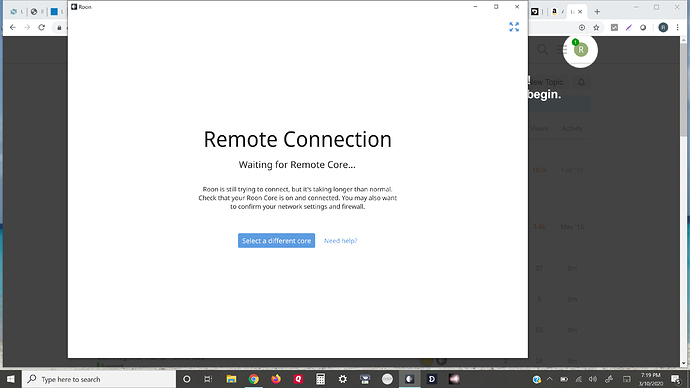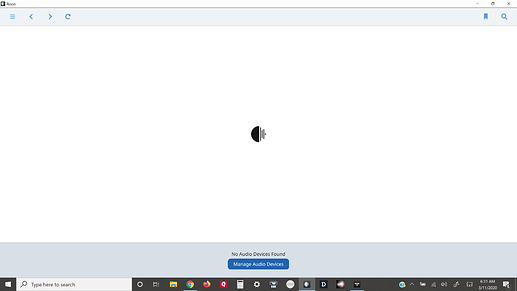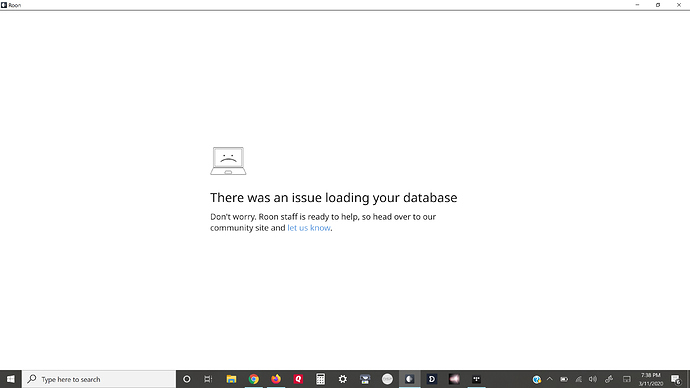Same for me. I’m on 1.7 build 528 connected to a Sonictransporter server 1.7 build 528. I’ve never been down for two days with Roon. I reset the router and wifi. Restarted my computer and server. I am using Tidal. The service works fine directly through the app.
Same for me. I’m on 1.7 build 528 connected to a Sonictransporter server 1.7 build 528. I’ve never been down for two days with Roon. I reset the router and wifi. Restarted my computer and server. I am using Tidal. The service works fine directly through the app.
Hi @rohan_stevens,
Can you describe your networking setup? To confirm, are you using Chrome to try to log in? Is there any change if you try a different remote device?
The music server is my core connected via ethernet to the router. My windows laptop and iphone are remotes connected by wifi on the same network. I am using the windows and ios Roon apps. On my ios the error “unexpected error loading album” Everything works just fine until now and this had been my set up for over a year.
Hi @rohan_stevens,
What kind of router are you using in your setup? Can you list the model/manufacturer?
If you try re-installing the Roon app on your iOS device from the Apple App store, is there any change in behavior? You can ununstall an app by “press-and-holding” it in the main iOS app screen until an X shows up.
Reinstalling the roon remote replicates the same behaviors. Here’s the latest error from the windows app. I’m using a verizon router Fios-G1100. It appears I am not alone with this failure.
Hi @rohan_stevens,
Can you please use these instructions to send me a copy of your Roon logs via Dropbox / Google Drive / Send.firefox.com?
pw: roon123
Thank you again for your patience while our technical team has been looking into this issue for you.
I spoke with our team today regarding their evaluation of the logs from your install. Sometimes, errors like the one you saw can be spurious, but unfortunately in this case they are seeing signs of low level corruption in your database.
This type of error is extremely rare for us and not one that we see often. Our database infrastructure is designed specifically to prevent this type of corruption, and we don’t take this class of issue lightly.
We’ve traced a few reports like this in the past to hard drive integrity issues but generally speaking, this means that Roon is reading information from your hard drive that is different from what was originally written, and the database is now unable to load properly.
What’s Next?
If you’ve been making regular backups, my advice would be to install Roon fresh on your Core machine, and roll back to one of your backups.
You should be able to start with a fresh database on your SonicTransporter Core by going to http://sonicorbiter.com/ and un-installng and re-installing the Roon app there. After reinstalling the Core, you can point the SonicTransporter to the location of your database backup.
If the database loads properly, your edits, playlists, tags, etc should be intact, and we can confirm everything is performing properly once it’s been restored.
If you do not have any backups, unfortunately you will need to start with a fresh database.
Again, this class of issue is extremely rare for us and you have our apologies for the trouble here.
No worries. I only stream music from Tidal and have one album file. I guess all my song history and preferences will be deleted in the restore, but that’s ok, since I think Tidal stores my favorite albums etc. Does that sound correct?
I don’t believe I backed up the core unless it’s done automatically.
Hi Rohan,
Yes, this is correct. All of your play history and device settings are saved in the database, and we are resetting it here.
Yes, the TIDAL favorites should be linked to your TIDAL account, so when you log back into TIDAL, these should re-populate.
Backups are not done automatically unless you have set a scheduled backup at an earlier point in time. You can look over our Backups Documentation for further info regarding backups, I would suggest creating one every now and then to save your Roon-created playlists, audio settings, and any metadata edits you may have made.
Do let me know how it goes after starting with a fresh database!
I am all set after restoring the database. Thanks for your help.
Hi @rohan_stevens,
That’s great news and you’re welcome! Any further issues, just let us know and we can take a look. Until next time, take care!
This topic was automatically closed 36 hours after the last reply. New replies are no longer allowed.