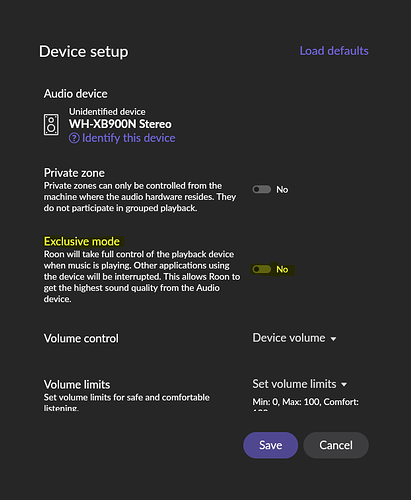Mac Mini, Big Sur 11.3
Please note all works just fine using Audivana 3.5
However, when switching to Roon (latest version) Roon opens but when select play Roon skips through all track then says nothing playing. Repeat, same thing happens. Roon has been behaving like this for the last 14 days yet nothing has changed with regard to hardware or software.
Please note all works just fine using Audivana 3.5
Roon & related library data removed/uninstalled.
Roon re-installed - same thing, no change.
Have been using Roon for many years so resolution pretty please.
In order for Roon’s @support team to better assist you, please provide a brief description of your current setup and the nature of the issue using this link as a guide.
Make sure to describe your network configuration/topology, including any networking hardware currently in use, so they have a clear understanding of how your devices are connected.
Mac Mini & Mac OS 11.3. Music library on external 8TB HDD.
USB out of Mac Mini to Chord Hugo TT2 to Krell pre-amp to Krell mono amps to Pure Audio Project Trio 15’s.
As i said before, this all works fine using Audirvana 3,5. Forgive me but this suggests it’s purely a software issue.
What is your network topography?
That is likely where the problem lies regardless of anything else appearing to work just fine.
Forgive me but what has networky stuff got to do with this issue? I’m not streaming, just using external HDD directly connected to Mac. Thanks.
Did you look into the respective options of Roon and Audirvana regarding the xclusive use of audio resources/devices?
I had similar symptoms with another audio software in the past and the audio setting of Roon resulted in some tricky race conditions
With all due respect I wouldn’t be so sure of that where Mac OS is concerned. My Mac keeps sneaking software updates on me overnight. Not very often but it does happen.
Yes, I have them always set so if one is open & in use the other cannot open. Cheers.
My apologies but it was not clear from your initial post that NO streaming was taking place ever.
Good luck!
Are you by any chance evaluating Audirvana Studio on the same computer as your Roon core ?
Are they maybe “fighting” over a port or something.
Audirvana 3.5 plays nicely with Roon but AS is too soon to tell yet.
If you are then maybe shut down AS and reboot , your problem for 14 days sounds about the right timescale?
No worries. Cheers Kevin.
Hey @Geoff_McCann,
Thanks for getting in touch when things started going South. I am sorry about the trouble.
You mentioned having used Roon for a while without any issue. To your knowledge, was there any event that might have changed things (e.g. power outage, OS update, etc.)?
To help, I’ve looped in our technical team, so they can take a closer look and investigate 
Hi Rebeka. No, not that I’m aware of. Cheers
Not sure if you have a resolution yet but this happens to me when I have exclusive mode selected for an audio output but already have another app with exclusive mode enabled connected to that endpoint. When this mode is selected it will block other apps from connecting to this audio output.
In Roon if you go to Settings → Audio and select the audio device you are using you should see exclusive mode.
Audirvana may be using exclusive mode also to connect to your audio endpoints so you may want to uncheck it in Roon and completely close Audirvana as a test.
Best of luck 
Ryan, thanks for the tip. Followed your suggestion but no change I’m afraid.
Hey ho.
Mike, good call but I’m not trying AS . . . . . yet. Cheers.
Just a thought . I wouldn’t bother , buggy doesn’t start to describe it , and they have yet to update the iOS remote. So it’s a sit at your computer job if you are server driven 
Does Roon generate log files on Mac? I had similar all tracks skipped issues on Windows and found the hardware only supported 2.1 format so I had to enable channel mapping or some such in Roon for it to play correctly. The key was looking at errors printed in the log files.
@Geoff_McCann
I’m with Ryan, I’ve had the same issue and it appears to skip tracks when roon can’t access the sound card of my server machine and Im trying to instigate playback on that device.
I’ve had to tick the exclusive mode box to give roon exclusive access and close down any other software that may have been using the device, so slightly different from Ryan’s advice.
I’m still not fully fixed as the issue keeps re appearing. I’m currently trying different audio drivers to see if that helps.(asio)
All other audio software works perfectly(foobar, spotify), And all multi room endpoints work great(pi+dac, multiple squeezebox, multiple chromecast audio’s) the issue is only affected by local playback via USB dac from the roon server machine.
Hello @Geoff_McCann ,
Apologies for the delay! Our team’s queue is longer than typical at the moment, but we’re working to get back to everyone as quickly as we can.
Can you please confirm if the same behavior also occurs when you try to output to your System Output zone (internal speakers), or does the issue only impact the Hugo TT2?
Have you confirmed you don’t have any firewalls that could be blocking Roon from working properly, similar symptoms can occur when you have McAFee/Bullguard/Little Snitch blocking Roon from working properly.
Please let us know if this helps, thanks!