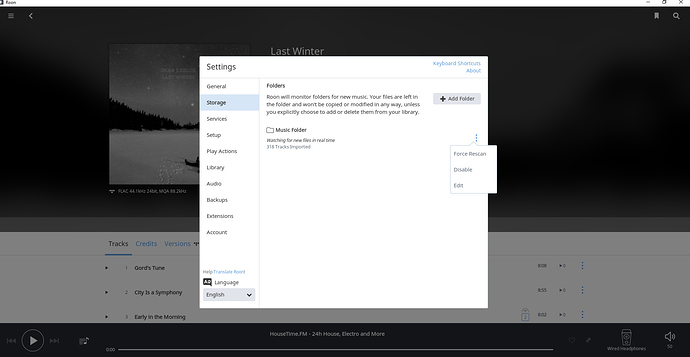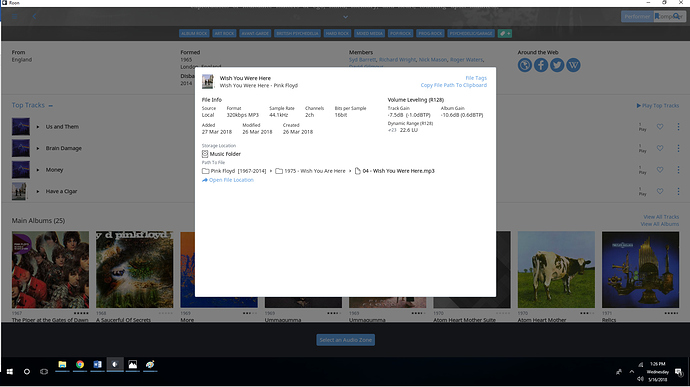Hi, I (have posted quite a few times, so support should know my system), am having a bit of a problem with some of my music files, and I am stumped.
I have a relatively simple setup, Windows 10 PC with all of the music files on two hard drives. I have nearly 350k files, all of them .flac, using usb through a Pro-ject S2 DAC. In the past couple of weeks, I have noticed something which may be new - many of my music files are missing in Roon, while they are on one of the hard drives.
For example, I wanted to make a playlist of Sam Phillips songs. I have all of her albums on my hard drive in .flac format, in different folders. The only things in the folders are the music files.
So…I deleted all of them from the hard drive, copied them to a different drive (not used or scanned by Roon) and then copied them back to the same drive they came from. I first copied “Martini’s and Bikini’s” back, which had NOT been seen by Roon previously. Well, I copied it in, then I saw it on Roon, under Sam Phillips. So…so far, so good I thought. But, when I copied another album in, I saw that “Martini’s and Bikini’s” had disappeared again! This is NOT just happening with Sam Phillips music files - she is just the one I am using to try to figure this issue out.
What would be making Roon act in such a fashion? I have noticed it before, but never took the time to sit down and try to make the albums “appear” in Roon. What can I look at to determine what Roon is NOT seeing. What would make the album appear and then disappear again?
Having such a big collection, it is hard for me to keep track of my music - it is what I bought Roon for. I need to get a handle on this. Any help would be appreciated.