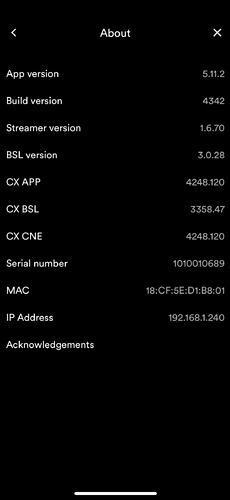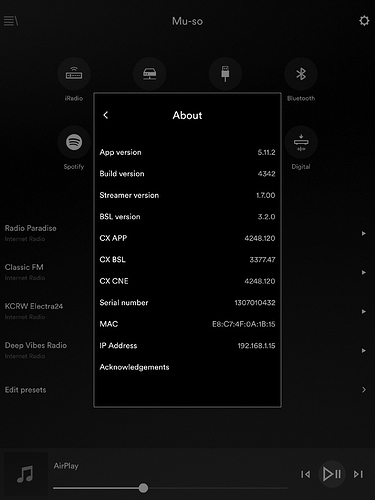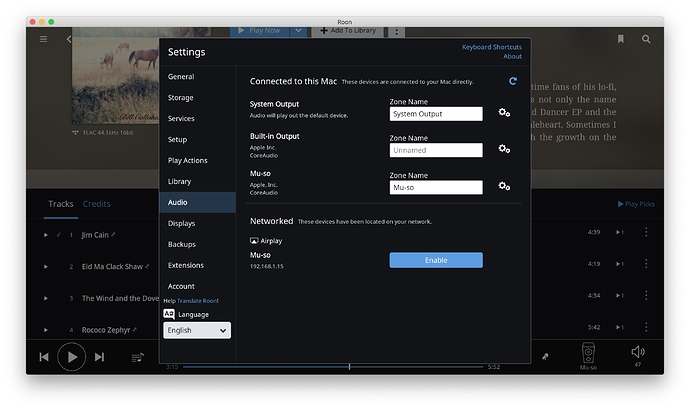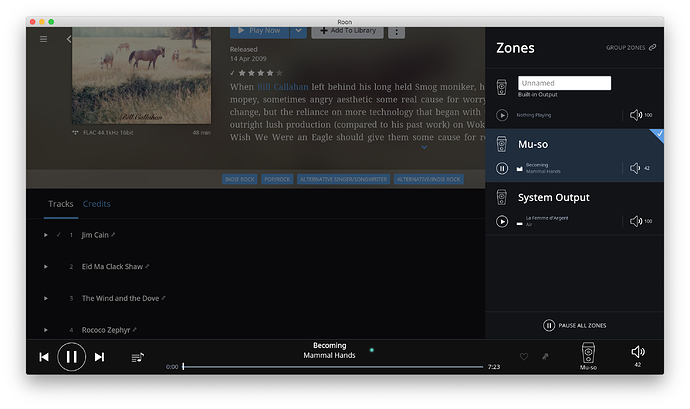Using Roon 1.5 on MacBook Pro (running Mojave) previous to the firmware update (to enable Airplay2) Roon recognised the Muso and I could adjust volume using the slider. After the update it sees it but doesn’t recognise the device and I have to use the MAc volume control.
Is this a know issue
Hello @Chris_Peregrine,
Thanks for contacting support, I’d be happy to assist here. Can you please provide a screenshot of your About page in the Naim app for the Muso? This screen should look like this:
Also, how are you streaming to the Naim? Are you using Airplay as the zone in Roon or have you set the Airplay zone as the OSX “System Output”? Please let me know the above when possible.
Thanks,
Noris
Regarding the other question I have included the Audio screen of Roon - the disabled Mu-so is the previous one that stopped playing once I did the firmware update thus I “ enabled” the other one which works but doesn’t allow independent volume control.
Hello @Chris_Peregrine,
It seems that the images you posted are not visible on my end. Can I please ask you to re-upload them using the “image upload” button?
![]()
Thanks,
Noris
ok second attempt:
Here is the app screen shot:
And the other, trying to answer your second question here is a shot of my audio settings:
Hi,
Not sure of the protocol, if i was not meant to add to this thread i apologise.
i am also experiencing a similar issue, specifically i have also updated the Muso firmware, usually i feed this via airplay, but now it fails.
Specifically i can chose the muso in the zone and it looks like it plays in the zone window, BUT it doesn’t start the device up and no music plays, and the main window the progress bar doesnt move along.
I have tried with the muso already in airplay mode (direct via a phone) as opposed to in standby and this also doesn’t work.
Further to this i have had an update to roon, and restarted my NUC rock as well as my router to see if any of these helped the issue alas it has not.
Any help is greatly appreciated.
Yes in fact that is what is happening to me now- I can see the Mu-so in the zone and it appears to be playing but no sound comes out and the progress bar is static.
Hi everyone,
I just wanted to let everyone know that we’ve been looking at Airplay2 issues, both related to the Muso and in general.
While Roon does not currently support Airplay2, we are currently testing a fix we hope will restore Airplay1 streaming to some of the problematic Airplay2 devices we’ve been hearing about, including the Muso, Airport Express, Marantz AVRs, etc.
The fix we are working on still needs to be tested by our QA team, so this should not be interpreted as a guarantee, but we are hopeful we’ll be able to resolve these soon.
Thanks for the patience all!
Add me to the list of music-less MuSo & MuSo-Qb owners

Does anyone know if you can roll back the firmware to the previous one on the Mu-so- I shall ask Naim but they take their time.
I have asked that question of Naim, I doubt I’ll hear anything until Tuesday, or later…
Hello All,
We have just released Roon 1.5 (Build 363) which addresses the Airplay issue with Naim Mu-so and a few other Airplay2 devices. I would highly suggest anyone currently unable to use their Naim DAC properly to update to the latest version of Roon and let us know how things are looking after performing the update.
Release notes can be found here:
Thanks everyone!
– Noris
Thanks for this- I installed the new release, I needed to disable and re-enable the Muso via the Audio settings after re-launch but it seems to be working now. I shall do a more in depth test after work and report back. Thanks for your swift response on this matter.
Back to the music.
Chris
What great service, works a charm.
My Thanks
Craig
Closed due to inactivity. If you are still seeing this issue, please open a new support thread.