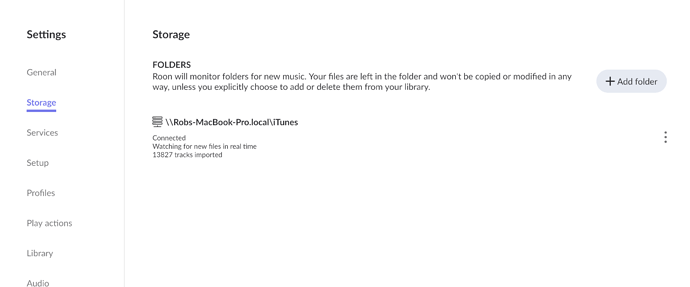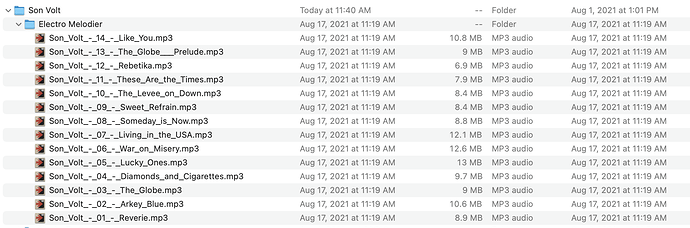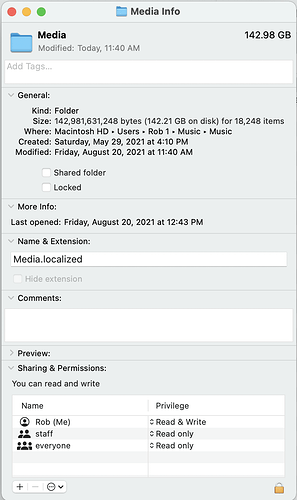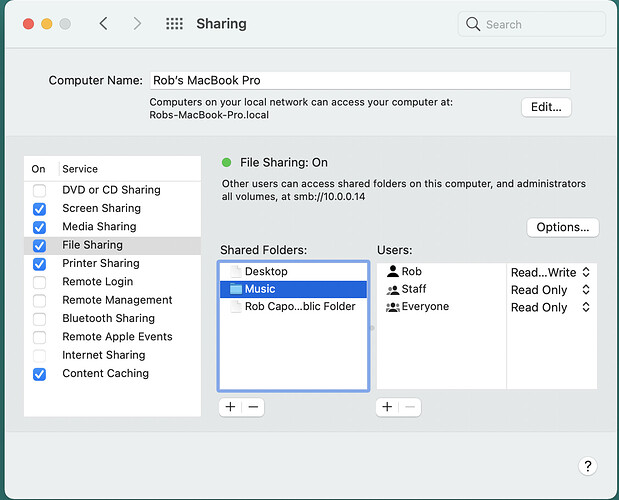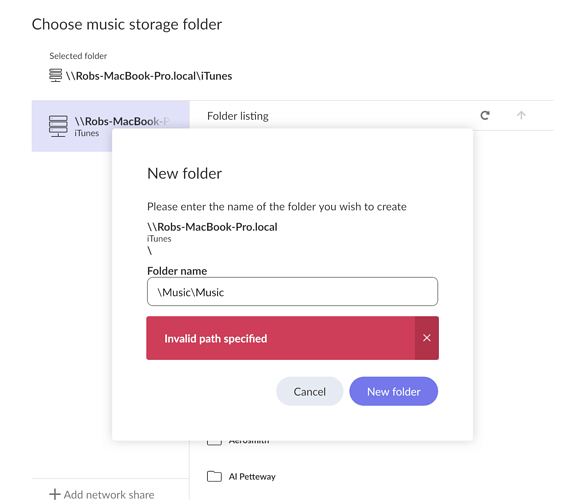Nucleus 10.0.0.4, Roon v1.8
Hardware/MacBook connected via Ethernet to home network default setup.
B&W A7, MartinLogan Cadence Soundbar.
Apple Music.
New music not being picked up since Big Sur install/Apple updates.
dylan
August 20, 2021, 2:43pm
2
Hi @Rob_Capozziello
Are you storing the music in the same place since the update? Can you share a screenshot of Settings > Storage?
dylan
August 20, 2021, 3:14pm
4
Thanks for confirming, @Rob_Capozziello . Let’s focus in on one new album that isn’t importing to Roon. What kind of file is it? Can you share a screenshot of it in the iTunes folder via Finder?
Here’s the most recent add to the folder:
dylan
August 20, 2021, 3:48pm
6
What’s the path to that folder in Finder?
Is anything showing up in Skipped Files ?
Nothing in Skipped folders. Nothing added has been imported since about 94-95 days ago.
dylan
August 20, 2021, 4:52pm
8
Hi @Rob_Capozziello , it looks like you have the iTunes folder added in Roon, but in the screenshot, you shared it looks like the path is Users > Rob 1 > Music > Music. It looks like the location that these files are going to is a bit different now. Can you try sharing and adding the Music folder?
Hey Dylan,
dylan
August 20, 2021, 6:01pm
10
Hi @Rob_Capozziello , can you share a screenshot of the share settings for the folder and what you’ve entered into Roon?
dylan
August 20, 2021, 6:20pm
12
Thanks, @Rob_Capozziello .
Okay, so on the Choose music storage folder screen click Add network share on the bottom-left.
From there you’ll want to enter smb://10.0.0.14/Music and enter the Username and Password for the Rob user on the Mac.
1 Like
Appears to be working now. Thanks Dylan - you made my weekend!
1 Like
dylan
August 20, 2021, 6:54pm
14
That’s great! Glad to hear it’s working now. Enjoy the music
system
August 22, 2021, 6:55am
15
This topic was automatically closed 36 hours after the last reply. New replies are no longer allowed.