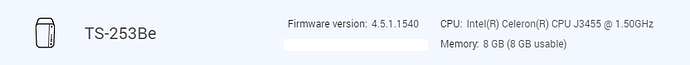I have a TS453D and since I updated the firmware to 4.5.1.1540 Roon does not work.
On every endpoint it starts up and says “Looking for your Roon Core” but never finds it, even if I point it to the IP address.
I have restarted the Roon Core on the NAS and I have also re-installed it. I have restarted the NAS.
Some of the endpoints are wired and some are wireless but none will connect. All have previously connected and were working until I upgraded the firmware on the NAS.
I rolled back the firmware upgrade and Roon worked again. I re-did the firmware upgrade and Roon stopped working again.
Has anyone else had this? Any ideas what I should do to troubleshoot it?
Hi Bart
Maybe it has to do with this one?
I don’t think so. I previously had a problem playing AAC files so I applied this fix. After I updated the NAS firmware I tried Roon with and without this fix but it does not work in either case.
I’m running the latest firmware on my TS-473 (4.5.1.1540) and it’s working perfectly. I didn’t have to reboot any of my equipment after the update was applied. I know it’s stating the obvious but have you tried rebooting your router, switches etc as well as your endpoints?
I have restarted everything.
I have now rolled the QTS firmware back from 4.5.1.1540 to 4.5.1.1495 and Roon is working perfectly again.
So the sequence was:
Last week:
Upgraded the QTS firmware to 1540, rebooted, Roon was broken.
Restarted Roon on the NAS, Roon was still broken.
Checked the version of ffmpeg, replaced it with the version from QNAP Club, Roon was still broken.
Rebooted all the network equipment and endpoints, Roon was still broken.
Reinstalled the Roon Core, Roon was still broken.
Rolled back the QTS firmware to 1495, rebooted, Roon worked.
This week:
Did all the same things, with the same result.
Now I am back on QTS 4.5.1.1495 and it is nagging me to update, but Roon is working.
I have a TVS-672XT and I just upgraded it to 4.5.1.1540 and it operates correctly. Sorry you have issues.
Today I deleted Roon from the NAS, upgraded the firmware to 4.5.1.1540, restarted and re-installed Roon, Roon did not work. I then installed Roon on another Qnap NAS with firmware 4.5.1.1540, Roon worked. This is not a long-term solution because this is a backup machine and is not always on.
On the original NAS (Roon not working) the Roon Server log looks like:
01/20 18:16:26 Info: Starting RoonServer v1.7 (build 710) stable on linuxx64
01/20 18:16:26 Trace: Checking if we are already running
01/20 18:16:26 Warn: get lock file path: /tmp/.rnsems0-roon
01/20 18:16:26 Trace: Nope, we are the only one running
01/20 18:16:26 Info: Is 64 bit? True
On the backup NAS (Roon is working) it looks like:
01/20 18:18:53 Info: Starting RoonServer v1.7 (build 710) stable on linuxx64
01/20 18:18:53 Trace: Checking if we are already running
01/20 18:18:53 Warn: get lock file path: /tmp/.rnsems0-roon
01/20 18:18:53 Trace: Nope, we are the only one running
01/20 18:18:53 Info: Is 64 bit? True
01/20 18:18:54 Trace: [orbit] init seq=52, pending=1, spcount=7, uidcount=2
01/20 18:18:54 Info: Command Line Argument: -watchdogport=44193
01/20 18:18:54 Trace: [childprocess] using .NET child process
01/20 18:18:55 Trace: [realtime] fetching time from NTP server
01/20 18:18:55 Trace: [realtime] Got time from NTP: 1/20/2021 6:18:55 PM (3820155535270ms)
01/20 18:18:55 Trace: [realtime] Updated clock skew to -00:00:00.3923560 (-392.356ms)
etc…
hmm this is disturbing
i’m running a 253Be and i’m running the latest firmware
running my Roon Core
roon remote works and connects without problems on our 3 iphones (SE SE2nd / SX) and on all my windows 10 PCs
but i have the “Looking for Core” problem ONLY on my ipad (ipad mini 4)
[edit] a reinstall - complete delete and reinstall - fixed the connection again on th ipad
My QNAP TS-453 Pro has the exactly problem with the latest firmware upgrade (4.5.1.1540).
It works fine after I fall back to firmware version 4.5.1.1495 and Roon is working perfectly.
I hope Roon can work out something on the next update.
Thanks Eric,
I am glad I am not the only one, I opened a Support ticket but they have ignored it.
It looks like some component of Roon is not starting. I have rolled back to 4.5.1.1495 for now.
I might have to bring up my backup Qnap, where Roon works on 4.5.1.1540, and compare the scripts and environment and directories and permissions to see what is the problem.
This morning I installed QNAP firmware 4.5.1.1540 so that I could compare the Roon installation to the working installation on my backup NAS.
This is the fourth or fifth time I have installed it, I have rolled it back each time because Roon would not start.
Today, Roon has started and is running properly. Comparing the two installs, they both appear identical. I don’t know what happened al the other times I tried this and I am not going back to find out.
Please read my post here and check if, the situation is solved when providing ffmpeg as described in the post. 
If it does not solve the issue, could you provide the log files (ambulance icon in the Roon Server web panel)?
You are so lucky. I have tried upgrade to 4.5.2.1566 build 20210202, still no luck.
I then tried newer Roon Server RoonServer_2021-02-01_x86_64.qpkg, still no luck.
Now I have to fall back to 4.5.1.1495 build 20201123, and everything back to normal.
I
I think it is a hardware problem here. I have the Roon database on a USB-connected SSD drive and Roon has hung up again and I can read but not write to the disk. I moved the database to the internal hard drives and it has been working OK for a few days now. The USB drive is not recognised on my laptop. I might change it, or I might just leave the Roon database on the internal disks.
I updated the firmware on my QNAP NAS and then it couldn’t connect to my ROCK/NUC. I had to update the “share” on the roon app to specify the admin username and password before it would connect to my NAS again. Maybe a security thing / issue?