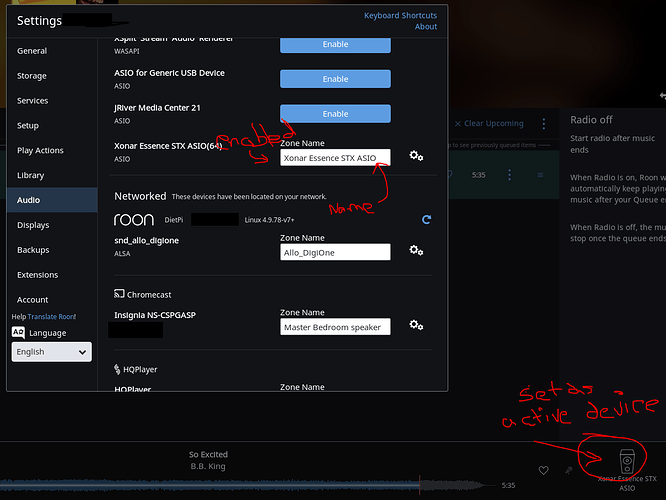I had an electrician run two dedicated 20 amp lines , coaxial cable line and one ethernet line
from my Electric panel/Router to my hifi system last Thursday. I am using a new Samsung tablet as a remote
for Roon/Tidal. Streamer is a new Roon Nucleus. The tablet itself seems to play Tidal as it should. Problem is nothing plays on the HiFi.
I use an Oppo 205 for the DAC and have changed the input setting to USB. What is wrong?? After
5 days with no support available I think I will return the Roon Nucleus .
Hi Jeff,
I am sure support will drop by soon, but, until then I’d thought I’d help get the ball rolling.
Can you describe your network setup? I am assuming based on what you’ve said, it is:
Ethernet > Nucleus > USB > Oppo.
And the Ethernet is also connected to a router with WiFi which is how your tablet connects to the RoonServer.
The first thing I would suggest is to verify that the basic setup was complete. With Roon you have to go into the audio settings, activate an audio endpoint (like the Oppo), give the endpoint a name, and then choose that endpoint as the one to use. You can verify by going into settings / audio and check that you can see the Oppo as an audio endpoint, that you have it enabled, and given it a unique name. After that, make sure you select it as the audio endpoint. Also, I would set the Oppo to USB input, before, going into the settings.
Below is a quick pic from my computer:
Daniel my brother,
Thanks. I wonder why a set by step setup instruction is not included
with the Nucleus? Is this perhaps why there is no phone support?
I am following your easy to understand steps and waiting while it performs
a back up. Then I will retest and see what I get.
Many Thanks,
Jeff
DMB,
In Roon Settings/Audio As I chose Enable to connect to my “Core” to the Oppo. The display is stuck
trying to perform this task. In other words it is not enabling. Ideas? Thanks!
No, Roon does not offer phone support.
Nucleus is sold through dealers. One reason for that is for dealers to provide support. Where is your dealer through all of this?
AJ
I will call him now. I preferred to try myself but now I am stranded
it seems he is my last lifeline.
Hello @jeff_kalina,
Thanks for contacting support, I’d be happy to assist here. Apologies about the slight delay in getting back to you here, but rest assured, I can guide you through the setup process so all hope is not lost.
I have a few suggestions starting off:
-
Can you please confirm that you have updated your Nucleus to the newest version of Roon? You can check this setting in Roon Settings -> About and it should list Roon 1.5 (build 363) as the firmware version.
-
Is your Oppo 205 powered on, has the right input selected and connected via USB at the time you try to enable it in Roon Settings -> Audio? You can also read our Audio Basics Guide which breaks down this process in a step-by-step guide.
-
If you are still stuck on “enabling” the Oppo, can you please try another USB cable or another USB port on your Nucleus?
-
Is your Oppo 205 up to date on the latest firmware? I would verify this fact on Oppo’s support site.
-
Can you please post a screenshot of your Roon Settings -> Audio Tab? To post screenshots to our site you need to click the “image” button at the time of reply:

Please let me know the above information when possible and we can continue troubleshooting from there.
Thanks,
Noris