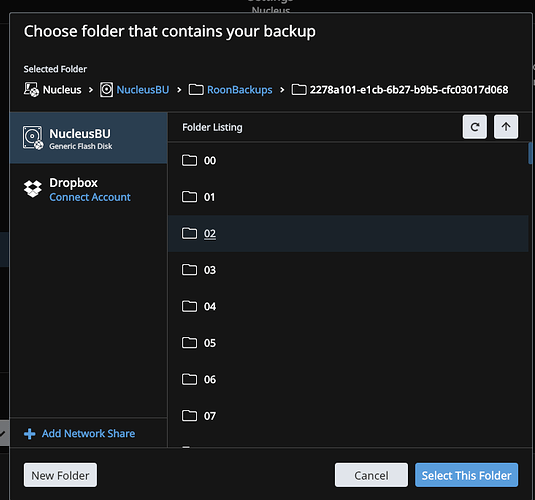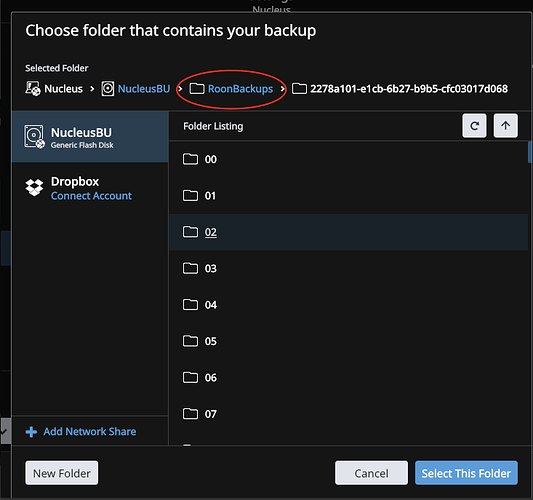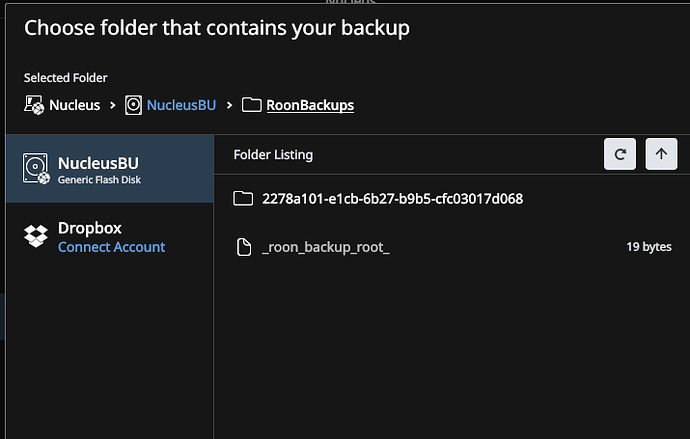I have my NUCLEUS frequent backup scheduled and I think it works. I was looking for a list that shows the completed back-ups per date but I can only find 1 file with a long funny file name. Am I looking in the wrong place or am I heading towards a feature request?
HI, @Arno_Pfennings, could you, please, click on “RoonBackups” folder (the one highlighted on the screenshot below):
and then press “Select This Folder” button.
Thanks!
–
Ivan
Really, the simplest way to do this is to look at your Scheduled Backups list.
- Go to Settings > Backups
- In the Scheduled Backups section, Click “View”
- This shows you where your Scheduled Backups are being stored, and the timestamp of the last successful Backup.
- Click on the “3-dot” menu and select the Clean/Restore option
- This gives you the list of the completed Backups per date.
Perfect, Didn’t know it was in that section (assuming that there would be a list showing something like history of backups besides the clean/restore section)
Thanks, solved and have a great Xmas!
1 Like
This topic was automatically closed 36 hours after the last reply. New replies are no longer allowed.