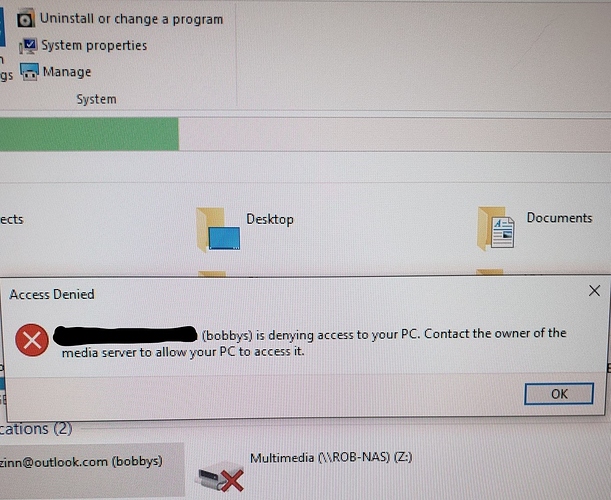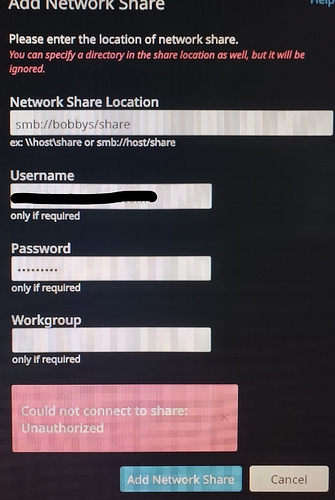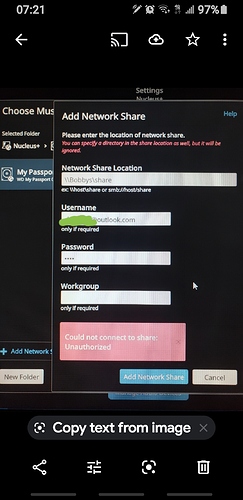I picked up and installed the Roon Nucleus+ today, hook up, connection and everything else got it working in 15 minutes. The only thing puzzling is my windows 10 pc works fine as remote however the Nucleus will not show up in my network drives. I’ve been trying for hours to map the network drive on the pc but there’s no trace of the Nucleus anywhere on the pc. I’ve tried every pathway possible but it seems that the pc has no Nucleus recognized on the same network. When I tried to create a network folder in Roon storage it doesn’t recognize the pc as well. Any thoughts?
Hi @Robert_Zinn,
It’s not a good idea to post your email address or images of your email address on public forums.
So I’ve edited your image to obfuscate your personal details and re-uploaded it.
Thank you I was completley oblivious to it.
Your shared folder is called share? If not change the path to smb://bobbys and then the share name, if that fails try replacing bobbys with the IP address.
Hi @Robert_Zinn,
In the address bar of Windows Explorer, can you try to type in \\NUCLEUSPLUS\ and verify if you are able to connect via hostname to the Nucleus? If that does not work, can you try to type the IP address of the Nucleus into the header?
When I enter the NUCLEUS IP address it comes up, I’m getting an error that I’m not authorized on my own pc I’m not authorized to access. I’ve authorized myself in everyway imaginable, I’m lost.
Hi @Robert_Zinn,
Can you please share a screenshot of this error? This error is from outside of Roon, correct?
I’m confused. You say that you’re trying to see the Nucleus in the Windows File Explorer so that you can map the Nucleus music drive(s) into your Windows PC - so why are you showing us the Nucleus Add Network share screen? That’s the other end of the piece of string…
In Windows File Explorer (assuming that you have SMB enabled in Windows), what happens when you type \\Nucleusplus\ into the address field of File Explorer?
No I’m trying to add my pc pathway into Roon storage
OK, then, three questions:
- is your PC called
bobbys? - have you a Folder on it called
sharethat you have specified as a Shared Folder in the Windows 10 running on that PC? - rather than using your Microsoft Account (which has the form yourname@outlook.com), can you try using your local Windows account instead? This usually has the form
username, when the path to your account folder is usually of the form C:\Users\username.