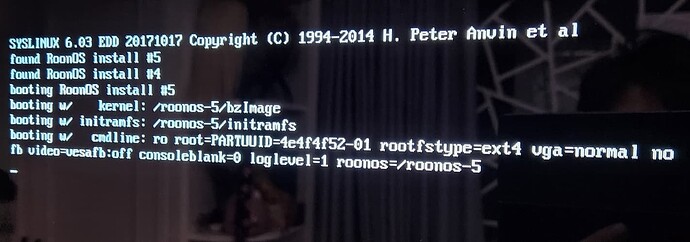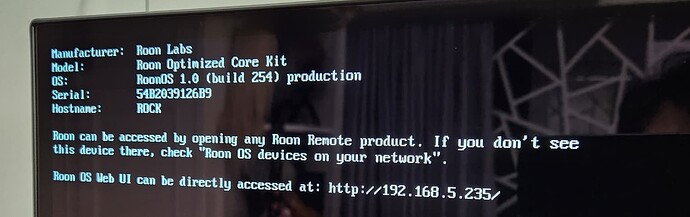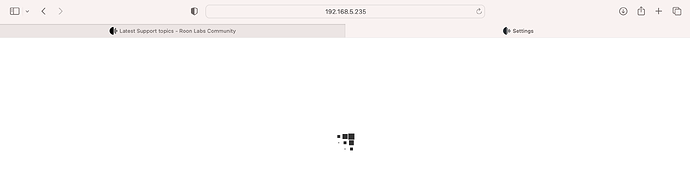Nucleus+ REV B
Ethernet, Intel
USB, HOLO AUDIO DAC
2000 tracks
I can power on my nucleus+, but it’s cannot found by Roon Remote and WEBUI (rock ip: 192.168.5.235). Then I check the display screen by plug in HDMI., here is the screenshot:
Now I cannot play music, and stuck at this.
Mike_LC
January 15, 2023, 1:37pm
2
Hello and welcome to the community.
Has this setup been working previously?
From the screenshot it appears the Nucleus should be up and functional.
Not much info provided for the networking gear (Router, switches, etc) but good to see it connected with Ethernet.
I would try power cycling the router.
i have turn on/off rounter 5-6times, it does not help.
the rounter is work normal sure, my computer, handphone, all work normal
Hi, Mike
danny
January 15, 2023, 2:06pm
5
did you set up static ip in the past?
yes,i have set static ip at beginning,but i turn to dynamic ip half year ago.
danny
January 16, 2023, 5:15pm
7
can you check to see if your laptop’s IP is “192.168.5.something” ?
I’m wondering if your nucleus has an IP because it’s set static and your router is giving you a different range now
You can reset the network settings by connecting a USB keyboard to the device and type “resetnetwork” and hit enter.
Then you can power cycle and it’ll try to DHCP, same as your laptop.
system
March 1, 2023, 1:08pm
11
This topic was automatically closed after 45 days. New replies are no longer allowed.