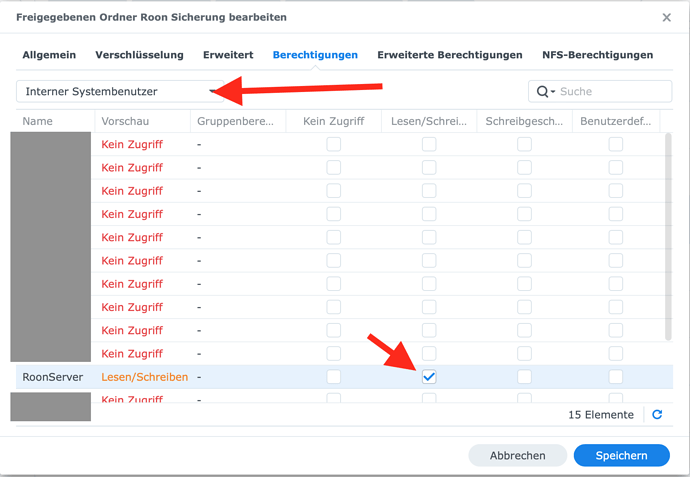Hmm. I See you have a folder called “Roon Sicherung” with several folders already in it.
I am wondering if you really want to establish a connection to a remote server (that’s what the post above was about) or if you only want to make your “Roon Sicherung” folder available to Roon?
If this is the case and the desired folder for your backups is a local share (= also ein Ordner, der unter dem Punkt “Freigegebener Ordner” in der Systemsteuerung deiner Diskstation erstellt wurde…), you simply need to give RoonServer read and write access.
You can do this by selecting the “Roon Sicherung” share and press the “Edit” button in the “Shared Folder” Section of the Control Panel utility.
Go to the permissions tab and switch to “internal Users”. Now you see RoonServer in the list and should be able to give Roon Server read and write access to your folder.