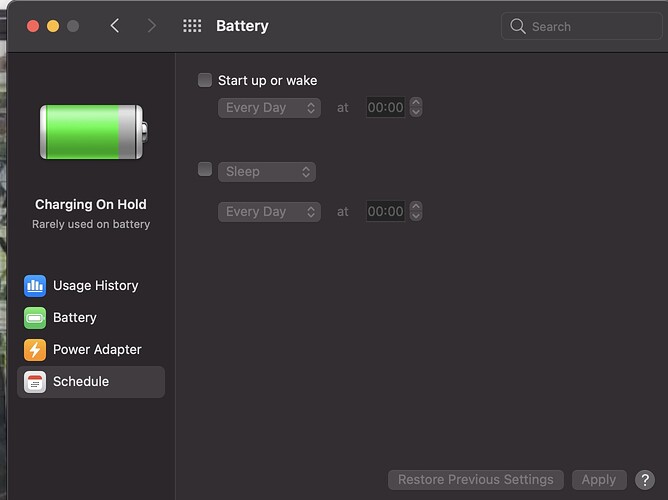Roon Core Machine
iMac (Retina 5K, 27-inch, 2019)
3.1 GHz 6-Core Intel Core i5
40 GB 2667 MHz DDR4
Radeon Pro 575X 4 GB
macOS BigSur v11.6 (20G165)
Networking Gear & Setup Details
Hardwired Ethernet to broadband Internet. All issues reproduced using CoreAudio local and Core is running on the same machine. Networking not relevant here.
Connected Audio Devices
Dragonfly Black USB plugged into iMac running Roon Core, fixed volume, audio out connected to O2 Headphone Amplifier.
Number of Tracks in Library
3,500 tracks (I’m just a few days into my Roon trial)
Description of Issue
2021-10-11T07:00:00Z
Once playback has been started at least once (either using a Roon remote app or directly on Core app, doesn’t matter), Roon prevents iMac from sleeping, even when it is idle.
Roon left on overnight after pausing a playlist to RAAT connected CXNv2. This morning, I noticed iMac never slept and Roon was holding 16 sleep prevention registrations.
Here is what pmset reports:
% pmset -g
System-wide power settings:
Currently in use:
standby 1
Sleep On Power Button 1
womp 1
halfdim 1
hibernatefile /var/vm/sleepimage
proximitywake 1
powernap 0
gpuswitch 2
networkoversleep 0
autorestart 0
standbydelayhigh 86400
sleep 25 (sleep prevented by Roon, Roon, Roon, Roon, Roon, Roon, Roon, Roon, Roon, Roon, Roon, Roon, Roon, Roon, Roon, Roon)
hibernatemode 3
disksleep 10
ttyskeepawake 1
displaysleep 25
highstandbythreshold 50
standbydelaylow 86400
Quitting and restarting Roon causes all registrations to be released and no new registrations acquired:
% pmset -g
System-wide power settings:
Currently in use:
standby 1
Sleep On Power Button 1
womp 1
halfdim 1
hibernatefile /var/vm/sleepimage
proximitywake 1
powernap 0
gpuswitch 2
networkoversleep 0
autorestart 0
standbydelayhigh 86400
sleep 25
hibernatemode 3
disksleep 10
ttyskeepawake 1
displaysleep 25
highstandbythreshold 50
standbydelaylow 86400
After resuming a paused track, this time just playing to local DAC/headphones, one registration is acquired:
sleep 25 (sleep prevented by Roon, nsurlsessiond, sharingd, coreaudiod)
And one additional registration is acquired each time I resume playback to the local DAC. Here is the result after playing and pausing two additional times (total of starting Play three times since restart of the Roon app on iMac):
sleep 25 (sleep prevented by Roon, Roon, Roon, sharingd, coreaudiod)
Quitting Roon releases all sleep prevention registrations:
sleep 25
Simply restarting Roon adds no new registrations:
sleep 25
EDIT: Here are the detailed assertions and process affiliations:
pid 80653(Roon): [0x000a6e5100019200] 00:09:35 NoIdleSleepAssertion named: "Music is playing"
pid 80653(Roon): [0x000a6e2e000191d7] 00:10:10 NoIdleSleepAssertion named: "Music is playing"
pid 80653(Roon): [0x000a6dc6000191a8] 00:11:54 NoIdleSleepAssertion named: "Music is playing"
pid 190(coreaudiod): [0x000a6e5300019210] 00:09:33 PreventUserIdleSystemSleep named: "com.apple.audio.AppleUSBAudioEngine:AudioQuest:AudioQuest DragonFly Black v1.5:AQDFBL0100111456:1.context.preventuseridlesleep"
Created for PID: 80655.
PIDs referenced above:
80653 ?? 6:42.86 /Applications/Roon.app/Contents/MacOS/Roon
80655 ?? 0:18.16 /Applications/Roon.app/Contents/RAATServer.app/Contents/MacOS/RAATServer
Hope this is helpful!