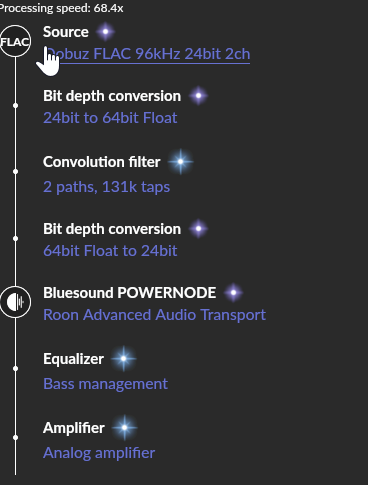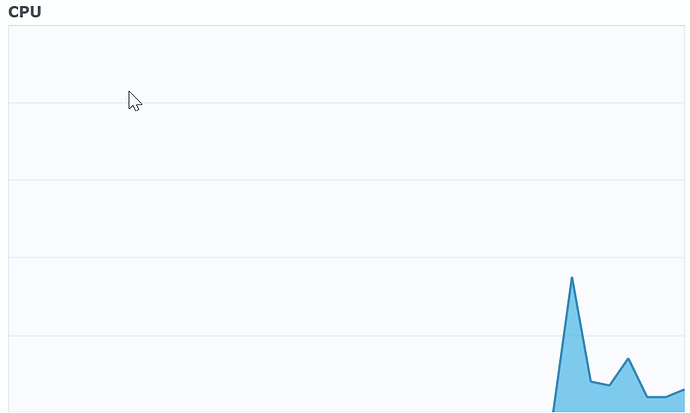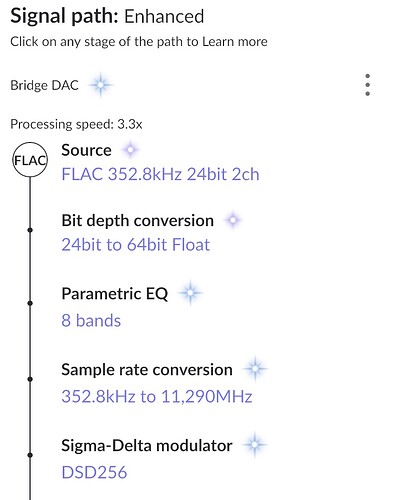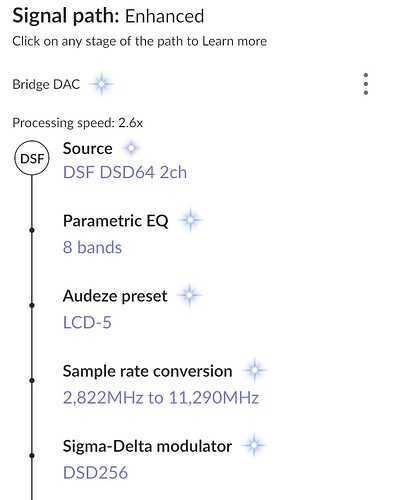Welcome to what I hope is the first in a series of threads on the Roon Forums, which was inspired by a nudge from @arindal. Many of us on the forums use Roon on a NAS with great success (last year, I started a long thread about my own experience). Despite much of what you might read online (even in these forums), Roon works incredibly well on a well-spec’d NAS, and is officially supported, so long as one is not using Roon in a Docker container.
Per @arindal’s suggestion, this is the beginning of a discussion about people’s shared experiences running Roon on a NAS. In the spirit of other volunteer-generated threads on here like “What are you listening to” and “What’s rocking you tonight,” I propose that this thread be re-created once a year with fresh details to make thread-reading more manageable. Please note that this is not geared toward those interested in using a NAS merely for music storage, whether primary or backup. It is for those running their entire Roon “stack” on a NAS.
What I propose is that people copy/paste the following template to share what I think are all the relevant details that contribute to one’s overall experience. Here it is, and thank you in advance to those of you who are willing to share your experiences! I will endeavor to make my next post the first example if I can get the timing right… ![]()
Summary: Brand - Model - Experience Rating
Brand
Model
NAS OS Version
Total Installed RAM
Roon on NAS Method (e.g., Roon on NAS {@crieke} | Docker Container (Unsupported) | Other)
Main Drives: Brand
Main Drives: Model
Main Drives: Quantity
Main Drives: RAID Configuration
Roon DB Drive: Brand
Roon DB Drive: Model
Roon DB Drive: Size
Roon DB Drive: Connection Method (e.g., Main Board, USB3, eSATA)
Local Area Network Connection Method
Number of Local Tracks
Total Size of Locally Stored Music
Number of Streaming Service Tracks
Geography
Dedicated to music use? (Yes/No)
Using in Parallel with NAS Vendor Music Solution (e.g., Synology Audio Station, QNAP Music Station, etc.?) (Yes/No)
Using ARC? (Yes/No)
Using DSP? (Yes/No)
Typical Number of Simultaneously Used Playback Zones
Overall Rating
(****: Everything flawless)
(***: A few flaws, but mostly OK)
(**: Just about worth it, but could be better)
(*: Unacceptable)
Any Notes People Should Know