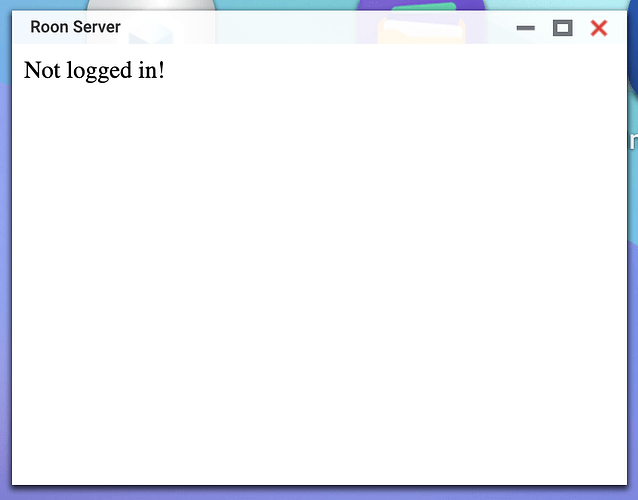aronson
September 8, 2023, 4:20pm
1
QNAP TS-473
Rebooted my QNAP and now when I launch Roon on the NAS I get a message “Not logged in!” in a blank window (see screen shot).
Tried uninstalling, reinstalling.
Suedkiez
September 8, 2023, 5:31pm
3
What happens when you start a remote? Does it find the server on the NAS and can you log in from the remote?
aronson
September 8, 2023, 7:55pm
4
Solved. Needed to (for some odd reason) uninstall Roon and reinstall as admin.
As there are still unresolved instances of this issue from other users, can you possibly elaborate a bit on your solution so others can use it as a guide please?
system
September 10, 2023, 10:41am
6
This topic was automatically closed 36 hours after the last reply. New replies are no longer allowed.