this page was unresponsive for some minutes, where if I rolled over the blue buttons with the mouse, they wouldn’t highlight to show they were clickable and clicking them had no effect. After a few minutes it became unfrozen. I haven’t gone any further than this for now and just closed the Roon application via the red X in the top right. It seems to me that whatever issue I have here is manifesting itsself here at a very early stage.
So at this stage, I don’t have any core running, there are no music sources configured and I have a completely fresh install. But it’s still hanging and taking 6 minutes to present me with a responsive interface. Running the application as Administrator doesn’t change things. Here’s my log file for one of these loads. It’s not until right at the end at 10:25 that I can do anything with the interface. I’ve changed my IP but nothing else:
Blockquote
01/24 10:19:35 Info: Starting Roon v1.6 (build 390) stable on windows
_01/24 10:19:35 Debug: looking for *old files in: C:\Users\James\AppData\Local\Roon\Application
01/24 10:19:35 Debug: looking for old numerical version dirs in: C:\Users\James\AppData\Local\Roon\Application
01/24 10:19:35 Trace: Checking if we are already running
01/24 10:19:35 Trace: Nope, we are the only one running
01/24 10:19:35 Info: Is 64 bit? True
01/24 10:19:35 Trace: [broo/imagecache] loaded 0 cache entries from C:\Users\James\AppData\Local\Roon\Cache\brooimages_1\index.db, current: 512mb / 0mb
01/24 10:19:35 Info: Loading broo project: ui.broox
01/24 10:19:35 Trace: [realtime] fetching time from NTP server
01/24 10:19:35 Trace: [realtime] Got time from NTP: 24/01/2019 10:19:33 (3757313973869ms)
01/24 10:19:35 Trace: [realtime] Updated clock skew to -00:00:01.6668140 (-1666.814ms)
01/24 10:19:35 Debug: OpenGL Version: 4.6.0 NVIDIA 388.57
OpenGL Vendor: NVIDIA Corporation
OpenGL ShaderLangerVersion: 4.60 NVIDIA
_OpenGL Extensions: GL_AMD_multi_draw_indirect GL_ARB_arrays_of_arrays GL_ARB_base_instance GL_ARB_blend_func_extended GL_ARB_buffer_storage GL_ARB_clear_buffer_object GL_ARB_clear_texture GL_ARB_clip_control GL_ARB_color_buffer_float GL_ARB_compatibility GL_ARB_compressed_texture_pixel_storage GL_ARB_conservative_depth GL_ARB_compute_shader GL_ARB_compute_variable_group_size GL_ARB_conditional_render_inverted GL_ARB_copy_buffer GL_ARB_copy_image GL_ARB_cull_distance GL_ARB_debug_output GL_ARB_depth_buffer_float GL_ARB_depth_clamp GL_ARB_depth_texture GL_ARB_derivative_control GL_ARB_direct_state_access GL_ARB_draw_buffers GL_ARB_draw_buffers_blend GL_ARB_draw_indirect GL_ARB_draw_elements_base_vertex GL_ARB_draw_instanced GL_ARB_enhanced_layouts GL_ARB_ES2_compatibility GL_ARB_ES3_compatibility GL_ARB_ES3_1_compatibility GL_ARB_ES3_2_compatibility GL_ARB_explicit_attrib_location GL_ARB_explicit_uniform_location GL_ARB_fragment_coord_conventions GL_ARB_fragment_layer_viewport GL_ARB_fragment_program GL_ARB_fragment_program_shadow GL_ARB_fragment_shader GL_ARB_framebuffer_no_attachments GL_ARB_framebuffer_object GL_ARB_framebuffer_sRGB GL_ARB_geometry_shader4 GL_ARB_get_program_binary GL_ARB_get_texture_sub_image GL_ARB_gl_spirv GL_ARB_gpu_shader5 GL_ARB_gpu_shader_fp64 GL_ARB_gpu_shader_int64 GL_ARB_half_float_pixel GL_ARB_half_float_vertex GL_ARB_imaging GL_ARB_indirect_parameters GL_ARB_instanced_arrays GL_ARB_internalformat_query GL_ARB_internalformat_query2 GL_ARB_invalidate_subdata GL_ARB_map_buffer_alignment GL_ARB_map_buffer_range GL_ARB_multi_bind GL_ARB_multi_draw_indirect GL_ARB_multisample GL_ARB_multitexture GL_ARB_occlusion_query GL_ARB_occlusion_query2 GL_ARB_parallel_shader_compile GL_ARB_pipeline_statistics_query GL_ARB_pixel_buffer_object GL_ARB_point_parameters GL_ARB_point_sprite GL_ARB_polygon_offset_clamp GL_ARB_program_interface_query GL_ARB_provoking_vertex GL_ARB_query_buffer_object GL_ARB_robust_buffer_access_behavior GL_ARB_robustness GL_ARB_sample_shading GL_ARB_sampler_objects GL_ARB_seamless_cube_map GL_ARB_separate_shader_objects GL_ARB_shader_atomic_counter_ops GL_ARB_shader_atomic_counters GL_ARB_shader_bit_encoding GL_ARB_shader_draw_parameters GL_ARB_shader_group_vote GL_ARB_shader_image_load_store GL_ARB_shader_image_size GL_ARB_shader_objects GL_ARB_shader_precision GL_ARB_shader_storage_buffer_object GL_ARB_shader_subroutine GL_ARB_shader_texture_image_samples GL_ARB_shader_texture_lod GL_ARB_shading_language_100 GL_ARB_shading_language_420pack GL_ARB_shading_language_include GL_ARB_shading_language_packing GL_ARB_shadow GL_ARB_sparse_buffer GL_ARB_sparse_texture GL_ARB_spirv_extensions GL_ARB_stencil_texturing GL_ARB_sync GL_ARB_tessellation_shader GL_ARB_texture_barrier GL_ARB_texture_border_clamp GL_ARB_texture_buffer_object GL_ARB_texture_buffer_object_rgb32 GL_ARB_texture_buffer_range GL_ARB_texture_compression GL_ARB_texture_compression_bptc GL_ARB_texture_compression_rgtc GL_ARB_texture_cube_map GL_ARB_texture_cube_map_array GL_ARB_texture_env_add GL_ARB_texture_env_combine GL_ARB_texture_env_crossbar GL_ARB_texture_env_dot3 GL_ARB_texture_filter_anisotropic GL_ARB_texture_float GL_ARB_texture_gather GL_ARB_texture_mirror_clamp_to_edge GL_ARB_texture_mirrored_repeat GL_ARB_texture_multisample GL_ARB_texture_non_power_of_two GL_ARB_texture_query_levels GL_ARB_texture_query_lod GL_ARB_texture_rectangle GL_ARB_texture_rg GL_ARB_texture_rgb10_a2ui GL_ARB_texture_stencil8 GL_ARB_texture_storage GL_ARB_texture_storage_multisample GL_ARB_texture_swizzle GL_ARB_texture_view GL_ARB_timer_query GL_ARB_transform_feedback2 GL_ARB_transform_feedback3 GL_ARB_transform_feedback_instanced GL_ARB_transform_feedback_overflow_query GL_ARB_transpose_matrix GL_ARB_uniform_buffer_object GL_ARB_vertex_array_bgra GL_ARB_vertex_array_object GL_ARB_vertex_attrib_64bit GL_ARB_vertex_attrib_binding GL_ARB_vertex_buffer_object GL_ARB_vertex_program GL_ARB_vertex_shader GL_ARB_vertex_type_10f_11f_11f_rev GL_ARB_vertex_type_2_10_10_10_rev GL_ARB_viewport_array GL_ARB_window_pos GL_ATI_draw_buffers GL_ATI_texture_float GL_ATI_texture_mirror_once GL_S3_s3tc GL_EXT_texture_env_add GL_EXT_abgr GL_EXT_bgra GL_EXT_bindable_uniform GL_EXT_blend_color GL_EXT_blend_equation_separate GL_EXT_blend_func_separate GL_EXT_blend_minmax GL_EXT_blend_subtract GL_EXT_compiled_vertex_array GL_EXT_Cg_shader GL_EXT_depth_bounds_test GL_EXT_direct_state_access GL_EXT_draw_buffers2 GL_EXT_draw_instanced GL_EXT_draw_range_elements GL_EXT_fog_coord GL_EXT_framebuffer_blit GL_EXT_framebuffer_multisample GL_EXTX_framebuffer_mixed_formats GL_EXT_framebuffer_multisample_blit_scaled GL_EXT_framebuffer_object GL_EXT_framebuffer_sRGB GL_EXT_geometry_shader4 GL_EXT_gpu_program_parameters GL_EXT_gpu_shader4 GL_EXT_multi_draw_arrays GL_EXT_packed_depth_stencil GL_EXT_packed_float GL_EXT_packed_pixels GL_EXT_pixel_buffer_object GL_EXT_point_parameters GL_EXT_polygon_offset_clamp GL_EXT_provoking_vertex GL_EXT_rescale_normal GL_EXT_secondary_color GL_EXT_separate_shader_objects GL_EXT_separate_specular_color GL_EXT_shader_image_load_store GL_EXT_shader_integer_mix GL_EXT_shadow_funcs GL_EXT_stencil_two_side GL_EXT_stencil_wrap GL_EXT_texture3D GL_EXT_texture_array GL_EXT_texture_buffer_object GL_EXT_texture_compression_dxt1 GL_EXT_texture_compression_latc GL_EXT_texture_compression_rgtc GL_EXT_texture_compression_s3tc GL_EXT_texture_cube_map GL_EXT_texture_edge_clamp GL_EXT_texture_env_combine GL_EXT_texture_env_dot3 GL_EXT_texture_filter_anisotropic GL_EXT_texture_integer GL_EXT_texture_lod GL_EXT_texture_lod_bias GL_EXT_texture_mirror_clamp GL_EXT_texture_object GL_EXT_texture_shared_exponent GL_EXT_texture_sRGB GL_EXT_texture_sRGB_decode GL_EXT_texture_storage GL_EXT_texture_swizzle GL_EXT_timer_query GL_EXT_transform_feedback2 GL_EXT_vertex_array GL_EXT_vertex_array_bgra GL_EXT_vertex_attrib_64bit GL_EXT_window_rectangles GL_EXT_import_sync_object GL_IBM_rasterpos_clip GL_IBM_texture_mirrored_repeat GL_KHR_context_flush_control GL_KHR_debug GL_KHR_parallel_shader_compile GL_KHR_no_error GL_KHR_robust_buffer_access_behavior GL_KHR_robustness GL_KTX_buffer_region GL_NV_alpha_to_coverage_dither_control GL_NV_bindless_multi_draw_indirect GL_NV_bindless_multi_draw_indirect_count GL_NV_blend_equation_advanced GL_NV_blend_square GL_NV_command_list GL_NV_compute_program5 GL_NV_conditional_render GL_NV_copy_depth_to_color GL_NV_copy_image GL_NV_depth_buffer_float GL_NV_depth_clamp GL_NV_draw_texture GL_NV_ES1_1_compatibility GL_NV_ES3_1_compatibility GL_NV_explicit_multisample GL_NV_fence GL_NV_float_buffer GL_NV_fog_distance GL_NV_fragment_program GL_NV_fragment_program_option GL_NV_fragment_program2 GL_NV_framebuffer_multisample_coverage GL_NV_geometry_shader4 GL_NV_gpu_program4 GL_NV_internalformat_sample_query GL_NV_gpu_program4_1 GL_NV_gpu_program5 GL_NV_gpu_program5_mem_extended GL_NV_gpu_program_fp64 GL_NV_gpu_shader5 GL_NV_half_float GL_NV_light_max_exponent GL_NV_multisample_coverage GL_NV_multisample_filter_hint GL_NV_occlusion_query GL_NV_packed_depth_stencil GL_NV_parameter_buffer_object GL_NV_parameter_buffer_object2 GL_NV_path_rendering GL_NV_pixel_data_range GL_NV_point_sprite GL_NV_primitive_restart GL_NV_query_resource GL_NV_query_resource_tag GL_NV_register_combiners GL_NV_register_combiners2 GL_NV_shader_atomic_counters GL_NV_shader_atomic_float GL_NV_shader_buffer_load GL_NV_shader_storage_buffer_object GL_NV_texgen_reflection GL_NV_texture_barrier GL_NV_texture_compression_vtc GL_NV_texture_env_combine4 GL_NV_texture_multisample GL_NV_texture_rectangle GL_NV_texture_rectangle_compressed GL_NV_texture_shader GL_NV_texture_shader2 GL_NV_texture_shader3 GL_NV_transform_feedback GL_NV_transform_feedback2 GL_NV_uniform_buffer_unified_memory GL_NV_vertex_array_range GL_NV_vertex_array_range2 GL_NV_vertex_attrib_integer_64bit GL_NV_vertex_buffer_unified_memory GL_NV_vertex_program GL_NV_vertex_program1_1 GL_NV_vertex_program2 GL_NV_vertex_program2_option GL_NV_vertex_program3 GL_NVX_conditional_render GL_NVX_gpu_memory_info GL_NVX_multigpu_info GL_NV_shader_thread_group GL_KHR_blend_equation_advanced GL_SGIS_generate_mipmap GL_SGIS_texture_lod GL_SGIX_depth_texture GL_SGIX_shadow GL_SUN_slice_accum GL_WIN_swap_hint WGL_EXT_swap_control _
01/24 10:19:35 Debug: Maximum OpenGl texture size is 16384
_01/24 10:19:35 Info: Broo Debug Web GUI ready at http://localhost:6700/broo/_
01/24 10:19:35 Trace: [brooengine] Loaded atlas list. 0ms
01/24 10:19:35 Trace: [brooengine] Window is running in scale 1
01/24 10:19:35 Trace: [brooengine] Using atlas scale 1
01/24 10:19:35 Trace: [brooengine] Loaded atlas texture ui_atlas@1x-1.png. 64ms
01/24 10:19:35 Trace: [brooengine] Loaded atlas texture ui_atlas@1x-2.png. 32ms
01/24 10:19:35 Trace: [brooengine] Loaded atlas texture ui_atlas@1x-3.png. 41ms
01/24 10:19:35 Trace: [brooengine] Loaded atlas. 142ms
01/24 10:19:35 Debug: render area size initial value: 284x261
01/24 10:19:35 Info: Loaded broo project: ui.broox, atlas: ui
01/24 10:19:36 Info: [stats] 5038mb Virtual, 107mb Physical, 16mb Managed, 704 Handles, 28 Threads
01/24 10:19:36 Debug: render area size changed value: 1024x687
01/24 10:19:37 Debug: render area size changed value: 1366x705
01/24 10:19:37 Debug: render area size changed value: 1366x705
01/24 10:19:37 Debug: trigger: appinitwasnotrun
01/24 10:19:37 Debug: trigger: do nothing
01/24 10:19:51 Info: [stats] 5203mb Virtual, 198mb Physical, 18mb Managed, 814 Handles, 27 Threads
01/24 10:19:59 Info: [broker] starting 8a096651-2b1c-4b39-ad5d-e80693c428d3
_01/24 10:19:59 Debug: [broker/filebrowser/volumeattached] initial listing found drive mounted at C:_
01/24 10:19:59 Info: [broker/locations] adding storage location: Internet:Name=Internet Media:Id=e268f098-04c4-4e65-af3f-38ba3c3fcecb
01/24 10:19:59 Info: [broker/locations] media availability: Internet:Name=Internet Media:Id=e268f098-04c4-4e65-af3f-38ba3c3fcecb is online
01/24 10:19:59 Info: [broker/locations] adding storage location: MetadataService:Name=Metadata Service:Id=13769258-b70b-4243-b1d6-bd46e8257ba8
01/24 10:19:59 Info: [broker/locations] media availability: MetadataService:Name=Metadata Service:Id=13769258-b70b-4243-b1d6-bd46e8257ba8 is online
01/24 10:19:59 Info: [broker/locations] adding storage location: Offline:Name=Offline:Id=f1e4b43f-f643-47ba-b875-fd93b32a6006
01/24 10:19:59 Info: [broker/locations] adding storage location: DefaultMusicFolder:Name=Music Folder:Id=29bdcae6-b5fd-d666-27bf-a1f6afceabac
01/24 10:19:59 Trace: [brokerserver] Enabling broker server
01/24 10:19:59 Info: [broker/distributed] HTTP server listening on port 9100
01/24 10:19:59 Trace: [broker/backups] initializing
01/24 10:19:59 Trace: [broker/accounts] file not found
01/24 10:19:59 Trace: [broker/accounts] Data updated. AccountStatus=NoAccountConfigured MachineStatus=NeedsAccount UserId=
_01/24 10:19:59 Debug: [broker/filebrowser/volumeattached] initial listing found drive mounted at D:_
01/24 10:19:59 Info: [libraryapi] loaded first run time 24/01/2019 10:03:03
01/24 10:19:59 Trace: [devicedb] initializing
01/24 10:19:59 Trace: [devicedb] refreshing, etag=W/“d3fd2-1687bd309ec”
_01/24 10:19:59 Debug: [broker/filebrowser/volumeattached] initial listing found drive mounted at E:_
01/24 10:19:59 Info: [broker/filebrowser/volumeattached] skipping drive E:\ because it is a CD-Rom
_01/24 10:19:59 Debug: [broker/filebrowser/volumeattached] initial listing found drive mounted at F:_
_01/24 10:19:59 Debug: [broker/filebrowser/volumeattached] initial listing found drive mounted at G:_
01/24 10:19:59 Trace: [devicedb] builtin device db found at C:\Users\James\AppData\Local\Roon\Application\100600390\devicedb-prod.zip
01/24 10:19:59 Trace: [devicedb] cached device db found at C:\Users\James\AppData\Local\Roon\Cache\devicedb-prod.zip
01/24 10:19:59 Trace: [devicedb] loading device db at C:\Users\James\AppData\Local\Roon\Cache\devicedb-prod.zip
01/24 10:20:00 Trace: [devicedb] loaded 57 vendors, 273 products from devicedb with timestamp 23/01/2019 17:47:34
01/24 10:20:00 Info: [raatserver] [runner] Start or Connect…
01/24 10:20:00 Info: ConnectOrStartAndWaitForExit RAATServer
01/24 10:20:00 Debug: [easyhttp] GET to https://devicedb.roonlabs.net/1/devicedb-prod.zip returned after 624 ms, status code: 304
01/24 10:20:00 Trace: [devicedb] Not Modified. Nothing to do
01/24 10:20:00 Trace: [broker/services] refreshing metadata URL bits
01/24 10:20:00 Info: [broker/dropbox] no account configured
01/24 10:20:00 Debug: initialize backend in 25101ms
01/24 10:20:00 Info: [remoting] loaded protocol hash 136528c8117b084ad848871f5075f3fab5f12bad from C:\Users\James\AppData\Local\Roon\Application\100600390\Roon.Broker.Api.Remote.dll
01/24 10:20:00 Trace: [httpcache] loaded 0 cache entries from C:\Users\James\AppData\Local\Roon\Cache\httpcache_2.db, current: 0mb / 128mb
01/24 10:20:00 Info: [music] first pass through media thread is done
01/24 10:20:00 Info: [transport] initializing
01/24 10:20:00 Info: [roonapi] initializing
01/24 10:20:01 Info: [raatserver] [runner] Status: Started
01/24 10:20:06 Info: [stats] 5263mb Virtual, 217mb Physical, 20mb Managed, 1124 Handles, 42 Threads
01/24 10:20:16 Trace: [distributedbroker] Enabling remote broker tracking
01/24 10:20:21 Info: [stats] 5239mb Virtual, 247mb Physical, 21mb Managed, 1107 Handles, 36 Threads
01/24 10:20:36 Info: [stats] 5227mb Virtual, 247mb Physical, 21mb Managed, 1103 Handles, 33 Threads
01/24 10:20:51 Info: [stats] 5227mb Virtual, 245mb Physical, 20mb Managed, 1110 Handles, 33 Threads
01/24 10:21:06 Info: [stats] 5223mb Virtual, 245mb Physical, 21mb Managed, 1106 Handles, 32 Threads
01/24 10:21:21 Info: [stats] 5223mb Virtual, 245mb Physical, 20mb Managed, 1107 Handles, 32 Threads
01/24 10:21:36 Info: [stats] 5235mb Virtual, 245mb Physical, 21mb Managed, 1124 Handles, 35 Threads
01/24 10:21:51 Info: [stats] 5256mb Virtual, 245mb Physical, 22mb Managed, 1132 Handles, 36 Threads
01/24 10:22:06 Info: [stats] 5260mb Virtual, 246mb Physical, 21mb Managed, 1142 Handles, 37 Threads
01/24 10:22:21 Info: [stats] 5252mb Virtual, 246mb Physical, 22mb Managed, 1136 Handles, 35 Threads
01/24 10:22:36 Info: [stats] 5252mb Virtual, 247mb Physical, 22mb Managed, 1138 Handles, 35 Threads
01/24 10:22:51 Info: [stats] 5252mb Virtual, 247mb Physical, 23mb Managed, 1137 Handles, 35 Threads
_01/24 10:23:04 Trace: [geoip] GET https://accounts5.roonlabs.com/geoip/1/lookup_
01/24 10:23:04 Info: [loadstatus] IsLibraryLoading True => False
01/24 10:23:04 Info: [loadstatus] IsTransportLoading True => False
01/24 10:23:04 Info: [loadstatus] IsStartup True => False
01/24 10:23:04 Trace: [appupdater] initial check for updates
_01/24 10:23:04 Debug: [base/updater] Checking for updates: http://updates.roonlabs.com/update/?v=2&serial=D6A34B07-501C-426F-815B-5E8C543D4A00&userid=&platform=windows64&product=Roon&branding=roon&curbranch=stable&version=100600390&branch=stable_
01/24 10:23:04 Info: [roonapi] listening on port 9150
01/24 10:23:04 Trace: [roonbridge] [sood] Refreshing device list
01/24 10:23:06 Info: [stats] 5341mb Virtual, 248mb Physical, 23mb Managed, 1268 Handles, 57 Threads
01/24 10:23:06 Info: Flushing kart data to server
_01/24 10:23:06 Debug: server said: _
01/24 10:23:16 Trace: [geoip] GOT {“country”:“GB”,“state”:“LUT”,“city”:“Luton”,“postalcode”:“LU2”,“latitude”:51.9114,“longitude”:-0.382,“ipaddress”:“11.113.117.110”,“status”:“Success”}
01/24 10:23:16 Debug: [appupdater] Update not needed
01/24 10:23:21 Info: [stats] 5317mb Virtual, 249mb Physical, 24mb Managed, 1251 Handles, 51 Threads
01/24 10:23:36 Info: [stats] 5329mb Virtual, 250mb Physical, 24mb Managed, 1268 Handles, 54 Threads
01/24 10:23:50 Debug: ev_app_init: showing broker choosing window
01/24 10:23:50 Debug: app_init completed
01/24 10:23:51 Info: [stats] 5325mb Virtual, 251mb Physical, 25mb Managed, 1281 Handles, 53 Threads
_01/24 10:23:51 Trace: Successful POST response from https://push.roonlabs.com/push/1/connect_
01/24 10:23:51 Warn: [ui/slowness] widget win_choosebroker(793) > stackpanel(795) > vpanel(796) > hpanel(797) > label(799) took 305ms to OnLayout
01/24 10:23:51 Warn: [ui/slowness] widget win_choosebroker(793) > stackpanel(795) > vpanel(796) > hpanel(797) took 306ms to OnLayout
01/24 10:23:51 Warn: [ui/slowness] widget win_choosebroker(793) > stackpanel(795) > vpanel(796) took 309ms to OnLayout
01/24 10:23:51 Warn: [ui/slowness] widget win_choosebroker(793) > stackpanel(795) took 314ms to OnLayout
01/24 10:23:51 Warn: [ui/slowness] widget win_choosebroker(793) took 314ms to OnLayout
01/24 10:24:06 Info: [stats] 5441mb Virtual, 375mb Physical, 24mb Managed, 1277 Handles, 51 Threads
01/24 10:24:21 Info: [stats] 5433mb Virtual, 375mb Physical, 25mb Managed, 1270 Handles, 49 Threads
01/24 10:24:36 Info: [stats] 5445mb Virtual, 376mb Physical, 25mb Managed, 1282 Handles, 52 Threads
01/24 10:24:51 Info: [stats] 5437mb Virtual, 376mb Physical, 26mb Managed, 1278 Handles, 50 Threads
01/24 10:25:06 Info: [stats] 5429mb Virtual, 377mb Physical, 21mb Managed, 1273 Handles, 48 Threads
01/24 10:25:21 Info: [stats] 5425mb Virtual, 376mb Physical, 21mb Managed, 1269 Handles, 47 Threads
01/24 10:25:23 Trace: [push] connecting to 35.231.12.118:9200
01/24 10:25:23 Trace: [push] connected
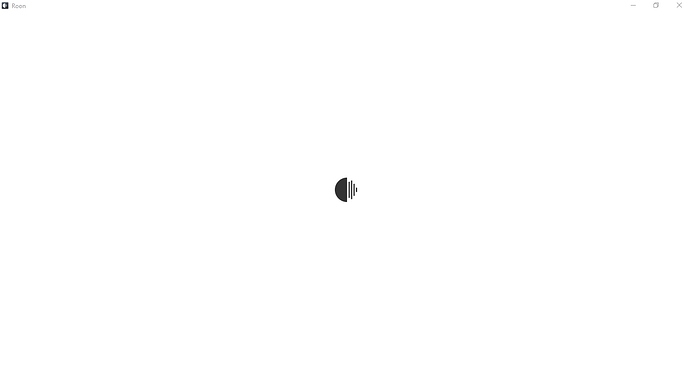

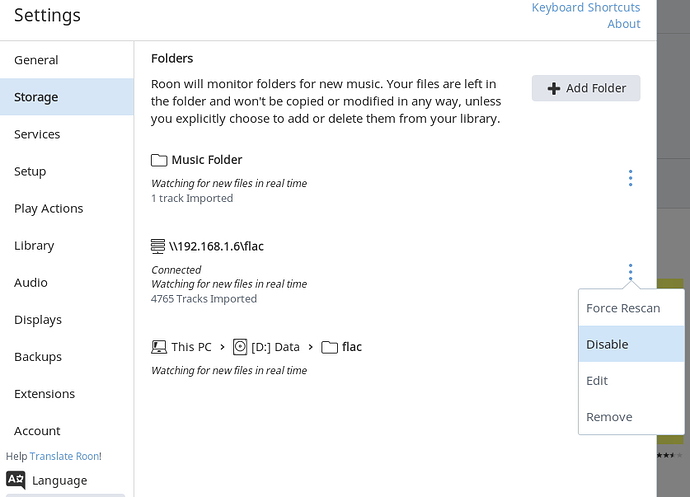
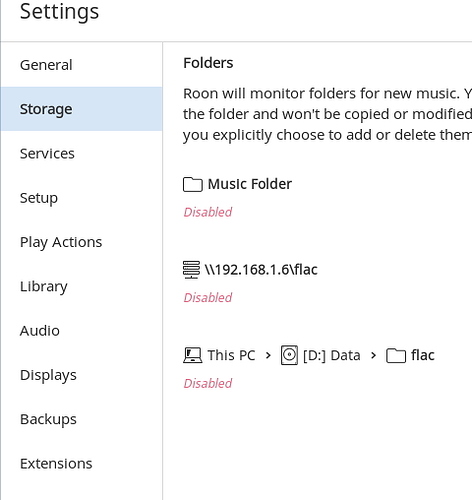
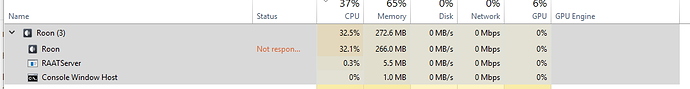
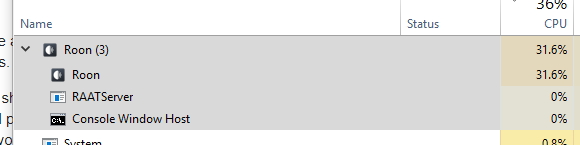

 So instead I renamed just the %localappdata%\roon\database directory and I can see on restart of the application it has created a new database directory. It’s taken 5 minutes of being frozen to now present me with the ‘I agree’ button and then ‘set up a core on this PC’
So instead I renamed just the %localappdata%\roon\database directory and I can see on restart of the application it has created a new database directory. It’s taken 5 minutes of being frozen to now present me with the ‘I agree’ button and then ‘set up a core on this PC’
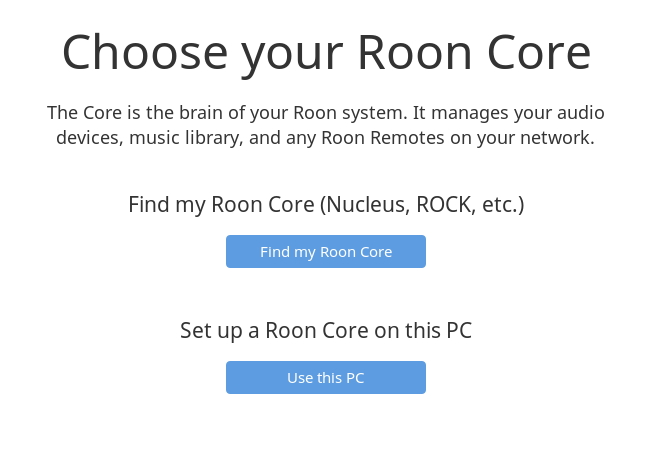



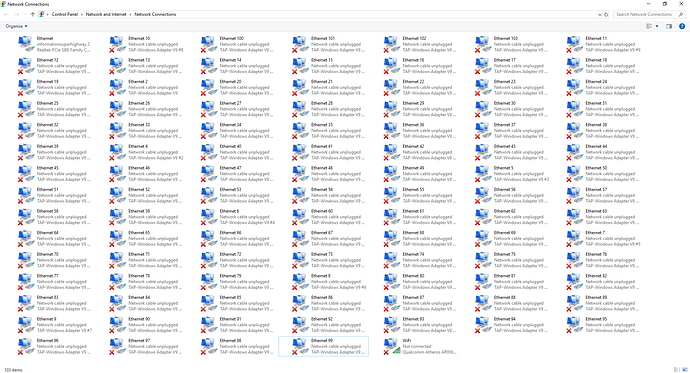
 That’s a bit better than 12 minutes!
That’s a bit better than 12 minutes!






