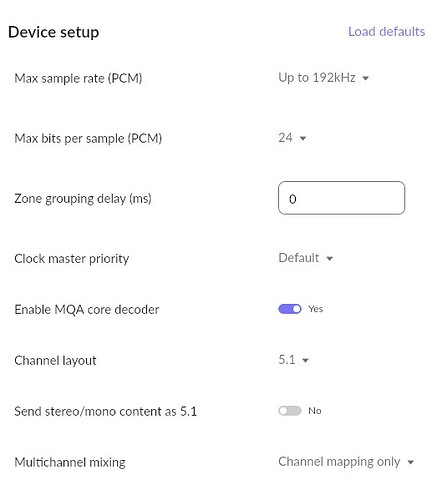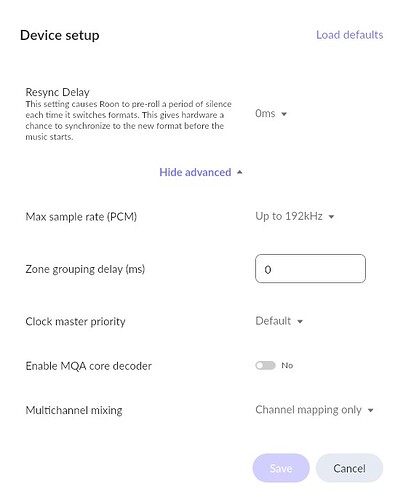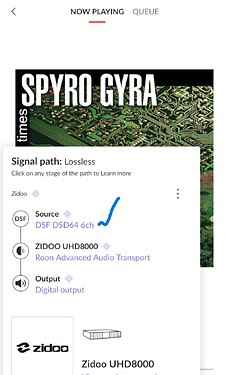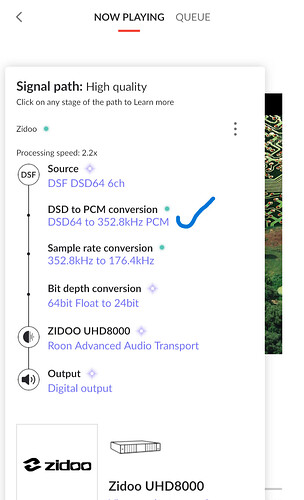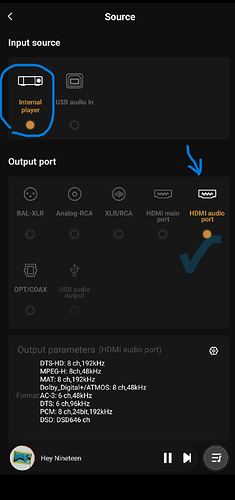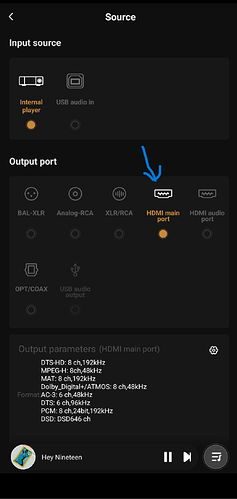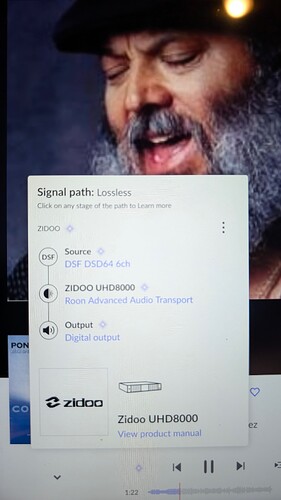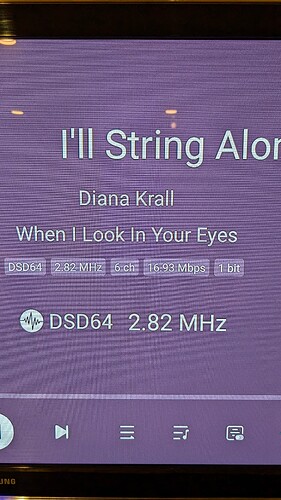I just picked up one of the new zidoo players, the UHD8000 which is the new top of the line. It has 2 HDMI outputs, one for video and one for audio. The audio plays multichannel dsf, just like the eversolo dmp-a6. It just received Roon certification ( I am running the latest beta) but the implementation of Roon seems odd and nothing like I experienced with the eversolo player. When I look at the signal path, it downmixes the 5.1 channels to 2 channels and downsamples the multichannel dsf file to 48K. The eversolo player did not do this. When you look at the configuration choices for the device, they are very limited compared to the eversolo player. Just channel mapping and clock master priority. You had many more choices on the eversolo, and nothing about recognizing the player has outputting 5.1 channels. Anyone else have this experience or understand what is going on. Both eversolo and the zidoo player are android based, yet the functionality seems very different.
@steveoat87, I do not own either of the devices you are referencing, but you may want to request this from Zidoo also. What you may be experiencing may be limited by what Zidoo exposes, or can expose, to Roon for Roon certification compared to the Eversolo products.
Just got the same zidoo, also on latest beta. Notes referenced that this is possible, so fingers crossed it gets corrected soon. I’m really looking forward to this feature (this is my first zidoo/ eversolo product)!
Post on the zidoo forum. This is the only way we might get this feature. I’ve posted there and I am not sure zidoo is aware of how much of a problem this is.
When a device is certified as Roon Ready (as the UHD8000) are all the outputs certified? For example the UHD8000 has both HDMI and USB outputs. Are both of these outputs certified? The reason I am asking is because the HDMI output is clearly not working as a Roon certified device. Haven’t yet tried USB.
I briefly had Roon working with multichannel files on the UHD8000. However, there was recently another Beta firmware update and I am back to the old problems of not being able to play them. Even when I finally got them to play with the prior firmware, it was not easy, I had to keep enabling and disabling the zidoo on roon. Don’t have these problems with the Eversolo DMP-A6, though there is still a lot of stuttering on roon when playing multichannel files. Any ideas. Please see attached comparisons (the eversolo is first).
It could be your Roon server. I had an i7 based server and it struggled to down convert 5.1 DSD file to 5.1 196 PCM files compatible with my endpoints. I upgraded to an i9 server with more memory and problem solved.
Roon Ready is for network playback only it has nothing to do with HDMI or USB.
Hello fellow Rooners and Zidoo UHD8000 owners, I got this 2-in-1 (movies & music) unit a couple of weeks ago, and I can tell you with 100% confidence after listening to it for several days that you have a superb Certified Roon Ready unit in your hand that plays DSD and PCM music in Multichannel (MCH) flawlessly. ![]()
![]() UHD8000 is a Roon Certified hardware to play MCH through it’s RAAT protocol effortlessly. Very few units have the hardware to support playing MCH through Roon’s RAAT protocol and those that do cost like 2-4 times the price compared to this unit, which is ridiculous!
UHD8000 is a Roon Certified hardware to play MCH through it’s RAAT protocol effortlessly. Very few units have the hardware to support playing MCH through Roon’s RAAT protocol and those that do cost like 2-4 times the price compared to this unit, which is ridiculous! ![]() There is hardly any information online I looked to tell you how to configure this unit to listen in MCH, so I thought I’ll pen them here on my success for your benefit.
There is hardly any information online I looked to tell you how to configure this unit to listen in MCH, so I thought I’ll pen them here on my success for your benefit. ![]()
This unit plays DSD or PCM in MCH with or without Roon software. It’s a pretty powerful unit having a slick app. Roon will not simply certify their product as Roon Ready without going through it’s rigorous testing and that’s our first clue that we are doing something wrong if we are seeing issues. Well, I’m here to give you my experience based on my setup, and I hope it helps solve most of your issues. Zidoo manual is very basic. See a screenshot of DSD song playing in all 6 channels through HDMI Audio port, and how it gets converted to PCM through the HDMI Main port. This is why you need both connections.
HDMI Audio only port (DSD and PCM in 6 channels)
HDMI Main Port (converting DSD to PCM in 6 channels)
I went through all the hiccups most of you went through like downsampling to stereo, not able to connect to server, Warn Tip dialog box of Zidoo that won’t let you play any song, Oh oh something is wrong message, etc etc. After understanding the Roon configuration workflow and the restricted configuration options based on the endpoint connected, it made sense to me how to troubleshoot and kill all the issues following the steps mentioned further below. I was surprised to find out Roon configuration options can change based on the driver you enable and that’s pretty smart of Roon to figure that out for you even though it may not be obvious to the user.
My setup: Asustor NAS (Roon Core on USB) → Zidoo UHD8000 → Denon AVR → Display
Prerequisite:
- Roon Core software should be installed on a “dedicated” USB SSD hard drive and not on the NAS drive. (Please AVOID installing more than 1 roon server app in your network…makes no sense to me why one would need to anyways, and also the reason for some of the many reported issues)
- Roon Server app setup pointing to your music library
- Roon Remote app on an Android/Apple device
- Zidoo UHD8000 Control app downloaded on your Android/Apple device
- Zidoo’s HDMI Main port is connected to say “Media” HDMI input on the AVR, and HDMI Audio port is connected to say "Aux2" HDMI input on the AVR. (Use any 2 free HDMI input ports in your AVR). This will allow you to play your movies and PCM music through the Media connection, and Aux2 is only to play DSD & PCM music.
- Zidoo firmware is updated to v1.1.60 Beta (select the checkbox to accept “Receive the beta version” (important step))
Steps to Listen to DSD in Multichannel:
Power ON your Zidoo and AVR. (you will not see the Zidoo device if you don’t)
Select the Aux2 (HDMI Audio port) on your AVR.
Open the Zidoo Control app and go to Input Source → Internal Player → HDMI Audio port
When you want to watch movies and listen in PCM only, switch back to HDMI Main port in the Zidoo app, and Media on the AVR
Now, in the Roon app make your configuration changes for MCH
- In the Roon Settings page under Audio section, scroll and select Zidoo UHD8000 device and Enable it. (If you did not see your Zidoo device in the list it’s because you did not power on the unit)
- Select the Device Setup for the selected Zidoo UHD8000 you just enabled.
- Under MQA Capabilities, enable the “Enable MQA Core Decoder” in Advanced Setup, and select either Decode, Renderer or both depending on your AVR. Go with Both selected if you are not sure. I selected 'Decoder Only" since my Denon AVR can handle any.
- Under “Multi Channel Mixing” choose only Channel Mapping for 5.1 speakers and save. Do not select 7.1 or any other options because it will be downsampled to stereo.
Playing Songs in DSD:
- Select Aux2 on your AVR
- Select HDMI Audio port on your Zidoo App
- Go to Roon App…and PLAY YOUR LOVELY DSD MUSIC.



- Check AVR’s display to see if it shows as “Mult Ch In” as proof it is playing lossless
- Check Roon app’s audio source to confirm playback quality - PCM or DSD like I have shown above
Note: if you still get weird errors or messages after doing all the steps cleanly as I laid out, I suggest you backup your Roon database, uninstall your Roon apps and do a fresh start . This should be your very last resort. (disclaimer)
Voila…that was it! Enjoy pure unadulterated music through Zidoo’s UHD8000. Hope this helps. Btw, their movie functionality is superb with very well thought out layout. Pretty impressive. I’m still exploring all the different features they have. ![]()
Thanks for posting this step by step @Jim_Zachariah. This week I purchased a Zidoo z9x 8k after a lengthy conversation with ChatGPT on recommendations for Roon Ready, Native DSD capable, multi-channel devices. I am awakening to the fact that the z9x 8k is not roon ready, that in fact Roon certified the z9x not the z9x 8k.
Has anyone successfully used Roon with the Zidoo Beta on a Zidoo z9x 8k? The chatter I see at Zidoo forums is that the UHD8000 is Roon Ready under beta, but I’m not seeing a post as strong as @Jim_Zachariah’s in favour of Roon working on the z9x 8k.
Thank you for this amazing setup guide. Just one question. Where do I ideally connect my roon server? I was thinking of buying the new Roon Nucleus One. Do I connect it to my AVR (via HDMI) or should I somehow connect it to the Zidoo? Or should I just leave the Nucleus on its own, simply connected via ethernet to my home network and nothing else?
If you wanted a multichannel Roon Ready device, the Zidoo Z9X is not the right one to buy since it does not natively integrate with Roon’s software ecosystem. The hardware does not support it based on their specs. You can use Zidoo’s music app to play your multichannel songs which it will handle well…just not Roon, unfortunately.
If you are buying Roon Nucleus One that is all you need…it’s a plug-n-play box and simple to use if you do not a vast library of music since it has some limitations which may or may not impact you. No Need for Zidoo. You connect the HDMI from the Nucleus to your AVR directly and the ethernet cable to the box. Download the Roon Server to the Nucleus box and you are good to go. Go through some reviews online like the one above for better understanding of the product. Good luck!
Respectfully, yes it does:
https://roon.app/en/partners/120/zidoo
What the website does not tell you is that Zidoo has 2 different versions of Z9X, which is 4K Pro and the new 8K and it’s only the 4K Pro that is Roon Ready and not the 8K version. I didn’t see it on the 8K specs either. They should make that clear on their website to avoid confusion. 8K may or may not get certified for Roon…shoot ZIDOO a note and see what they say.
Would I not still need Zidoo UHD8000 to play multichannel audio, for example Dolby Atmos tracks on Tidal? The ability to do this with Roon included would be nice. So I wonder how to optimally set up all this.
From what I know, Roon’s Nucleus One plays multichannel (MCH) files and Tidal music through their ecosystem. The additional hardware you may need will depend on your purpose and use. Does your AVR support DSD MCH playback? The information below is what I gleaned from AI for your benefit. Hope it helps.
The Roon Nucleus One is a purpose-built server designed to manage your Roon library and stream audio to various endpoints. Regarding multichannel DSD playback, the Nucleus One can handle such files, but successful playback depends on the capabilities of your connected equipment.
USB Output: Connecting a multichannel DSD-capable DAC directly via USB allows the Nucleus One to output multichannel DSD to the DAC. Ensure your DAC supports multichannel DSD over USB.
Endpoint Compatibility: For network streaming, you’ll need a Roon-compatible endpoint that supports multichannel DSD. Devices like the exaSound S88, or Zidoo UHD8000 which connects via Ethernet and supports multichannel DSD playback, are suitable options.
DSD to PCM Conversion: If your playback device doesn’t support native multichannel DSD, the Nucleus One can convert DSD to multichannel PCM. However, this process is resource-intensive, and the Nucleus One’s processing capabilities may limit performance, especially with high-resolution files. Users have reported that converting DSD 256 5.1 files to PCM over HDMI can reduce processing speed significantly, potentially causing playback issues.
No computer is capable of outputting DSD Multichannel over its HDMI socket they all convert to PCM, Nucleus is no exception. The only device that is Roon Ready and can output DSD Multi channel over HDMI is the Eversolo DMPA6. Roon doesnt support DD at all and doesn’t support Atmos. I
My AVR supports native DSD MCH playback via HDMI input (but not via USB), so I guess I just need to connect my AVR with the HDMI output on the Roon Nucleus One for Tidal music to play Dolby Atmos tracks. There would thus be no need for Zidoo UHD8000 for this purpose alone, as you initially suggested (if I understood you correctly). However, I am planning to get a Zidoo UHD8000 anyway (also for the movies), so I was wondering how best to set all this up to get the most out of all the equipment (including when it comes to music).
No Roon Nucleus does not support DSD over HDMI nor ATMOS from Tidal. See post above.