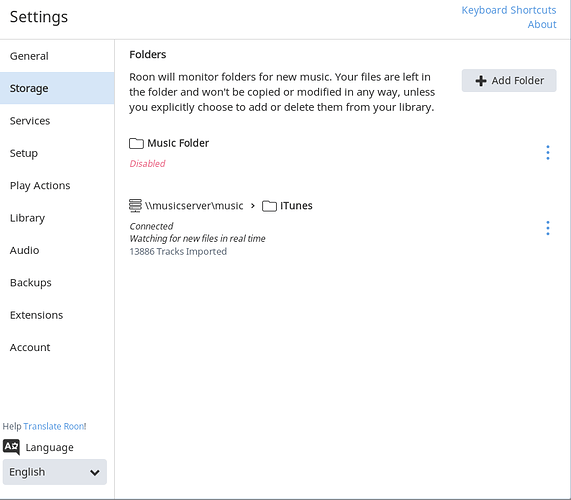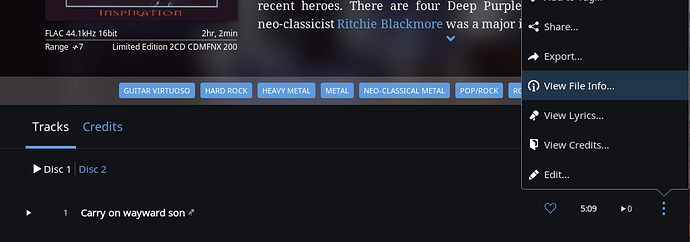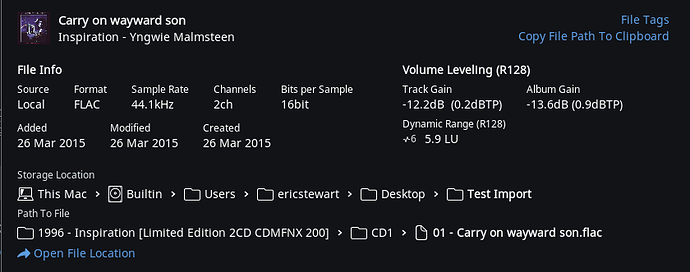I have an IMac OS high Sierra version 10.13.4 that has my iTunes playlists & also a Synology DS418J music server. When Roon was installed & used instead of Sono’s, only half of each playlist is showing up on Roon.
Do you you have screen sharing available to help solve my issue?
I am not very good with computers so I’m hoping you can help screen share.
Thank you,
Brent
Hi @Brent_McGowan ---- Thank you for the report and sorry to hear of the troubles.
Moving forward, to help aide in our evaluation of this behavior you are experiencing with your playlists, may I very kindly ask you to please provide me with the following information:
-
Just to make sure we are on the same page, the playlists that only contain half of the expected content are all from iTunes correct?
-
Please verify that the content that is not available in the playlist(s) has been imported into Roon successfully and can be accessed in the application outside of the mentioned playlists.
-
Please provide a screenshot of your “storage” tab.
-Eric
Hi Eric
I think all the music is in Roon
Not sure how to screen shot the storage tab.
I down loaded the I tunes Export App to see if that helps but it did not seem to work either.
Thanks
Hi Brent,
If you’re on your Mac running Roon Remote, go to Settings > Storage.
To do a screenshot of the window, follow the instructions here.
Cheers, Greg
Hi Greg
Hopefully this is what you need.
Thank you,
Brent
Hi @Brent_McGowan ----- Thank you for the continued feedback and taking the time to answer my questions, both are very appreciated! My apologies for the delay here.
Continuing forward, I feel that it would be wise to confirm if the content that is not appearing from the playlist has mad it’s way into Roon, just so we can be sure that it could be imported without issue. I understand that this can be tedious if you have long playlists, so really, my expectation would be to just verify that a few tracks have made it into Roon, let’s say 5.
Additionally, during your investigation into this behavior have you verified that none of the missing content has ended up in “skipped” files (“settings” > “Library” > “skipped files”)?
-Eric
Hi Eric
I don’t see anything in skipped files & only about 30 percent of each playlist has made it into Roon.
What is the next step?
Brent
Hi Eric
I also just noticed that some of the music in Roon is not from my Itunes library & that some of the music is missing from Itunes. I guess that when Roon was sold to me, I thought it would be as easy to use as Sonos,
But I am finding out that with out the screen sharing support,this product is far too complicated for me to figure out how to fix all the issues I am having. It is very frustrating. Do you have any more suggestions?
Thank you,
Brent
Hi @Brent_McGowan ---- Thank you for the follow up and verifying that no content has landed in “skipped files” very appreciated!
Continuing forward, I understand and respect your frustration here, but please be aware that we have many users who have integrated their iTunes playlists into Roon without issue. So the goal of these data gathering exercises is to determine what could be causing you to be having a different experience. In the past when I have been asked for help with iTunes playlist, typically the playlist would not appear at all and that is typically the result of either:
-
A discrepancy between file paths (i.e the actual path of the file versus the file path in the playlist).
-
The user simply did not configure Roon according to our knowledge base instructions.
However, in your case the playlist has been imported but some of the content is not present, which is why I have suggested confirming that the content that isn’t appearing in your playlists is in fact imported into Roon.
Continuing forward, with the above in mind may I very kindly ask you to please provide me with a screenshot displaying the file path for one track that is not available in the playlist but is available in Roon. You can find this information by navigating to the album that the track appears on, click the “3dot” icon next to the track, and select “view file info” (example below):
The “view file info” window will appear and this is the window I would like to have a screenshot of (example below):
Lastly, you mentioned the following in your most recent post:
“I also just noticed that some of the music in Roon is not from my Itunes library & that some of the music is missing from Itunes.”
-
If you have a TIDAL account it sounds like you may have added some TIDAL collection during the setup process, which could be the reason why you are seeing content that isn’t apart of your personal music collection. No worries this can be corrected using the instructions found here, however, a word oF warning. As it states at the very bottom of link I shared:
“Note that deleting in Roon is permanent. Make sure you’re deleting TIDAL albums you don’t want in your Library, as opposed to local files (which will be permanently deleted from your hard drive).”
-
Information on why some files may not have ended up in Roon can be found in our knowledge base here.
-Eric