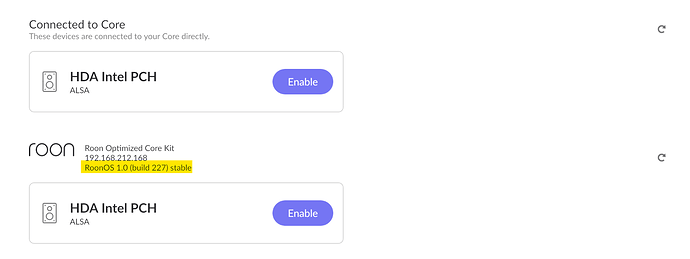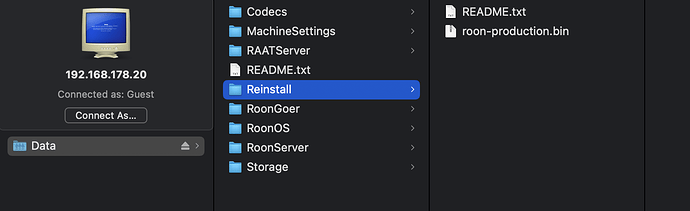Ok, let me go and investigate this, as there is no way I will be plugging any DAC into my ROCK server.
Another observation after updating to RoonOS build 253.
I have now got audio devices from the previous iteration of my core when it was running 227.
I assume this is something to do with the reauth that I had to do, but this audio device is spurious, any idea how to get rid of it?
Things are very busy in Roonville!
https://community.roonlabs.com/t/roonos-nucleus-rock-build-254-production-is-live/221731/2
So if you are on RoonOS 1.0 B253, is 1.0 B254 the same?
I’m not even sure how you can install B254 if you’re at B253, eg; leave ‘earlyaccess’.
create a file in Reinstall/ called os-production (any extension, any content) and remove os-earlyaccess file
then hit reinstall
That’s great, but the premise of my question was is the production B254 release the same as the early access B253 release?
Thanks, but I’ve tried a few times, and this hasn’t worked for me - still at 253 earlyaccess.
I did touch ~/Desktop/os-production, moved the file to /Reinstall, hit reinstall.
Instructions for the Reinstall directory are here: https://help.roonlabs.com/portal/en/kb/articles/roonos-reinstall-directory-instructions#Using_the_Reinstall_Directory
You will need to use this file: roonos-production.bin
(above download link edited to be the correct one for RoonOS)
Short version is:
- Download the file linked above to your computer
- Mount the Data folder from your RoonOS device on your computer and navigate to the Reinstall folder
- Copy the downloaded file to the Reinstall folder
- Hit the reinstall button on the admin page
This string is cached on the Roon side and isn’t refreshed often. Restart your remote and it should be correct.
Thanks Andrew … I’ve tried a couple of times. followed the instructions, but it’s stubbornly staying on 253. earlyaccess. Any other ideas?
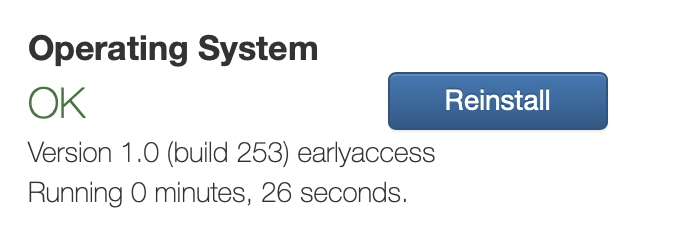
Yeah it has disappeared now, thanks!
I am having the same issue as @mikeb, with the os-production.bin file in place and hitting Reinstall does not move the RoonOS from 253 to 254. Although the .bin file is removed.
In fact all this has done is move my Core version from earlyaccess 1149 to produciton 1148 ![]()
Yeah, it would have really, really helped if I had given you the correct file to download. That one was for Roon, not RoonOS. This is what I get for jumping in before that second cup of coffee…
Here’s the correct file:
The one you downloaded moved your Roon install back to production if you want to be on Roon earlyaccess then you need to use this one: roon-earlyaccess.bin
Nope that hasnt worked either. Still on RoonOS 253 earlyaccess.
@Tim_Rhodes … download the file again and copy it over then reinstall. I noted an error which I’ve now corrected.
Yeah I used the correct file from your last message, it didn’t work, although the file was deleted after the reinstall.
no, there’s been another correction since the post I made. download it again.
I see details about Intel HDMI audio vs Intel HD audio here…
I think this is a feature of the new Linux kernel. The old one seems to have depended on Intel HD to make the HDMI work. You were able to disable HD audio in the past, which broke HDMI support. They seem to have eliminated that requirement now. I don’t think you can actually disable HDMI audio in the BIOS, just “HD Audio”
We should move this conversation about HDMI and Intel HD audio here: