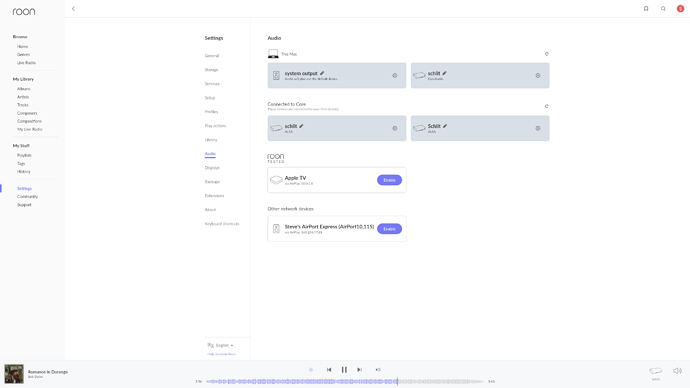I previously reported this problem on 1/20, but I did not promptly respond to a question/suggestion and the topic was automatically closed. Unfortunately it is still an open problem. This time I will respond more quickly.
My core is a Nucleus.
My primary remote is a Mac running Catalina 10.15.7. Also use an iPhone as remote.
Networking Gear & Setup Details
My router is an Apple Extreme, but I think it is irrelevant to this problem.
Both the Mac and the Nucleus are hardwired via ethernet.
Connected Audio Devices
Schiit Modi Multi-bit DAC.
Number of Tracks in Library
13,000 tracks.
Description of Issue
I’ve been enjoying Roon for almost two years without problems.
Three weeks ago I signed up for a Qobuz trial and downloaded their app. Roon music display included Qobuz music, but when I selected a Qobuz track got an error message (too many failures. Stopping playback). Worse, when I selected a library track I own, it would not play either. No error message. The volume/progress indicator at the bottom of the screen did not move.
I reported the problem to Qobuz and for three weeks tried unsuccessfully to get technical support. I finally gave up and cancelled my Qobuz trial and deleted the software.
The Qobuz interface disappeared from Roon. When I select an owned track to play, Roon appears to play it, the volume/progress indicator moves. But no output.
I went to Settings->Audio and my DAC no longer appeared. I reinstalled my DAC on all three available spaces. But still no output.
I think the problem is in the Output configuration, but I am not technically savvy enough to determine what is wrong, much less solve it.
Ged_Hickman asked if I had rebooted all of my devices. I have rebooted the Nucleus, Mac, and DAC, which did not solve the problem.