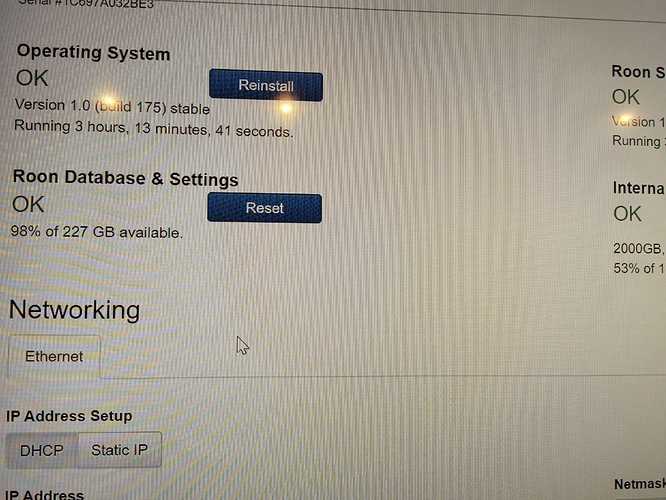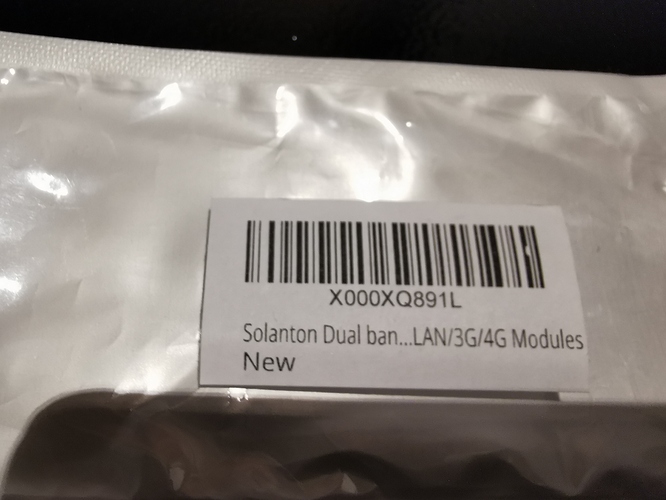I could try a lot of things and Roon convinces me more and more … I may need 2 Roon servers. In the other house only a wireless connection is possible. How can I use my roon rock server via wifi? Wifi is enabled in the BIOS. An antenna is connected. The wifi connection is constantly very good.
Hi @Krisztian_Soos,
We always suggest using Ethernet whenever possible as we have found this to provide the best Roon experience, and if a direct link is not possible we have found mesh-style networks with Ethernet out to be very useful in these circumstances.
If you want to take a further look at the ROCK WiFi connection though, you would need to select it in the ROCK Web UI under the networking settings area. Does WiFi appear listed as an option there?
Hi @Krisztian_Soos,
What is the model/manufacturer of the WiFi antenna? WiFi is not something that we extensively test on ROCK, we have a report of this dongle working (WiFi dongle for ROCK?) but ROCK is typically meant to be connected via Ethernet to the router.
Is there something preventing you from connecting your ROCK directly to the router and then using some sort of Roon Bridge (Allo USBridge/Sonore Micro-UltraRendu) to facilitate any USB connections and leave the Node/PS Audio on Roon Ready mode?
I have an internal solution and an external USB solution both without success. Between the router and Roon Rock are several walls, floors and a direct connection is not possible. The WiFi connection is very good and in this house I would like to use a Roon PC via Wifi.
TPLink TL WN823N USB Adapter
Hi @Krisztian_Soos,
Thanks for letting me know the model of the WiFi adapter.
As I mentioned, WiFi is not something that we extensively test on ROCK, our recommendation would be to use Ethernet whenever possible or to use the adapter that was reported to be working in the thread above.
Typically, our customers have ROCK sitting right next to the router and then use other methods of transporting the audio, such as Micro/Ultra Rendu or having WiFi capable endpoints.
I understand that this may not be possible, so my follow-up suggestion would be a mesh-style network that can provide Ethernet output to your Core and/or endpoints and have them connected that way.
Thanks!
Hallo,
meiner Roon Rock Nuc PC funktioniert leider wieder nicht. Ich nutze seit Wochen Bubble upnp und nicht Roon, aber ich habe viel Geld investiert und ich bin der Meinung Roon soll auch funktionieren. Mein Setup, Router, Anbieter usw hat sich nicht geändert, alles gleich geblieben nur Roon funktioniert nicht. Auf mein Handy Huawei P30 pro, Huawei Mate 10pro Roon installiert und der Roon App findet selten mein Roon Rock Nuc. Wenn ich ihn sehen kann, dann kann ich extrem langsam navigieren. Zum Beispiel Tidal Favoriten Lieder abspielen ca 20Min bis es klappt… Nach dem Roon App start soll mein Roon Rock Nuc sofort erscheinen und ich sollte Tidal, Qobuz und meine Musikdaten sofort abspielen können. Was ist schon wieder das Problem?
(Translated by Google)
Hello,
my Roon Rock Nuc PC is unfortunately not working again. I’ve been using Bubble upnp for weeks and not Roon, but I’ve invested a lot of money and I think Roon should work too. My setup, router, provider, etc. has not changed, everything remained the same, only Roon does not work. Installed on my cell phone Huawei P30 pro, Huawei Mate 10pro Roon and the Roon app rarely finds my Roon Rock Nuc. If I can see him, I can navigate extremely slowly. For example Tidal favorites play songs about 20min until it works … After the Roon app start my Roon Rock Nuc should appear immediately and I should be able to play Tidal, Qobuz and my music data immediately. What’s the problem again?
Hi @Krisztian_Soos,
Is this behavior the same on all of the Roon Remotes? Have you tried re-installing the Roon app on these devices?
I’m not sure I understand this part, you are saying that you are not able to control your Core after the ROCK boots up? Even after it has completed booting up after a few minutes?
Is the ROCK now connected via Ethernet to your router or did you find a compatible WiFI adapter?
Ist dieses Verhalten bei allen Roon-Fernbedienungen gleich? Haben Sie versucht, die Roon-App auf diesen Geräten erneut zu installieren?
Ja mehrmals
Ich bin mir nicht sicher, ob ich diesen Teil verstehe. Du sagst, dass du deinen Core nicht kontrollieren kannst, nachdem der ROCK hochgefahren ist? Auch nachdem es nach ein paar Minuten hochgefahren ist?
Roon App erkennt den Roon Rock Nuc aber reagiert nicht auf die Befehle. Zum Beispiel ich klicke auf Tidal und überlegt sich minutenlang…
Ist der ROCK jetzt über Ethernet mit Ihrem Router verbunden oder haben Sie einen kompatiblen WLAN-Adapter gefunden?
Ich habe 2 Phones und 2 Roon Rock Nuc PCs mit Intel i5 und Intel i7 Prozessoren. Ich verbinde mit Ethernet Kabel den Roon Rock mit dem Switch, aber egal welchen Roon Rock PC ich einschalte, egal welches Telefon ich benutze, Roon bleibt langsam wie eine Schnecke, also unbrauchbar
Hi @Krisztian_Soos,
Thanks for that additional info.
Just to confirm, the behavior is the same when you’re using either Roon ROCK as the Core or does it occur just on one of the Cores and not the other? What is the model/manufacturer of the switch?
This topic was automatically closed 365 days after the last reply. New replies are no longer allowed.