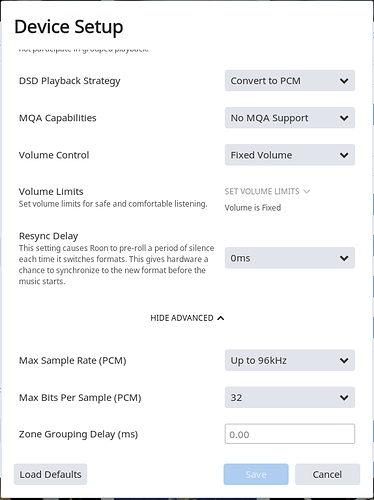Core Machine (Operating system/System info/Roon build number)
i7 32GB RAM, Files live on this machine
Windows 2012 Server
Roon: 100600416 1.6 (build 416) stable
Network Details (Including networking gear model/manufacturer and if on WiFi/Ethernet)
Hardwired LAN. Core and Files are on the same machine
Audio Devices (Specify what device you’re using and its connection type - USB/HDMI/etc.)
Mini PC with HDMI output directly connected to a Denon AVR-2313
Description Of Issue
Bit of a strange issue.
I have a mini fanless PC which has a HDMI output and is running windows 10.
As I wanted to try multi channel audio with Roon I thought I would set this up.
So the Mini PC does directly into the receiver.
I installed roon, and gave it a go. I set it’s output to 192khz, 24bit 7.1
It all seemed to work out at the start (The amp said it was getting 7.1 multi channel).
But playback would stop after a few seconds and I was getting warning about performance.
I noticed the disk was at 100% utilization and realised that as I hadn’t used it for months, it was doing multiple windows updates.
So after about 12 hours and 4 reboots the machine settled down.
But now, roon didn’t work. As soon as I pressed play, it would say for a split second playing then stop immediately (like it thought it had just played but it didn’t)
I try changing options, and found that it did work when I set the output device to 5.1 (or 2.0).
When I set it it to 5.1 the amp simply said Multi In (not 7.1 Multi like it did before the windows updates)
So now there are no performance issues, it plays very smoothly but I am limited to 5.1, when I would really like to be able to play 7.1
Any idea on how to fix this one?
Thanks
Guy