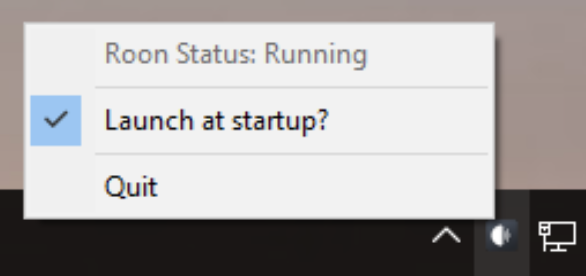I don’t know what’s wrong, but the answer to this is:
- The “Roon” installer installs both the GUI player and the Roon Server. (This is new since last November and the “why” is explained here: Roon 2.0.25 is live!)
- If you use a Roon Server on a separate machine like your Orbiter, simply connect to that in the GUI player. You can choose if the local Roon Server on the Windows should be running or not, from the notification tray on the Windows task bar (if you don’t have a Roon icon there, it’s not running):