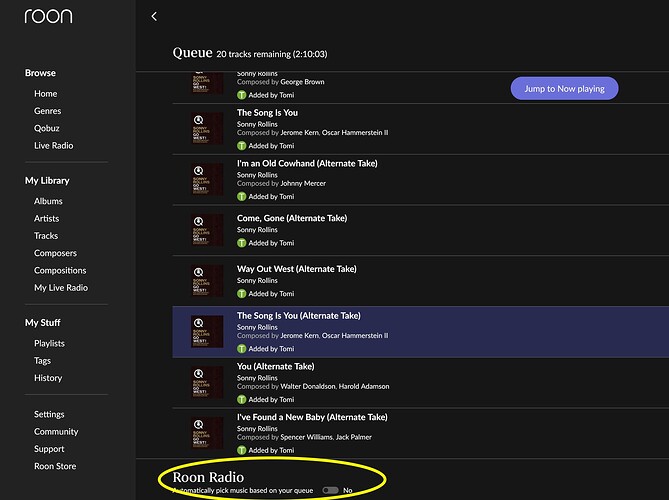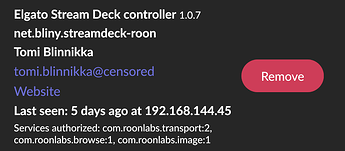Would it be possible to get an update for this for the new Streamdeck+ dials? thanks
Hi Lukas,
What functionality were you looking for? Volume on knobs? Transport (rewind/fast forward)? Something else?
//TB
Hey Tomi-
Like others here I wanted to thank you for your time and genius in putting this together!
I have the plugin working but I am confused as to the function of the Roon radio on/off. I am new to the Live Radio function within Roon and the button seems to do nothing. I am sure I just dont understand how the function is supposed to work.
Thanks,
James
I updated Roon a few days ago and now the plugin doesn’t seem to work anymore. The plugin is no longer visible in the extensions page. When I try to connect from stream deck app I see the following in the roon log
04/05 19:11:27 Trace: [remoting/brokerserver] [initconn 192.168.1.3:51072=>192.168.1.9:9332] Connected
04/05 19:11:27 Warn: [remoting/brokerserver] [initconn 192.168.1.3:51072=>192.168.1.9:9332] failed: System.FormatException: missing ‘ROON’ header
The Roon Radio function isn’t actually a live radio and isn’t very visible in Roon itself. In short what it does is to play similar music after your current selection/playlist ends.
You can find the toggle in Roon at the bottom of the Queue page. The extension simply changes this toggle.
Hope that clarifies,
//TB
Hey Paul,
I’ve updated my Roon as well and haven’t noticed any issues. The extension should still show up under “Authorizations” / “View”-button as seen below:
One thing that can happen after updates is that Roon changes the port it uses. The easiest way to check is to go to Settings / Displays and have a look at the end of the “Web display URL” and make sure that matches with the Stream Deck settings.
//TB
That was the issue. Thanks
Hi Tomi, any possibility this plug-in could be updated to support the Dials on the Stream Deck +?
What functionality were you looking for? Volume on knobs? Transport (rewind/fast forward)? Something else?
//TB
Primarily volume up/down on the dial, but if possible play/pause as an action on the dial press
sorry i never noticed an email notifying me you responded. yes as zach said, volume up and down on the dial with play pause for pressing in the dial. its technically possible through their application passthrough, but its really finicky with when it wants to sense roon or not, so a more reliable roon oriented option would be much better.
Also another feature I would love to see is an “add to library” button for the current song being listened to, when passing through qobuz or tidal, thank you.
I have this on my todo list, but please don’t hold your breath - I’ve got several other things taking up all of my free time at the moment. I did buy a StreamDeck+ and would like this feature myself, so it’ll get done one day.
//TB
Thank you for this plugin! Will be waiting patiently for the option to use the knob on the Streamdeck Plus for volume!
Just wanted to drop a quick note that I haven’t forgotten about this, but it’s still on the backburner due to other priorities. Sorry!
Thanks for developing this, much appreciated, I’m using it on a Stream Deck Plus and love it. Just wanted to add my vote for the dial function.
same here would love to get the dial function added
thx so much!!
Hi, this looks great. Before I take the plunge and buy the streamer tool I was trying to find out about the connectivity required. Once the streamer is set up, can I just plug it into a wall socket for power (via usb plug etc) or does it need to remain connected to a powered up computer? Is it a standalone device once configured I guess is the question?
I want to use it in a room that’s otherwise computer free so if I have to keep it plugged in it’s probably not the tool I need/ may need to think futher.
The streamer works only when connected to a computer! It’s USB powered, and does not have a Wifi.
A better option for your usage case would be a Raspberry Pi with a 7" screen, in a frame, - running your pick of either Roopiee or a DietPi installation with a web-remote interface. Roopiee works, and so does DietPi.
It does look like a wireless ‘mod’ is possible but also a very complicated project that I’m not sure I’m up for.
I don’t really want to go the built in screen route - it’s eitherr sitting on all the time or you have to wait for it turn on everytime you want to do something - both things I’m trying to avoid.
Maybe someone will bring out a wireless product - but it’s hard to see who the customers would be really,
How do I install the extension within Roon? I’ve got the button installed on my Stream Deck (from the Stream Deck store, that was easy). I’m unsure how to connect it to my core. I’m running my Roon server on a Windows machine btw.