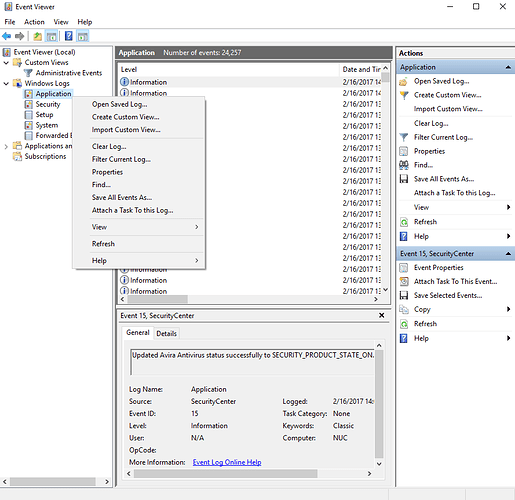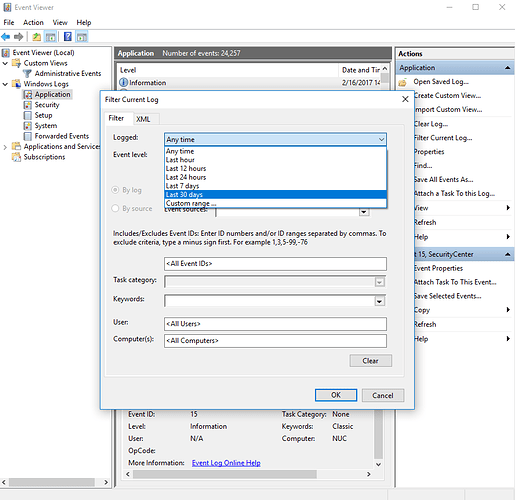Intel NUC Corei7 16GB SSD 1TB
WiFi/Ethernet optical network unit
Description of Issue
dylan
August 16, 2021, 5:44pm
2
Hi @hiroyuki_kawakita1
Can you elaborate on what you’re seeing? Do you get any error messages? Is Roon just not opening at all or does it start to open and then close?
Were there any Windows updates or anything like that around the time this started happening?
For the desktop app on Windows, I usually find that re-installing drivers for the graphics card solves this. Good luck!
There are no error messages. The logo keeps blinking.
Update your graphics drivers from the graphics chip manufacturers not windows update.
ged_hickman1:
グラフィックチップメーカーのグラフィックドライバ
I will check it.
Device Manager - Sound,Video, -High Definition Audio Device
dylan
August 17, 2021, 1:07pm
7
Hi @hiroyuki_kawakita1
Please try each of these steps, and try to launch Roon after each.
Reboot the Windows machine
Reinstall the Roon app
Disable the devices firewall
If this helps, please enter an exception in the firewall for Roon and RAATServer
Uninstall and reinstall the graphics drivers directly from the manufacturer’s website
Don’t use Window’s automatic driver updates for this — We’ve seen this cause issues in the past
Download .NET Framework and reinstall it
If none of the above helps, please use these instructions to send us Roon logs from the device.
We’ll also want to take a look at Event Viewer logs, which give some insight into errors being reported by the OS — Please send those as well:
Press Win + R and type eventvwr.msc
Press OK – this should open Event Viewer window
From the left sidebar go to Windows Logs > Application
Right click on the Application subsection and pick Filter Current Log… from the context menu
On the Filter tab for the Logged section pick a parameter Last 30 days and press OK
Right click on the Application subsection again and pick Save filtered log file as… from the context menu
Enter the log file name, for e.g. Roon_USERNAME , and press Save
Hi Dylan
I tried 1-5, but it ’s the same scary as before.
" use these instructions to send us Roon logs from the device. "
Please tell me a little more concretely about the method in detail.
dylan
August 18, 2021, 7:28pm
9
Thanks for giving those steps a try. You can read about finding logs here:
Occasionally, Roon Support will need to have a look at your logs or database. The instructions below will walk you through finding various folders that we might need to look into your issue. In most cases, you'll want to look at the machine running...
Open Windows Explorer
Click in the address area to the right of the text, to make it active like typing in a web browser, and type %localappdata%
Find and open the Roon or RoonServer folder
You can then send them to us using Dropox or any other file sharing service you might have. If you don’t have any way to share, please let me know and I can send alternatives.
I would like to send two files HiroyukiKawakita_Logs.zip and Roon_HiroyukiKawakita.evtx via Dropbox sharing. Please tell me your address.
dylan
August 20, 2021, 3:28pm
11
I’ve sent you a PM, @hiroyuki_kawakita1 .
I navigate to my Roon Location Database/Core.
dylan
August 24, 2021, 3:52pm
14
Hi @hiroyuki_kawakita1
Can you confirm you’re on your Core and not a remote?
Do you have a backup of your Roon database? There is another option we can try if so.
This PC is used in the core. I have a backup in the drop box. Please give me another option.
Hi Dylan
1 Like
dylan
August 27, 2021, 1:49pm
17
Hi @hiroyuki_kawakita1 , what happens when you try to sign in?
After about 2 hours, Roon did not start again. The situation is the same as before.
quote=“hiroyuki_kawakita1, post:1, topic:168759”]
dylan
August 30, 2021, 7:54pm
19
Can you send another set of logs, @hiroyuki_kawakita1 ? Thanks!
I got it.