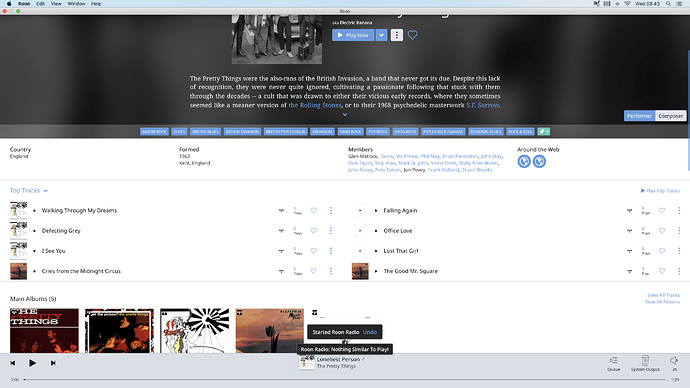I am having the same issue. Logging out and back in to Tidal or Roon will not change anything. tried uninstalling and reinstalling etc. Have Roon core on my iMac running through a netgear router with standard settings. No firewalls.
Hi @Nikolas_Kopfer,
Welcome to the forum! I have split your post into it’s own thread to better assist you.
Can you confirm if this issue occurs off of any artist you try starting Roon Radio on? For example, if you try to start Roon Radio off of Miles Davis, does that work?
Are you able to start Radio on your “System Output” zone (the iMac’s internal speakers)?
Hi Noris,
Thanks for your reply. It occurs on any artist when using Roon Radio, including popular artists like The Beatles.
I have tried using both outputs including the system output, and neither seems to make any difference.
Hi @Nikolas_Kopfer,
Thanks for confirming this issue occurs from well-known artists as well.
I would like to take a look at your Core diagnostics next time this issue occurs, but before I go ahead and enable diagnostics mode for your Core, can I please ask that you reproduce this issue on “System Output” and let me know the exact local time + date you attempted to start Roon Radio?
Also, can you provide an overview of how your network setup is configured? What is the model of your Netgear router? Is it up-to-date on latest firmware? Is the Core connected via WiFi or Ethernet?
Hi Noris,
Please see attached screenshot with exact timestamp when the error occurs.
My network is setup using an iMac that is connected via wifi to a D-link router (sorry got mixed up earlier.)
The make and model is: D-link DIR-853 AC 1300. AS far as I know it is up to date. (it is fairly new, about 2 months old.)
I have also tried to use the radio using a “hotspot” on my phone using LTE, and the problem persists.
Hi @Nikolas_Kopfer,
Thanks for letting me know the timestamp and for trying with an LTE connection as well, this is a very useful data point to have.
I spoke to QA regrading this behavior and we would like to take a look at the “live logs” when it occurs. The window for us to access these live logs are a bit narrow, meaning it would be best to schedule a time that works for both of us and also when QA/the devs are also online (they operate in a different time-zone).
I will send you a private message with my proposed times and please just let me know which day/time works best for you.
Thank you!
Hi @Nikolas_Kopfer,
We’ve made an update to our servers that we believe will help improve this. Can you give this another try and let us know if things are working for you now?
Your patience as we’ve looked into this has been greatly appreciated — Thanks!
The Roon Support Team
Closed due to inactivity. If you are still seeing this issue, please open a new support thread.