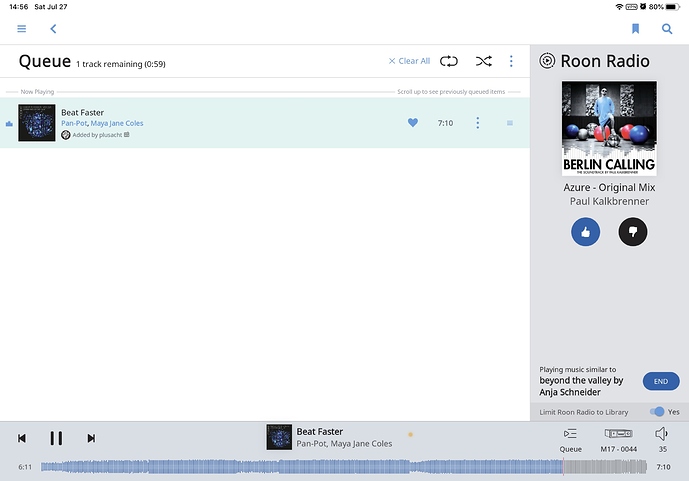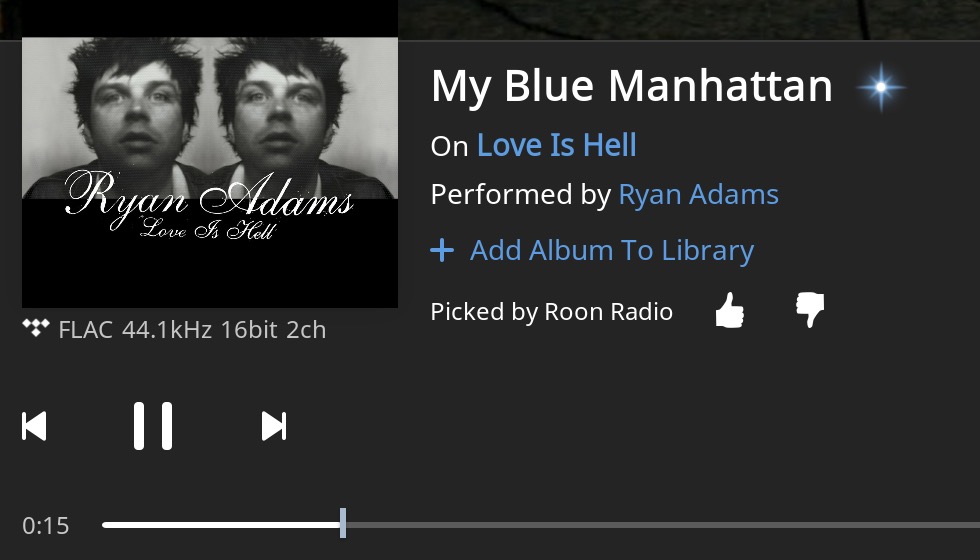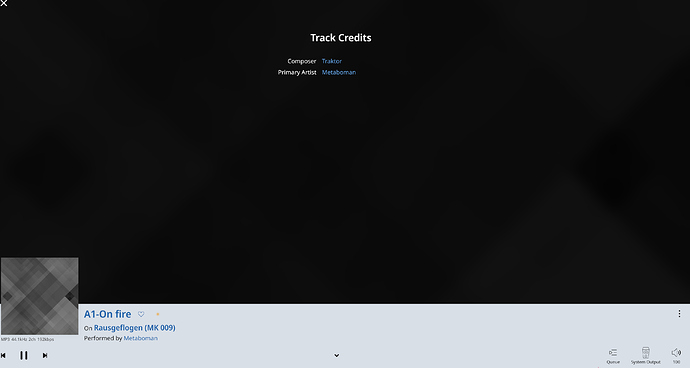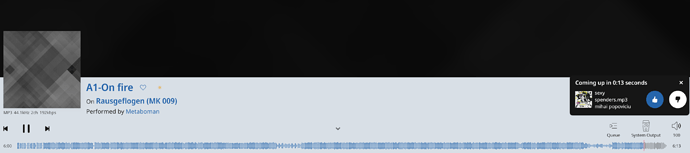Hello - why can I only give a thumbs up / down for upcoming tracks? I should do this for the track playing to further improve the algorithm? @mike @support
If you skip to the next track you have the opportunity to say why, so potentially better than a straight like, dislike.
Not anymore, I think they disabled this. I doesn’t come up on my side anymore, only during the early days
Choose the thumbs up or down in the Now Playing view. While in Queue view the thumbs up and down add the next song to the queue or not so if you know it’s picked something you like or don’t like use the thumbs there, if playing a track use them in Now Playing view
Screen Shot 2019-07-27 at 9.19.19 AM@Larry_Post thx but where is the now playing view? How do i get there?
In the Play bar at the bottom of the screen, click on a blank area or on the album cover to reveal the Now Playing screen.
So I modified the play now screen and then a few minutes after the thumbs up / down popped up. Also when I skipped to the next track it ask me the question why I didn’t like it. Sounds like a bug, or maybe I have to install Roon again.
Thanks so far
Why do you think this? It sounds to me as though Roon is working as designed…
The thumbs up wasn’t there initially. Also the pop up didn’t come up anymore where Roon asked me why I skipped the song.
I just selected show Bitrate inside the configuration menu of the play now view. Then after some time thumbs up came back including the pop up - doesn’t sound weird @Geoff_Coupe
The thumbs icons appear after Roon Radio kicks in - next to a message saying “Picked by Roon Radio”. Clicking them gives feedback to the Roon Radio algorithm. You get an acknowledgement message, which disappears after a few seconds. If you let the track play to completion, then when the next track begins, the thumbs return with the “Picked by Roon Radio”.
If you click the next track icon, then you get asked why you’re skipping the track, and an opportunity to give further feedback to the algorithm.
Two different situations.
Hey @Geoff_Coupe the problem is back. I can only vote for the upcoming track but not for the existing one, neither does skip forward bring up the message why did u skip?!
See screenshot attached, any idea why?
Unless we are saying the HEART is the new like button?
At a guess, perhaps it’s because the currently playing track has not been identified by Roon, so it can’t be used to train Roon Radio?
Ok, So I need to trigger the identification?
I believe so. For example, for an Album, go to the Album Editor and click on the Identify Album button to see if you can help Roon find a match. Be aware that if the album is your own compilation, then clearly there won’t be a match with a commercial album possible.
ok let me try this…
Still doesn’t work @support Can you help here please. Not sure if I am doing anything wrong.
Thanks
I think there are three different things going on here.
- When Roon Radio is playing it is prospectively building a queue. As it proposes a song with thumbs up/thumbs down it’s asking you if you want it in your queue. That feedback will ultimately go back to the Roon AI to help them shape their Roon Radio engine. If you hit thumbs up it adds the song to your queue. You can keep clicking the thumbs up to build a queue.
- when you are in a queue you can hit the fast forward button to skip that song, and you may get asked why it’s being skipped.
- Once a song is playing in the queue you won’t get thumbs up/down. You get the option to heart it. That is important, as I understand it, because it may help Roon develop suggestions about songs should be picked for you.
ALL OF THIS happens on the queue screen, not the now playing screen. Now playing is what you see when you identify an album and hit play. The queue screen comes up when you hit the queue icon, or when an album ends and the queue comes up as part of Roon Radio. The functions described above are context sensitive. they work on some pages, and not on others.
Hello very nice summary. Some observations:
- Understand now, my problem is that sometimes I don’t remember the song name so hard for me to thumbs up / down before the track plays.
- Queue is built, but never get asked
- Interesting, I wasn’t aware of this - so the heart is basically the LIKE / Thumbs UP once the music plays
Would be good to get some additional clarity on this @support
@grossmsj has mostly nailed the explanation here.
The queue screen is generally about seeing what’s coming up. If Radio is picking songs for you, we give you the option to reject the next pick, or accept it and pick again. You can just sit back and let Radio pick for you, but this gives you the chance to see what’s coming up, if you’re interested.
We frequently refer to this as the “dinner party” case, where you want to line up a few hours of “pre-approved” music before your guests arrive. So you start “John Coltrane Radio” and maybe Miles Davis is perfect, but Ornette Coleman is a little too out there… Guess it depends on what kinda dinner party you’re having 
As for what’s currently playing, that’s handled on the Now Playing screen, but the thumbs only show up for music picked by Radio. We don’t give you the option to give us feedback on music you yourself picked, if that makes sense.
Finally, the heart button is for marking which tracks in your library are your favorites. The idea being that you can browse all your tracks, or just your favorites. You can play an entire album, or just your favorites. But this feature is only available in your library, so the heart will be greyed out for other content.
Hope that helps!
I love this way to build a queue