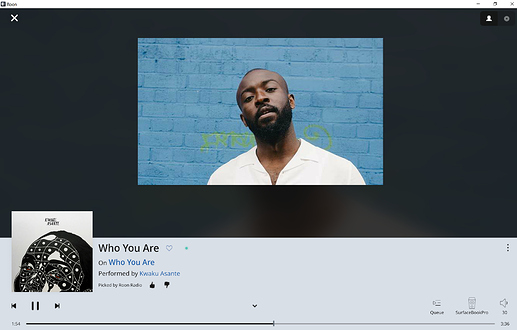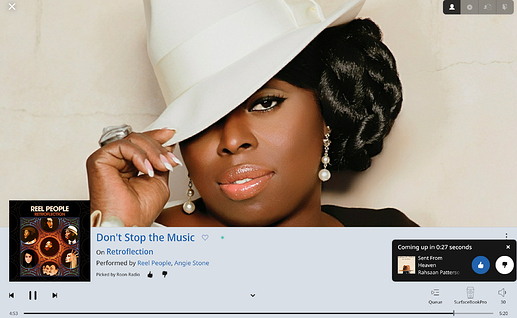Hi @Jan_Reinmueller
This particular post and the rest of the thread goes into some details about how the ‘thumbs’ affect the algorithm.
Also, if you are not actually building a queue (sequentially hitting thumbs up/down to add tracks to a queue selected by Roon Radio), but just listening to Roon Radio, you have this option:
Click on the Title/Artist showing on the middle/bottom of the screen. That will bring up a view like this:
As you see, it will show either an artist view or the song’s lyrics (if they are available). Of note, there are the thumbs up/down icons to rate the song as it plays if you wish.
If you go to Settings>Setup>Enable Roon Radio Notifications and enable it, you’ll get a popup 30 seconds before the end of each song telling you what is coming up. You can then thumbs up/down that song if you want, or wait for it to play and do it then.